Welcome to Week 3!
By now, you're creating content and engaging like a pro. People are clicking on your profile. They're curious about who this insightful person is.
And then they see it...
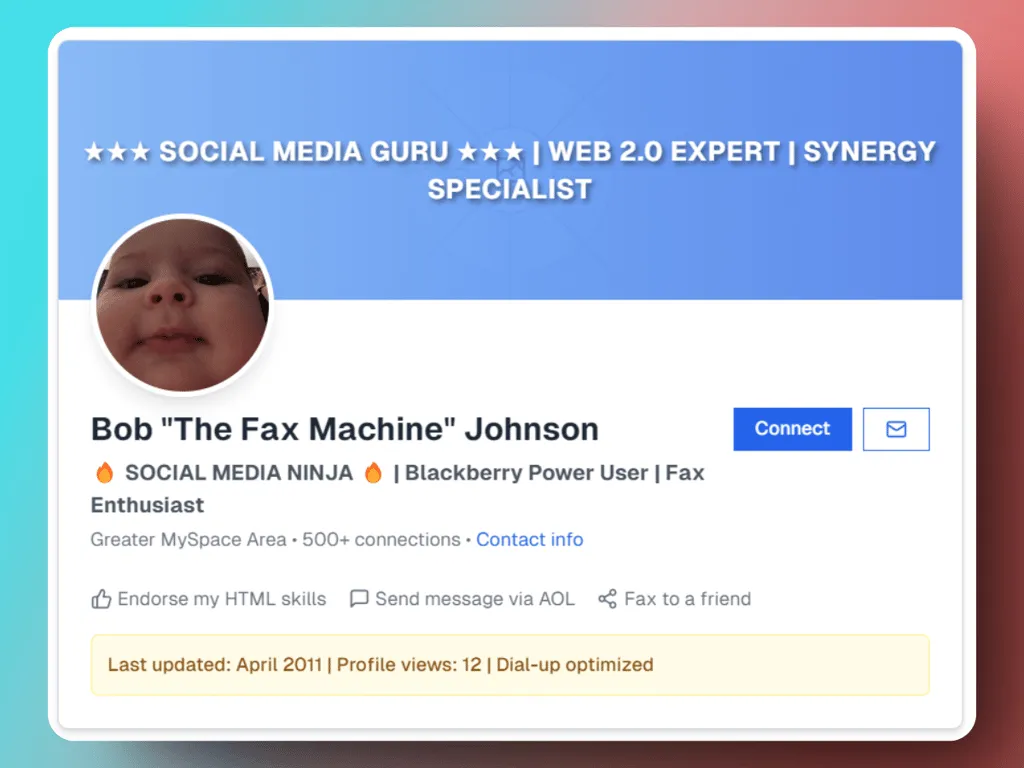
Your profile pic from 2004 when you were probably a baby, I guess. That banner image that's slightly pixelated. And oh god, that bio that reads like it was written by a committee of corporate robots.
It's like inviting someone to a fancy dinner party and then serving them microwave burritos. Let's fix that, shall we?
Your Profile is Not a Resume, It's a Landing Page
Most people approach their LinkedIn profile like it's a resume they uploaded once and now it just... sits there. Like that exercise bike you bought that's currently functioning as an expensive clothes hanger.
Here's a paradigm shift for you:
Your profile is a landing page. And a landing page offers a 'customer journey'.
A landing page isn't about you, it's FOR someone. And it's only about you to the extent that the 'someone' needs to know about.
Remember your Market of One from Week 1? Your entire profile should be optimized for THEM.
Step 1: Fix Your Banner (Yes, It Matters)
The banner is prime real estate that most people waste with generic stock photos of cityscapes or-even worse-that default blue gradient that screams "I put zero effort into this."
Your banner should communicate:
-
One clear value proposition
-
One call-to-action (CTA)
For example, if you're a UX designer specializing in fintech, your banner could say: "I help fintech startups increase conversion by 30% through human-centered design" with a CTA like "Book a free UX audit."
The technical stuff matters too. Get the dimensions right: LinkedIn Banner Size Guide [2025]
Step 2: Your Headline – Not Just a Job Title
Your headline should extend your cover photo message, not just state your job title.
"Marketing Manager at XYZ Corp" is about as memorable as beige wallpaper. It's technically accurate, but nobody's taking a picture of it for Instagram.
Instead, consider this formula:
[Role] helping [target audience] achieve [specific outcome]
For example: "Content Strategist helping B2B SaaS companies cut customer acquisition costs by 40% through value-driven content"
That's no longer a job title-it's a value proposition.
For more examples and formulas to make your headline magnetic: LinkedIn Headline Examples and Guide
Step 3: The About Section – Your Personal Sales Letter
Your LinkedIn bio isn't a resume-it's a post. Only the first 2-3 lines show before "see more," so those opening lines had better grab attention faster than free pizza at a college event.
The basic structure:
-
Hook (problem/aspiration statement)
-
What you do
-
How you do it differently
-
Proof (results, credentials)
-
Clear CTA
For templates and examples to make your About section convert profile visitors into connections and opportunities: LinkedIn About Section Template and Examples
Step 4: Experience Section That Tells a Story
Your Experience section is like a narrative resume. Don't just list responsibilities-tell a story.
For past roles:
-
Describe your actions
-
Present concrete results with figures
-
Use relevant industry keywords
For current roles:
-
Explain why you're in this position
-
Use appropriate keywords
-
Include links to your work
For a complete breakdown on how to transform your boring work history into compelling stories that showcase your value: LinkedIn Experience Section Guide
Step 5: Featured Section – Your Portfolio Highlight Reel
The Featured section is like your personal "Greatest Hits" album. It's where you showcase your best work, but most people either leave it empty or fill it with random content that doesn't support their professional narrative.
Use it strategically to:
-
Showcase your best thought leadership
-
Provide evidence of your expertise
-
Reinforce your CTAs
For examples of how to use this section effectively: LinkedIn Featured Section Guide
Your Profile Deserves a Glow-Up
I swear to God, if I see this damned corporate art style one more time on LinkedIn profiles...
Show Image
The good news is: This style has been done to death. It doesn't work anymore.
When creating your visual identity for LinkedIn, remember these principles:
-
Be unique
-
Be consistent
-
Be clear
Even if you're posting memes (and by the way, you absolutely can post professional memes), make sure they follow the same visual themes.
The Full Profile Optimization Checklist
There are more optimization opportunities beyond what we've covered here. For a comprehensive review of every element of your profile: LinkedIn Profile Checklist [2025]
Your Week 3 Action Plan
Here's your daily breakdown for optimizing your profile this week:
Day 1: Banner & Photo
-
Update your banner with a clear value proposition and CTA
-
Ensure your profile photo is professional, clear, and recent
-
Align the visual identity between the two
Day 2: Headline & About
-
Rewrite your headline using the formula provided
-
Draft a compelling About section with a strong hook
-
Make sure your CTA is clear and aligned with your goals
Day 3: Experience Section
-
Rewrite your current position to emphasize outcomes
-
Update at least two previous positions with results
-
Add relevant media or links to showcase your work
Day 4: Featured Section
-
Select 2-4 pieces of content that demonstrate your expertise
-
Order them strategically (most impressive/relevant first)
-
Ensure they support your overall professional narrative
Day 5: Skills & Recommendations
-
Reorganize your skills to prioritize the most relevant ones
-
Request 1-2 new recommendations from colleagues or clients
-
Write a recommendation for someone else (good karma)
But I Don't Have Time For All This!
I get it. You're busy actually doing your job, not just talking about it on LinkedIn.
That's why LiGo includes profile optimization tools that help you identify opportunities to improve your profile with specific, actionable suggestions. Our AI can even help generate content for different sections based on your experience and goals.
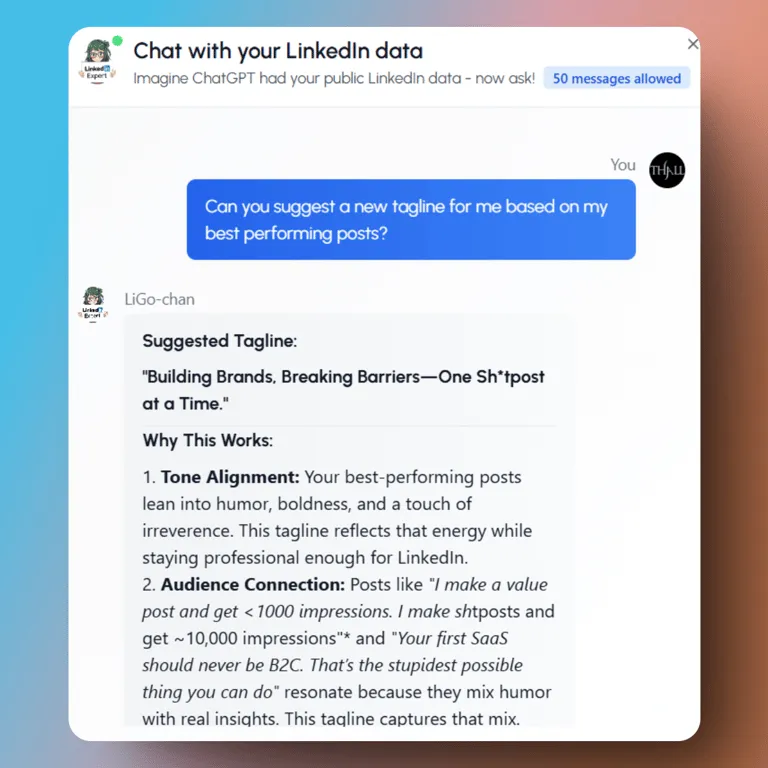
Coming Up Next...
You're creating great content, engaging effectively, and now your profile is optimized to convert visitors into connections and opportunities. In Week 4, we'll pull it all together with systems and strategies to maintain your LinkedIn presence without it taking over your life.
Until then, remember: Your profile is like a mullet-professional in the front, personality in the back. (Wait, that's not right... but you get the idea.)
See ya in the final week! 🫡
Missed Week 2? Catch up with LinkedIn Engagement: Building Real Connections
Ready for Week 4? Check out LinkedIn Growth Systems: Building Sustainable Success




