
Why did LinkedIn ban Kleo Chrome Extension
LinkedIn just issued a cease and desist order to Kleo, one of the most popular LinkedIn commenting extensions. If you were using Kleo to manage your LinkedIn engagement, you're probably wondering what happened and what to do next.
Here's the full story of why LinkedIn banned Kleo, what this means for your LinkedIn strategy, and how to keep engaging safely without risking your account.
What Exactly Happened to Kleo?
Kleo was a Chrome extension that automated LinkedIn commenting. Users could click a button, and Kleo would automatically generate and post comments on LinkedIn posts without any manual review.
In early 2025, LinkedIn's legal team sent Kleo a cease and desist notice, forcing them to shut down immediately. The extension was removed from the Chrome Web Store, and existing users lost access overnight.
And this was a complete shutdown (not just a policy warning from what I understand).
Why LinkedIn Considers Kleo a Terms of Service Violation
LinkedIn's Terms of Service are crystal clear about automation. Section 8.2 specifically prohibits:
- Creating fake or misleading profiles
- Using bots, scripts, or other automated methods
- Scraping data from LinkedIn
- Engaging in any activity that could harm LinkedIn's services
Kleo violated multiple parts of these terms:
Automated Posting: Kleo automatically posted comments without human review. LinkedIn considers any automated posting a violation, regardless of the quality of the content.
Data Scraping: To generate contextual comments, Kleo had to read and analyze LinkedIn post content. This constitutes unauthorized data scraping.
Bulk Actions: Kleo allowed users to comment on multiple posts rapidly, which LinkedIn's systems flag as suspicious activity.
Third-Party Integration: Using any tool that directly interacts with LinkedIn's interface without permission violates their API terms.
The key issue? Full automation removes human oversight, which LinkedIn sees as manipulative engagement.
The Smart Alternative: Semi-Automation vs. Full Automation
The solution isn't more automation; it's smarter, semi-automated assistance that keeps you compliant while protecting your brand.
There's a crucial difference between full automation and a semi-automated, human-in-the-loop approach:
Full Automation (Like Kleo):
- Software posts comments without human review.
- Violates LinkedIn's Terms of Service.
- High risk of account suspension.
- Can post generic or inappropriate comments that harm your brand reputation.
Semi-Automated Assistance (The LiGo Way):
- Software suggests high-quality comments, but a human always reviews options and posts the best one.
- Fully compliant with LinkedIn's Terms of Service.
- Zero risk of account suspension.
- Protects your brand by preventing embarrassing or "stupid" AI-generated comments. You get speed and safety.
The key is maintaining human oversight. This human-in-the-loop system gives you the efficiency of AI without the risks of full automation.
The Pattern: Why LinkedIn Keeps Banning Automation Tools
Kleo isn't the first LinkedIn automation tool to get banned. Over the past few years, LinkedIn has shut down dozens of similar tools:
- Dux-Soup: Popular connection automation tool, banned in 2023
- Leonard: LinkedIn messaging automation, cease and desist in 2022
- Phantombuster: LinkedIn features removed after legal pressure
- Multiple Chrome extensions: Regularly removed from Chrome Web Store
The pattern is clear: LinkedIn is aggressively protecting their platform from automation that could spam users or manipulate engagement metrics.
For agency owners, this creates a real problem. You need to maintain an active LinkedIn presence for multiple clients, but you can't risk getting accounts suspended.
What This Means for Your LinkedIn Strategy
If you were relying on Kleo for LinkedIn engagement, you're facing three immediate challenges:
Time Management Crisis: Without Kleo's automation, commenting manually takes 10x longer. For agency owners managing multiple client accounts, this is a massive time sink.
Consistency Problems: Maintaining regular engagement across all your clients' LinkedIn accounts becomes much harder without assistance.
Competitive Disadvantage: While you're figuring out manual processes, competitors with safe tools are still engaging efficiently.
But here's the thing - going back to full automation isn't the answer. LinkedIn's enforcement is only getting stricter.
How to Keep Engaging Safely After Kleo
Here's how smart LinkedIn users are adapting their LinkedIn strategy post-Kleo:
1. Switch to a Compliant, Semi-Automated Tool
Instead of full automation, use a tool that offers semi-automated assistance. This approach keeps you in control, saving you time while ensuring every comment aligns with your brand's voice.
For a clear example of how this works, our own LiGo Chrome Extension is designed around this safety-first principle.
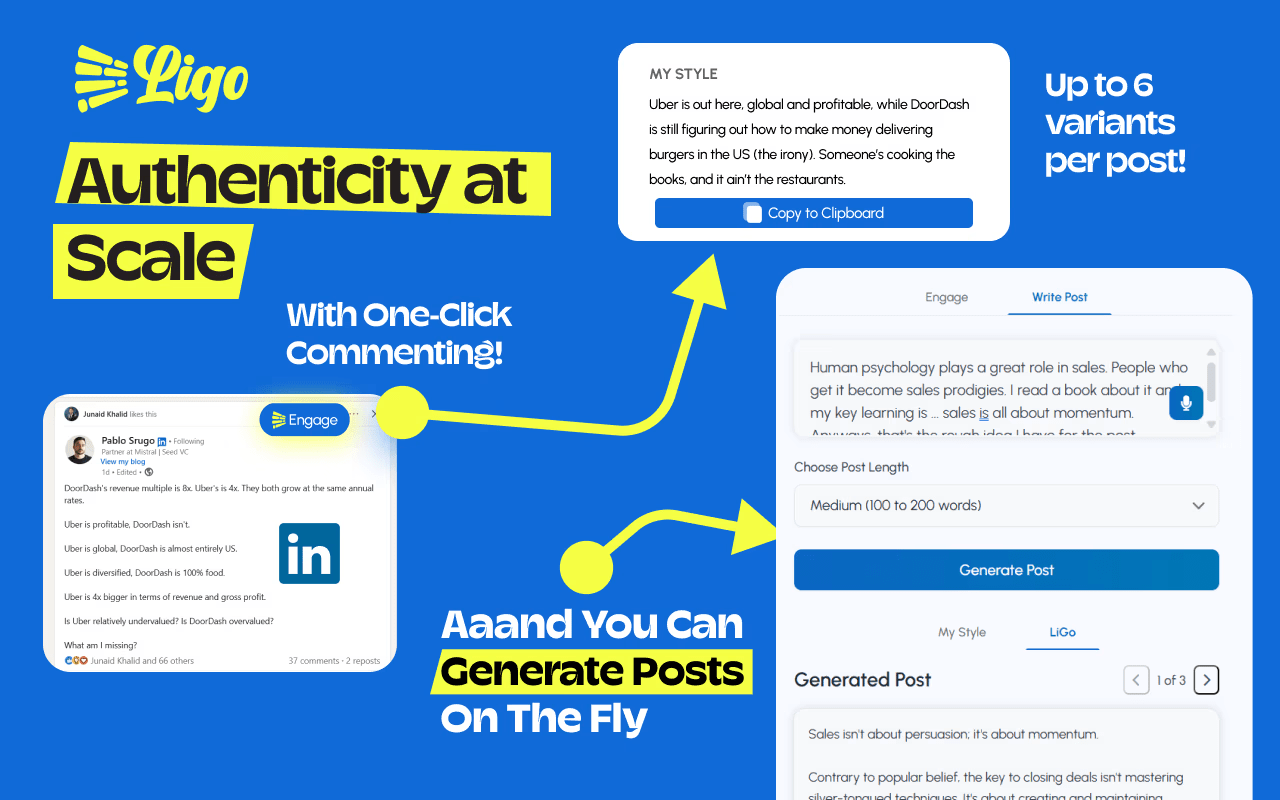
Here's the simple, 3-step process that keeps you safe:
-
Generate Suggestions: After installing the extension, you'll see a LiGo sidebar. When you find a post you want to comment on, click to generate multiple, high-quality comment suggestions tailored to the post's context and your expertise.

-
Review and Edit: You get to see all the suggestions. You can pick the one you like best and edit it to add your personal touch or a specific insight. This is the crucial "human-in-the-loop" step that full automation skips.
-
Post Manually: Once you're happy with the comment, you post it yourself. You have the final say, ensuring nothing goes out that you haven't personally approved. This simple step is what makes the process 100% compliant with LinkedIn's rules.
This semi-automated workflow gives you the best of both worlds: the speed of AI and the safety of manual review.
2. Focus on Quality Over Quantity
Without automation, you can't comment on 50 posts per day. But you can focus on high-value posts from your ideal clients and prospects.
Target posts from:
- Potential clients in your industry
- Industry leaders and influencers
- Posts with high engagement already
- Content related to your expertise
3. Develop Comment Templates
Create a library of comment frameworks you can quickly customize:
- Question Framework: "Great point about [topic]. Have you considered [related angle]?"
- Experience Framework: "This reminds me of [similar situation]. In my experience, [insight]."
- Value-Add Framework: "Building on this - [additional insight or resource]."
4. Use Your Team Strategically
If you have team members, assign specific LinkedIn engagement tasks:
- Junior team members can draft comments using AI assistance
- Senior team members review and post the final versions
- Account managers handle comments for their specific clients
5. Set Realistic Engagement Goals
Without automation, you need sustainable engagement targets:
- 5-10 high-quality comments per day (not 50 generic ones)
- Focus on building real relationships over vanity metrics
- Prioritize posts where meaningful engagement could lead to business
Why Compliant Tools Won't Get Banned
LinkedIn's enforcement targets fully automated systems, not AI writing assistants. Here's why compliant tools are safe:
Human Oversight Required: Every comment still requires human review and manual posting.
No Direct API Abuse: Compliant tools don't automatically interact with LinkedIn's interface.
Quality Focus: AI-assisted comments are typically higher quality than fully automated ones.
User Control: Users maintain complete control over what gets posted and when.
LinkedIn's goal isn't to stop people from using AI - it's to prevent spam and manipulation. Tools that require human oversight achieve that goal.
The Future of LinkedIn Engagement for Agencies
The Kleo ban signals a clear direction: LinkedIn will continue cracking down on full automation while allowing AI assistance that keeps humans in control.
For agency owners, this actually creates an opportunity. While competitors scramble to replace their banned automation tools, you can build a sustainable, compliant engagement strategy that won't get disrupted by future bans.
The agencies that thrive will be those who:
- Use AI assistance (not automation) to scale their efforts
- Focus on quality engagement over quantity metrics
- Build genuine relationships instead of gaming the algorithm
- Stay ahead of LinkedIn's evolving policies
Your Next Steps After Kleo
If you were using Kleo, here's what to do immediately:
- Stop using any similar automation tools - Don't risk your LinkedIn accounts by switching to another risky tool
- Audit your current engagement strategy - Identify which posts and connections drive actual business results
- Switch to compliant AI assistance - Tools like LiGo's Chrome Extension give you speed without risk
- Train your team on manual posting - Ensure everyone understands the new process
- Set sustainable engagement targets - Focus on quality over quantity
The Kleo ban might feel like a setback, but it's actually an opportunity to build a more sustainable LinkedIn strategy. By focusing on AI assistance instead of automation, you can maintain your competitive edge while staying completely compliant with LinkedIn's terms.
The agencies that adapt quickly to this new reality will have a significant advantage over those still trying to game the system with risky automation tools.
Ready to switch to a safer approach? Try LiGo's compliant Chrome Extension and see how AI assistance can replace risky automation in your LinkedIn strategy.




