Let me share a confession.
I used to spend hours crafting LinkedIn posts. Hours I didn't have.
-
Staring at a blank screen
-
Writing and rewriting hooks
-
Second-guessing my entire approach
-
Ultimately posting nothing at all
Sound familiar?
For busy agency owners and freelancers, this content creation paralysis isn't just frustrating - it's costing you real opportunities.
The irony?
The people who seem to post effortlessly every day aren't writing everything from scratch. They're using AI LinkedIn post generators strategically.
Let me show you how to do the same.
The Reality of LinkedIn Content Creation in 2025
First, let's acknowledge a hard truth:
The LinkedIn algorithm rewards consistency above almost everything else.
Post high-quality content 3-5 times weekly for 90+ days, and your visibility will explode regardless of follower count. Skip weeks or post sporadically, and you're practically invisible.
This creates an impossible dilemma for busy professionals:
-
Spend hours creating perfect posts manually
-
Post inconsistently and get minimal results
-
Use AI poorly and sound like everyone else
There is a fourth option - using AI strategically to create authentic, engaging LinkedIn posts while saving hours each week.
What Makes a "Perfect" LinkedIn Post?
Before talking about AI, let's define what we're aiming for. The perfect LinkedIn post:
-
Stops the scroll with a compelling hook
-
Delivers genuine value with unique insights
-
Reflects your authentic voice and expertise
-
Prompts meaningful engagement (not just likes)
-
Positions you precisely for your goals
The key insight? These elements can be enhanced with AI without sacrificing authenticity.
Common Mistakes When Using AI for LinkedIn Posts
Most people use AI LinkedIn post generators incorrectly:
Mistake #1: The "Generate and Post" Approach
Dropping a vague topic into an AI tool and posting the first output verbatim. This creates generic content that sounds like everyone else.
Mistake #2: Over-Engineering Prompts
Spending 30 minutes crafting the perfect AI prompt, negating any time savings from using AI in the first place.
Mistake #3: Using Generic AI Tools
General-purpose AI isn't optimized for LinkedIn's specific environment, leading to posts that perform poorly.
The 5-Step Framework for Perfect AI-Enhanced LinkedIn Posts
After testing countless approaches, I've developed a framework that consistently produces high-performing LinkedIn posts using AI:
Step 1: Start with a Specific Insight or Experience
Instead of asking AI to "write a post about leadership," start with your specific experience:
"I noticed my team's productivity doubled after implementing no-meeting Thursdays. This surprised me because..."
This gives the AI a unique foundation that only you could provide.
Step 2: Use an AI LinkedIn Post Generator for Structure, Not Content
The best use of AI isn't to generate ideas - it's to structure and enhance your existing thoughts.
LiGo's AI LinkedIn post generator excels here because it: (Learn more about how to use AI LinkedIn post generators effectively)
-
Preserves your authentic voice and expertise
-
Structures your thoughts for maximum engagement
-
Generates multiple variants to choose from
-
Shows you how the post will appear in LinkedIn's interface
Step 3: Enhance, Don't Replace
When you receive AI-generated LinkedIn posts:
-
Keep insights and examples that are truly yours
-
Replace generic statements with specific experiences
-
Add details only you would know
-
Ensure the tone matches your natural communication style
Step 4: Optimize for Engagement
The perfect LinkedIn post isn't just well-written; it's engineered for engagement.
Add:
-
A clear question at the end
-
White space for readability
-
A consistent content theme that your audience recognizes
-
A subtle call-to-action when appropriate
Step 5: Test and Iterate Using Analytics
The final step is continuous improvement through data. After publishing 10-15 posts with this method:
-
Analyze which posts received the most meaningful comments
-
Identify patterns in high-performing content
-
Refine your approach based on actual results
LiGo's LinkedIn analytics tool shows you exactly which aspects of your posts drive engagement-from topics and formats to posting times and writing style.
Real Examples: Before and After AI Enhancement
Let's see this framework in action with real examples:
Original Rough Draft:
"I think teamwork is important. In my experience working with teams, communication is key. What do you think about teamwork?"
After AI Enhancement:
"I killed a $2M deal last week by trying to handle everything myself.
The client wanted our agency to redesign their entire e-commerce experience in 6 weeks.
'We can make it happen,' I said confidently, without consulting my design team.
Three days before the proposal was due, my lead designer showed me why the timeline was impossible:
-
The client had 3,200+ product SKUs
-
Their integrations were entirely custom
-
Their required approval process added 3 weeks minimum
I had to call the client and back out of the opportunity I'd been chasing for months.
The lesson hit hard: My instinct to be the hero actually made me the bottleneck.
Now we have a new rule: No proposed timeline goes to a client without the team's input first.
How has being a bottleneck cost you an opportunity?"
Note how the AI-enhanced version:
-
Uses a specific, personal example
-
Includes concrete details
-
Creates a narrative arc
-
Ends with an engaging question
-
Maintains authenticity while optimizing structure
How to Choose the Right AI LinkedIn Post Generator
Not all AI tools are created equal when it comes to LinkedIn content. For a comprehensive comparison of the top LinkedIn post generators, check out our LinkedIn post generator tools comparison guide. The best AI LinkedIn post generators offer:
-
LinkedIn-Specific Training AI that understands LinkedIn's unique environment and what performs well
-
Voice Matching Ability to adapt to your natural communication style
-
Multiple Variants Options to choose from rather than a single output
-
Preview Capabilities See how posts will appear in the LinkedIn interface
-
Analytics Integration Connect content creation with performance data
LiGo combines all these features in one platform, serving as both an AI LinkedIn post generator and an analytics tool to measure performance.
LinkedIn Optimization: Beyond Individual Posts
The perfect LinkedIn post doesn't exist in isolation-it's part of a coherent strategy. Use AI to ensure:
-
Thematic Consistency Posts that reinforce your core expertise areas
-
Strategic Variety Mix of formats (stories, insights, how-tos) while maintaining voice consistency
-
Optimal Timing Scheduling posts when your specific audience is most active
-
Content Repurposing Transforming one core idea into multiple LinkedIn posts over time
By using AI for these aspects of LinkedIn optimization, you create a sustainable content strategy without burnout.
The ROI of Using AI for LinkedIn Content
Let's talk numbers. What's the actual return on using AI for your LinkedIn posts?
Time Investment:
-
Manual approach: 5-7 hours/week
-
AI-enhanced approach: 1-2 hours/week
Engagement Metrics:
-
27-47% higher comment rates (average across users)
-
2x more profile visits from ideal prospects
-
3x greater consistency in posting frequency
Business Outcomes:
-
More inbound inquiries from qualified prospects
-
Stronger positioning in your expertise area
-
Expanded network of relevant connections
One agency owner reported: "Using LiGo's AI to enhance my LinkedIn posts helped me land three new clients in two months-clients who reached out to ME after seeing my content. The ROI has been roughly 11,000%."
Getting Started with AI for LinkedIn Posts
Ready to create your perfect LinkedIn post with AI? Here's how to begin:
-
Start with a content theme that aligns with your expertise
-
Input your raw thoughts or experiences into a LinkedIn-specific AI tool
-
Select from multiple variants and enhance with personal details
-
Schedule at optimal times for your audience
-
Track performance and refine your approach
Remember: The goal isn't to replace your expertise with AI, but to amplify your authentic voice and insights while saving valuable time.
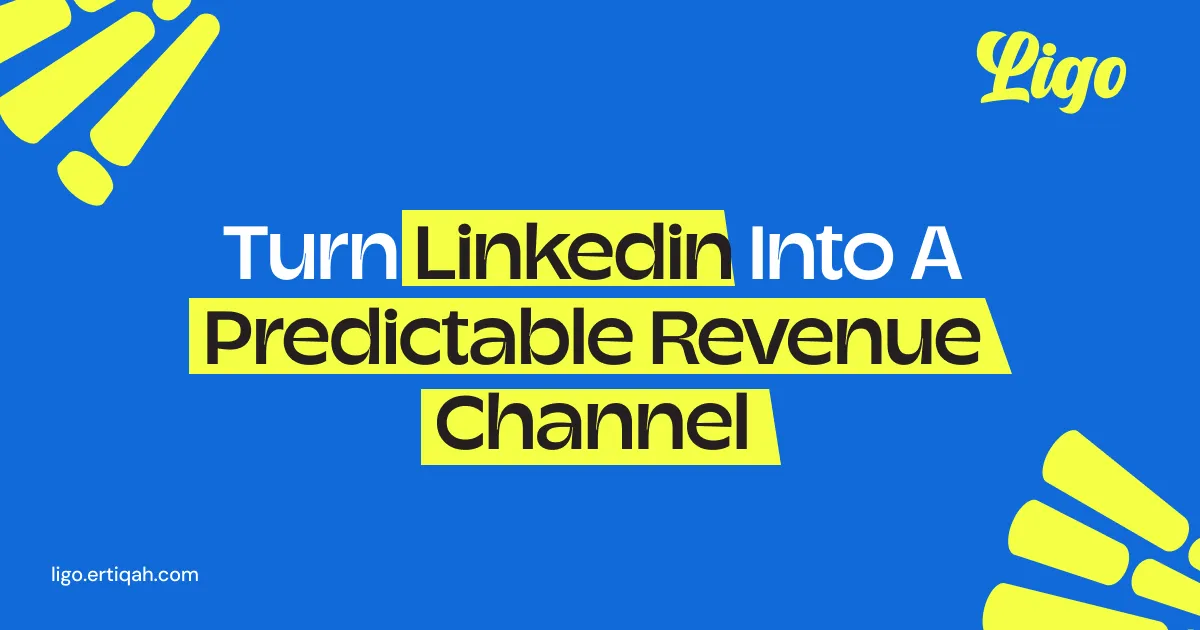
Want more LinkedIn strategies?
Check out these related articles:




