I bet no one told you this secret about LinkedIn:
Comments matter more than posts.
While everyone obsesses over crafting the perfect post, the real gold mine is in the comments now.
Before I explain why, have a look at a few of these statistics from my own LinkedIn profile
(see results before you try this yourself):


 Even comments that don’t get a lot of likes still get a good number of views:
Even comments that don’t get a lot of likes still get a good number of views:

My strategy goes like this (started ~4 weeks ago):
-
Bad week?
30 to 100 comments.
(2–5comments take off). -
Good week?
150+ comments.
(10–20 comments take off).
Impact = LinkedIn Profile Views:

Why LinkedIn Comments have higher RoI than LinkedIn Posts
My personal understanding is this:
-
Time investment: 1–2 minutes for a quality comment vs. 60 minutes for a high-quality post
-
Visibility: Comments get you in front of established audiences instantly (comment on ICPs posts)
-
Conversion: Decision-makers read comments to gauge expertise
-
New metric: LinkedIn now tracks comment impressions
I’ve spent the last few weeks analyzing this feature.
If the above results speak to you, read the rest on how you can leverage it.
Three truths about LinkedIn commenting in 2025
Truth #1: Your comments get more views than you think
LinkedIn’s new impression metric shows comments often get 30–75x more views than likes. Your influence has likely been underestimated.
Truth #2: Commenting is a time-efficient growth hack
For agency owners and founders, original content is time-consuming. But a well-placed comment can yield up to 25x the ROI per minute compared to posting.
Truth #3: High-impact comments follow a formula
After analyzing hundreds of top-performing comments, clear patterns emerged that drive engagement, profile views, and client inquiries.

The anatomy of a pro-level LinkedIn comment
1. The opening hook (first 10 words)
Bad: “Great post! Totally agree!”
Good: “Had a similar experience. One key lesson stood out…”
2. The value-add (next 1–2 sentences)
Bad: “This is so important.”
Good: “We reduced onboarding steps from 5 to 3 and saw a 31% increase in completions. The key was focusing on the ‘aha moment’ early.”
3. The engagement hook (final sentence)
Bad: “Thanks for sharing!”
Good: “Have you seen this work differently for smaller teams?”
(or just leave this part if you don’t have a meaningful question to ask).
The 5 types of comments that drive real business results
-
The Experience Share: Relate a real client case study and key insight.
-
The Resource Add: Share a tool or framework that solves a problem.
(or just say: “I’d add …”) -
The Contrarian Insight: Challenge a common belief with data.
-
The Specific Question: Ask an insightful question to spark conversation.
-
The Case Extension: Apply the post’s idea to a specific industry.
The LinkedIn Comment Strategy Cheat Sheet (Do this TODAY)
(Manual Method) Step 1: Your Daily Comment Routine
Morning (10 min):
-
Find 2–3 high-value posts
-
Craft 2–3 strategic comments
-
Document where you commented
(you can see this on your LinkedIn Profile too)

Afternoon (10 min):
-
Respond to replies
-
Add 2–3 more strategic comments
-
Track impression counts
(Manual Method) Step 2: Your Target List
Curate three lists:
-
Authority Amplifiers: 5–7 industry thought leaders
-
Peer Network: 10–12 professionals with complementary expertise
-
Potential Clients: 15–20 decision-makers
(Manual Method) Step 3: Comment Templates
Create plug-and-play templates for each of the five high-impact comment types, leaving blanks for specific experiences, data points, and insights.
Semi-automated method without losing authenticity
If you can nail the manual method consistently, amazing!
However, I think most people fail at consistent, high-quality commenting because they:
-
Start strong but burn out
-
Leave generic comments
-
Try to outsource expertise-based comments
If you’re a founder, agency owner or just .. generally busy, you can follow the below semi-automated approach:
-
without losing your authentic voice
-
without losing your specific expertise
-
without spending 20+ minutes everyday
To implement the semi-automated flow across multiple client accounts, you can use the MSP Operations template for approval workflows, role assignments, and tips your ops team can safely deploy.
Here’s how:
- Collect a few examples of high quality comments in your voice.
Here’s a few of mine:

2. Install the LiGo Chrome Extension, and provide your LinkedIn URL.
3. It will learn your unique opinions, background & experiences based on your LinkedIn data.
4. Add those LinkedIn comments you gathered into it for additional fine-tuning.
5. When you’re browsing LinkedIn, an “Engage” button appears above posts.
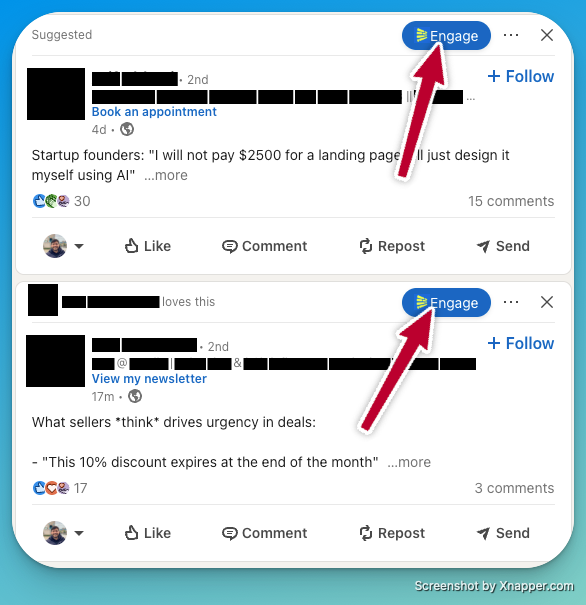
6. Click Engage and get 6 customized comment options in your style.
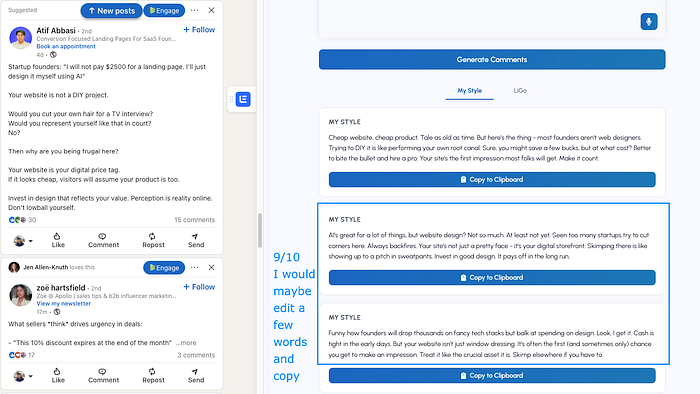
The above LiGo account has learned from my LinkedIn’s public data, and the styles I fed into it - so it actually very closely matches my style. Yours might be different - but it will pick that.
If you’d like cheat-sheets, template packs, and tips to pair with these steps, grab them from the LiGo Hub’s resource library.
The 80/20 rule of LinkedIn in 2025
Regardless of your preference (manual vs semi-automated), for busy agency owners and founders, here’s the new optimal LinkedIn strategy I would recommend:
-
80% of your time: Strategic commenting
-
20% of your time: Original content creation
This maximizes visibility while minimizing effort. The ultimate goal is to get people to visit your profile (which is basically your .. landing page). And the comments you drop are sort of your “calling card” if you may.
You’d notice that LinkedIn coaches like Jasmin Alic have also now started emphasizing more and more on commenting.
Next Steps for you
Try it out today or in the coming days, and see how it works for you.
Disclaimer: I’m the founder of the mentioned tool.
P.S: The product (LiGo) helps beyond comments too: If you like the comments it generates for you, try using it for:
-
posts (within the web app or the extension) and it will match your style by about 95% as well.
-
chat with your LinkedIn data (ask it what’s working, what isn’t - improve your bio, headline, ask it to repurpose some of your old posts.. get creative),




