A recruiter goes viral talking about layoffs - 5,000 likes, zero clients.
A founder fires off a meme, gains 800 followers, and none can afford her service.
You wouldn't be blamed for thinking LinkedIn virality is just vanity. I thought so too.
For years, I believed it attracted the wrong crowd: job seekers, lurkers, people who would never buy from me. And yes, that can happen. But it's not virality that's the problem.
It's the wrong kind of virality.
But here's the reality check: in 2025, LinkedIn has tightened organic reach across the board.
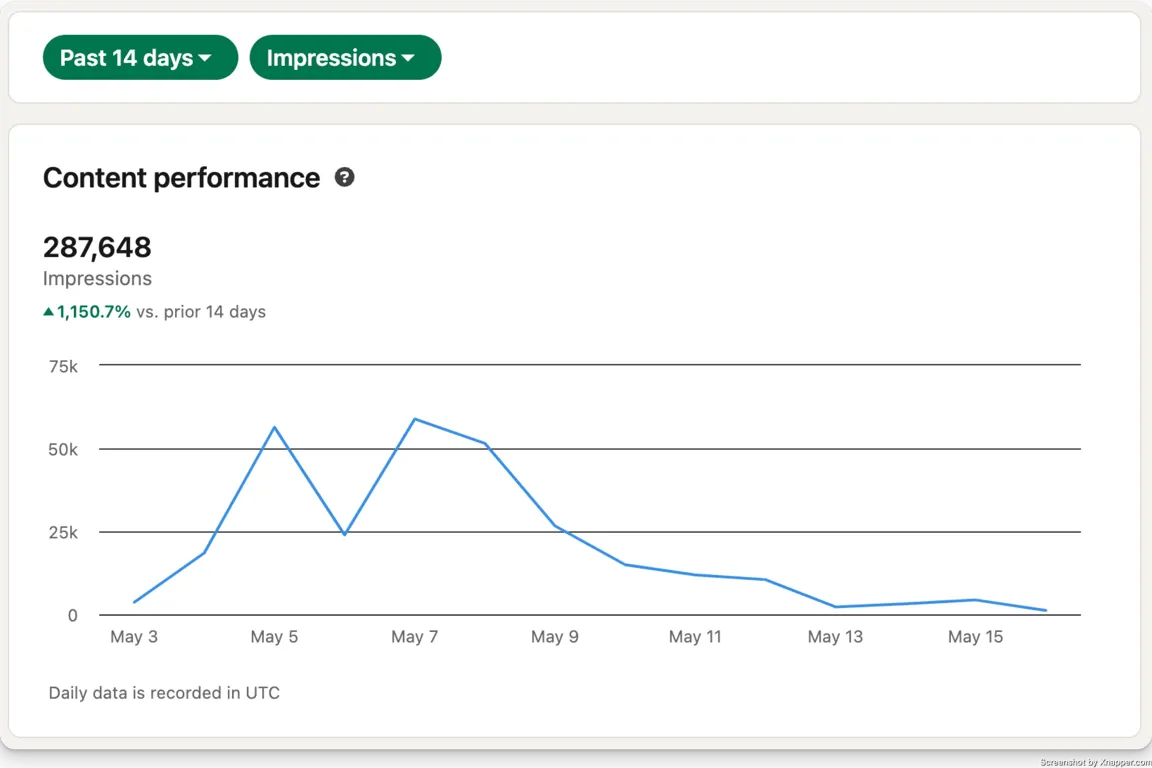
The LinkedIn Algorithm Crisis of 2025
As per Richard van der Blom's comprehensive 2025 LinkedIn Algorithm Report, organic reach is down by a staggering 48% across the board.
Why? More creators, more noise. If you don't spark engagement now and then, your ideal buyers may never see you in their feeds.
The good news is that you can engineer those impression spikes without selling your soul to the meme gods or resorting to "broetry" posts.
I'm about to share the exact workflow that took three of my last five posts beyond 10K impressions (two crossed 100K+ impressions) in under 48 hours.
How LinkedIn's Algorithm Really Works in 2025
LinkedIn's current distribution model resembles TikTok or Instagram more than the professional network of old.
The moment you publish a post:
-
50% of potential impressions go to your immediate network
-
50% can go to people outside your network
The catch? Those outside-network impressions don't activate until you pass the first 500-1,000 views. So who decides if you get there?
Your immediate network.
If your connections scroll past your post without engaging, your content is dead on arrival. This creates a critical problem for agency owners and founders.
The Network Mismatch Problem
What do you do if your current network isn't aligned with your target audience?
Two strategic options:
-
Start pruning: Systematically remove connections who don't resonate with your current business focus. This is a long-term move that research shows can improve your content distribution.
-
Write posts that hook them anyway: Use your existing network's psychology as a launchpad to broader reach.
The second approach is what I've been using with remarkable success.
The Anatomy of a High-Converting Viral Post
The easiest way to go viral on LinkedIn is to talk about rejecting candidates twice before finally hiring them... but that's exactly the kind of 'wrong virality' that won't help your business.
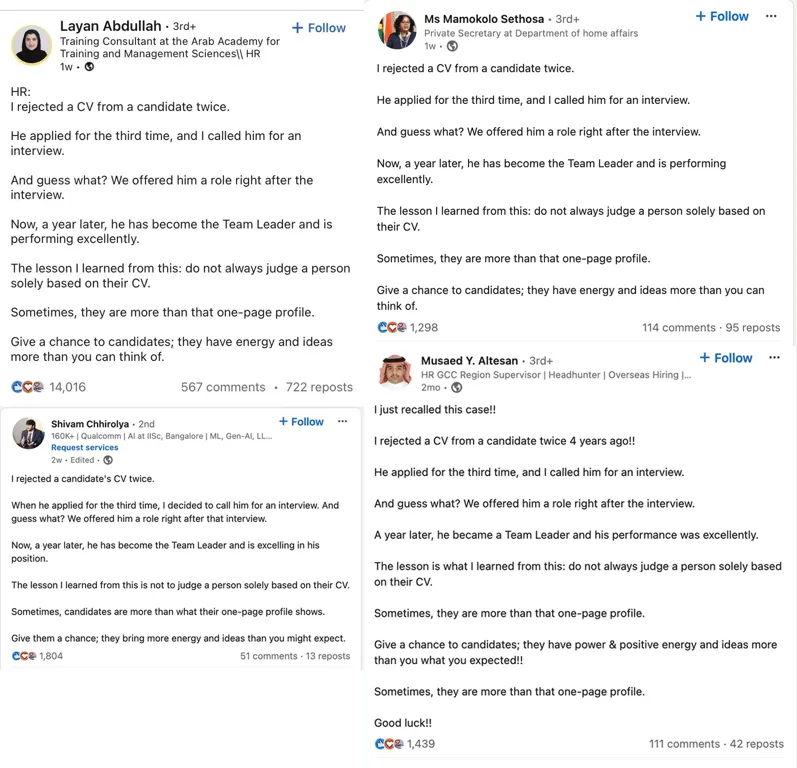
These posts go viral because they appeal to the broadest sector on LinkedIn: job seekers. But they're likely not your ideal clients. They cannot afford your agency services.
In 2025, strategic virality comes from these elements:
-
Hook: This must grab your immediate network. It should create curiosity, controversy, or clarity in the first 2-3 lines.
-
Substance: This keeps your actual ideal clients (ICPs) reading and engaging beyond the headline.
-
Comment bait: Not cheesy "what do you think?" questions. Your content itself should spark debate. Pro-tip: if your immediate network isn't your ICP, try gently challenging their assumptions in your hook.
Think of it like a funnel:
-
Hook pulls in your current audience
-
Comments and shares give the algorithm a signal boost
-
That boost gets you in front of new, high-quality eyes
Most LinkedIn creators fail at Step 1.
My AI-Powered Viral Strategy (Under 5 Minutes Per Post)
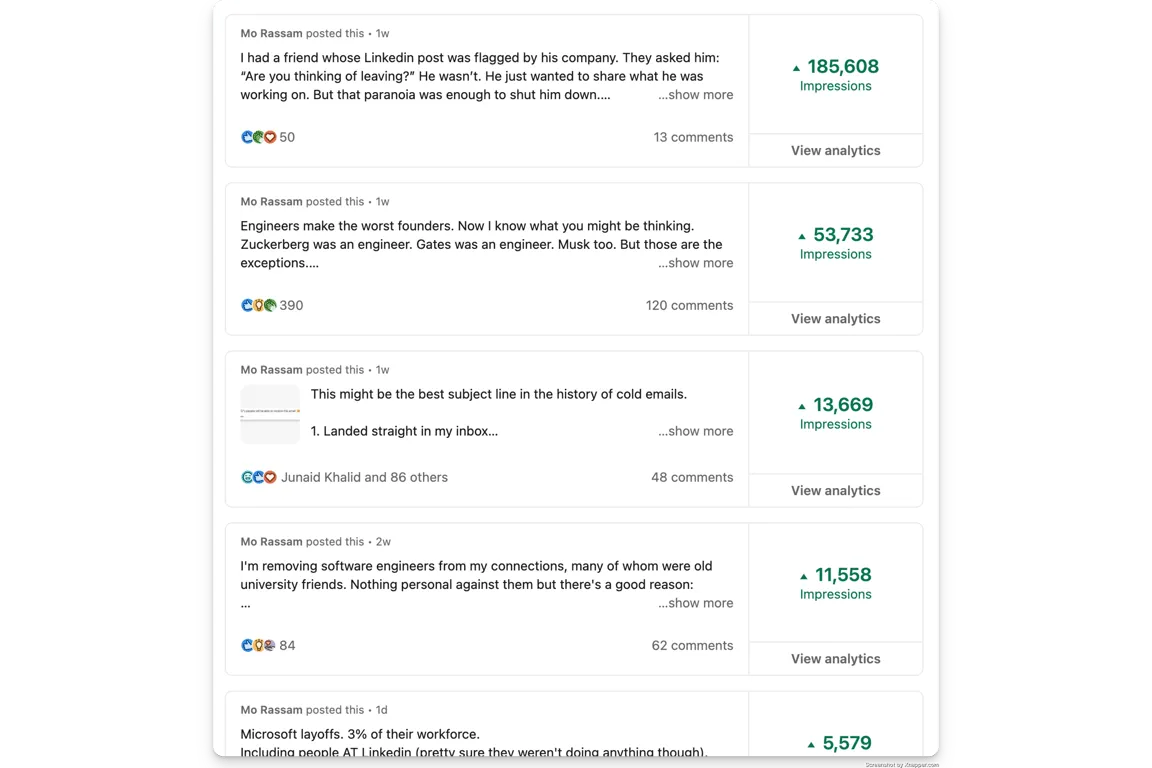
A few weeks ago, we launched a custom AI workflow in LiGo that connects directly with your LiGo content themes and analyzes your past LinkedIn data.
Through our MCP (Model Context Protocol) integration, it lets you:
-
Chat with your LinkedIn posting history
-
Generate post ideas based on what already performed well
-
Draft multiple variants in your authentic voice
-
And much more
I decided to put this to the test with a systematic approach.
Step 1: Start With What Has Already Worked
I opened LiGo, connected to my profile, and asked a simple question:
"Look at my last five LinkedIn posts. What do you think I should write about next?"
The system gave me 5 ideas based on my historical engagement patterns. One idea immediately resonated.
I said:
"I like idea 4. Please draft a post for me in MY style. Make sure there's no fluff."
The draft was about 90% ready to publish immediately.
Step 2: Rewrite the Hook for Network Bridging
My network is full of software engineers. But I needed to reach founders and marketing directors for my agency.
So I asked LiGo:
"My audience is engineers, but my target prospects are marketers. Help me write a hook that engineers will engage with-but that brings in the right people."
After 2 minutes of iteration, I landed on the perfect hook:
-
Engineers engaged because it felt like a critique of their world
-
Marketers stayed because the meat of the post spoke directly to their problems
The Results Speak For Themselves
Here's what happened with that post:
-
124,000+ impressions in 48 hours
-
300+ comments (mostly from my target audience)
-
1,700+ reactions
-
12 direct inquiries about our services
-
3 booked sales calls
And the best part? The published post was identical to what LiGo generated. I did not have to tweak anything. Here's a screenshot of what GPT gave me:
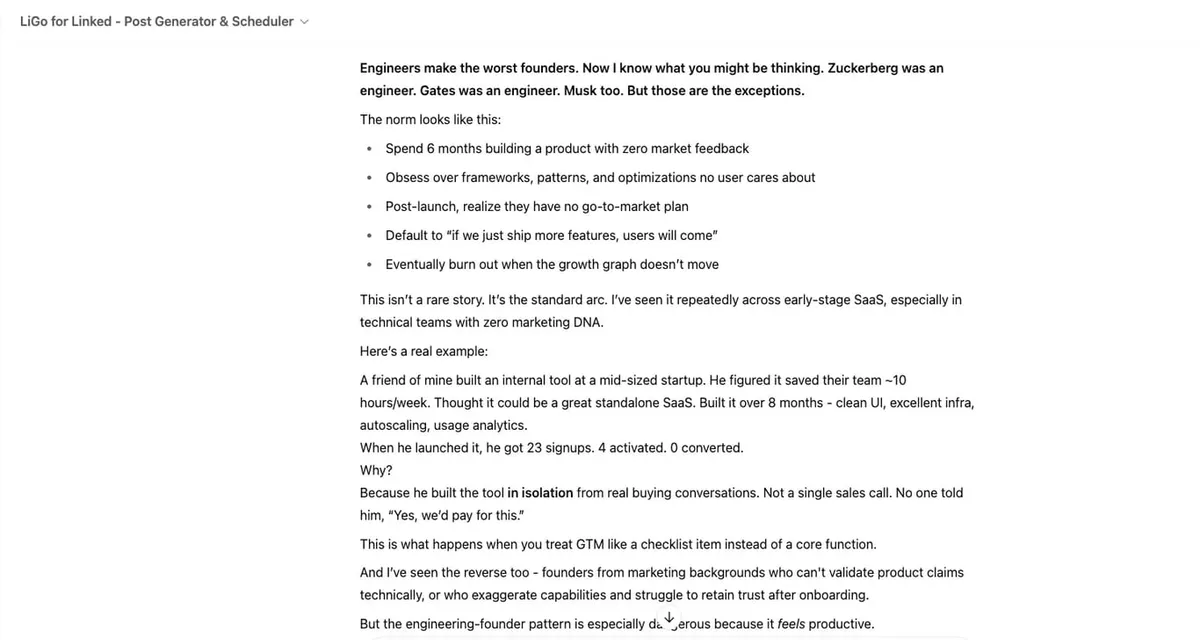
This wasn't a one-off success. All of the following posts were generated using the same LiGo workflow:
-
"Why your agency website isn't generating leads (it's not the design)" - 87K impressions
-
"The invisible ROI of founder branding that most miss" - 102K impressions
-
"3 marketing automations that replaced our junior hire" - 32K impressions
How You Can Replicate This (Step by Step)
If you're a LiGo user, here's exactly how to implement this workflow:
-
Set up your content themes to match your core expertise areas
-
Navigate to the idea generation page
-
Prompt LiGo with: "Analyze my last 5 posts and suggest 3 new ideas that build on what performed well."
-
Select an idea that resonates, then say: "Write a first draft in my voice. Use my posting style from my last 3-5 posts. Make the hook attention-grabbing."
-
Explain your network reality: "My current network is [type of professionals], but I want to attract [your ideal clients]. Rewrite the hook to bridge this gap."
-
Publish, analyze performance in the LiGo analytics dashboard, and refine your approach.
Starting From Zero? Even Better!
If you're building your LinkedIn presence from scratch, this approach is even more powerful.
When starting from zero, the algorithm needs:
-
Consistent posting (3-5 times weekly)
-
Sharp hooks that demand engagement
-
Quick reactions (even from a small initial audience)
Use LiGo's theme library to:
-
Generate daily ideas aligned with your expertise
-
Create multiple post variants to test different approaches
-
Maintain a consistent voice while you find what resonates
This is how you build the right audience from day one instead of collecting random connections.
Why Virality Actually Matters for Agency Owners
Ignore the people who say LinkedIn virality doesn't matter.
They're either too established to care or too early in their journey to understand its value.
If you're working to:
-
Build domain authority
-
Generate inbound client inquiries
-
Sell high-ticket agency services
Then strategic attention is leverage. Research from HubSpot shows that 80% of B2B leads from social media come from LinkedIn.
AI is how you scale that leverage without sacrificing hours of your week.
We've generated dozens of qualified leads for our services since implementing this strategy. The key difference is that these aren't random followers-they're prospects who self-select based on the substance behind the hook.
The AI Content Balance: Automation + Authenticity
Use AI to handle the heavy lifting of your LinkedIn strategy:
-
Content ideation
-
Post structure
-
Pattern recognition
-
Distribution timing
You focus on:
-
Strategic context
-
Brand voice refinement
-
Hook customization
-
Relationship building
That's the winning formula for 2025.
Want to Try This Approach?
You can access this workflow through:
-
LiGo's analytics dashboard to measure your results
What LinkedIn strategy is working for your agency? I'd love to hear about your experience in the comments.
External links:




