A newer version of the extension is now available - you can trigger a manual update (scroll down to see how), or wait for a few days for your browser to issue the auto-update (3 to 6 days).
Here's what's new:
-
Ability to add multiple styles (for comments & posts).
-
Previously: You could only add "one set of 5 to 7 comments" - now, you can create "comment packs" or "comment themes".
-
Use case: Create a separate comments theme for LinkedIn, Reddit, X & Facebook (that matches your style for each of these platforms).
-
Current Limitation: To switch between styles you need to open the web app:
(in next week's release, you'll just get a toggle within the side panel).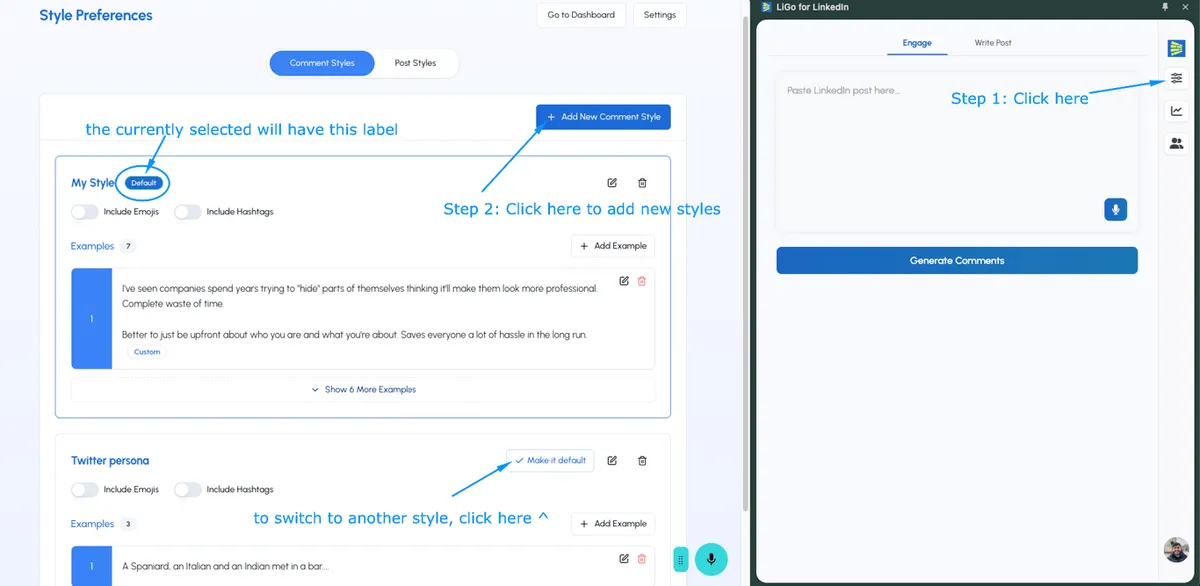
-
-
You can speed up the comments and post generation by adjusting some settings.
-
For instance, if you notice that you hardly ever view the "LiGo style" tab for comments, just disable it (comment generation speed will 2x).
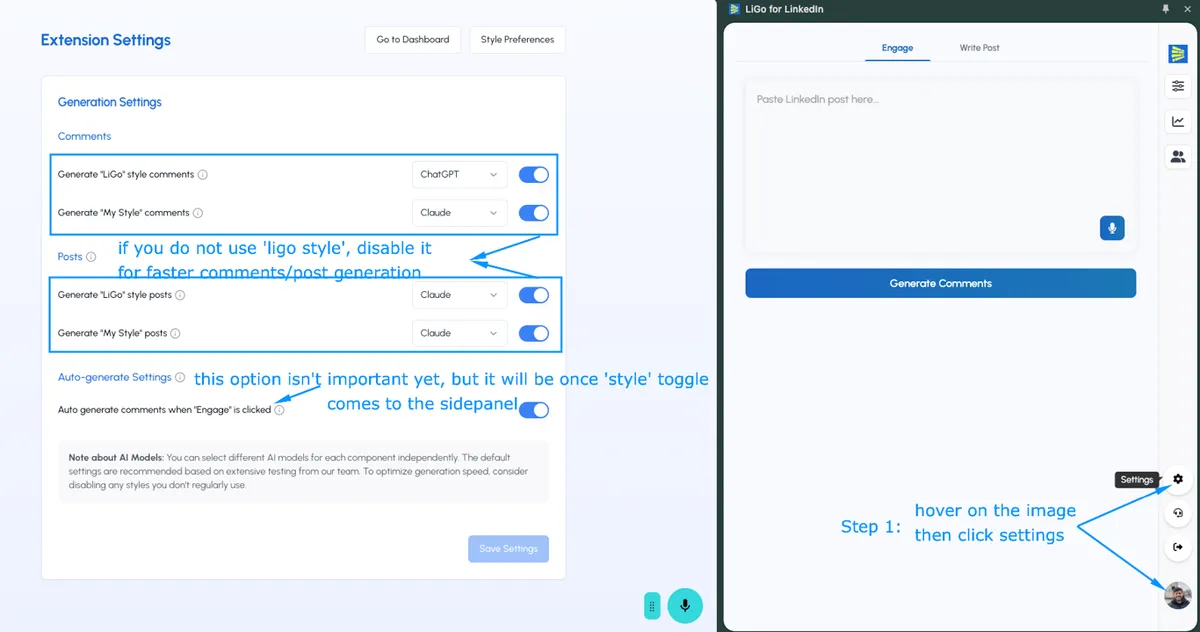
-
-
You can also now navigate to the "My Leads" page, and contact support directly from the extension's side panel.
-
New Resources section within the Web App targeting the most important item that dictates the quality of your generated posts: The Theme Setup!
It has some really valuable tips, I'd highly recommend giving it a read and applying the recommendations to your themes.
How to manually update the extension
Option A: Uninstall, then Reinstall. Sign in with the same account.
Option B: Go to chrome://extensions (and do these 3 clicks).
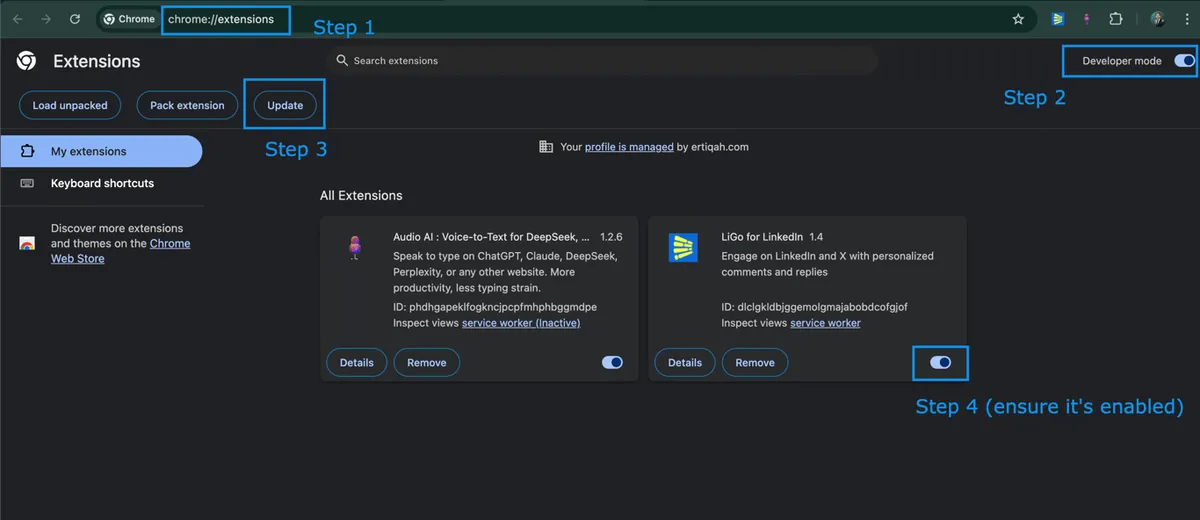
Hope these new additions help. If you run into any issues, please report it to support directly via the extension or web app.
Thank you!




