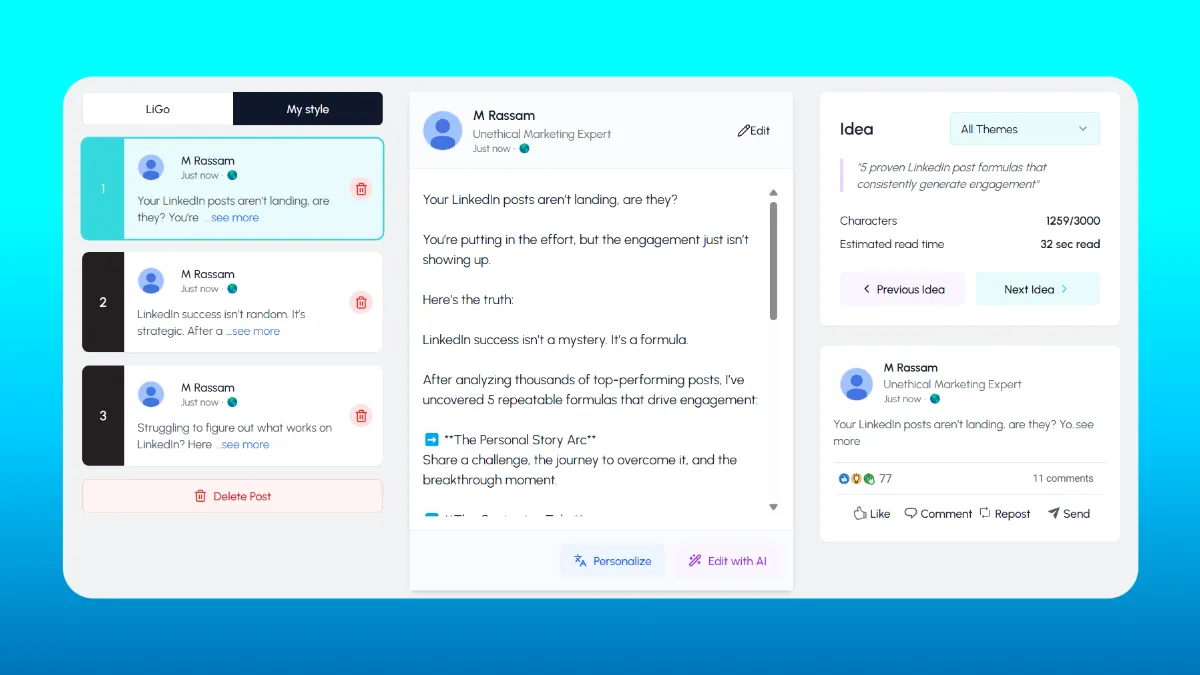
Look at your calendar.
How many "Write LinkedIn post" tasks do you have scattered throughout your week? Each one probably takes 30-45 minutes of staring at your screen, wondering about formatting, structure, and whether your post will look right when published.
For agency owners and freelancers, this time adds up fast.
Let's fix that once and for all.
LinkedIn Post Formatting Quick Reference:
• Keep paragraphs to 1-2 sentences max
• Use line breaks after every 1-2 sentences
• Make your first 3 lines compelling (visible before "see more")
• Optimal post length: 700-1,300 characters
• Use emojis sparingly (1-3 per post) as visual anchors
• End with a clear call-to-action
[Subscribe to our 3-day email Linkedin crash course here for free]
The Science Behind LinkedIn Post Formatting
What makes a LinkedIn post stop the scroll? It's not just what you say-it's how you format it.
LinkedIn's algorithm favors posts that drive engagement. Well-formatted posts create more white space, making content easier to consume on mobile devices (where 57% of LinkedIn traffic comes from).
Our analysis of high-performing LinkedIn posts reveals a clear pattern:
-
Hook visibility: First 3 lines visible without clicking "see more"
-
Scannable structure: Regular line breaks increasing readability by 68%
-
Visual rhythm: Alternating between short and medium-length paragraphs
-
Strategic spacing: Deliberate pauses before key points
For busy professionals managing multiple clients or projects, mastering these patterns means more impact in less time.
Desktop vs. Mobile: Why Your Formatting Must Work on Both
When formatting your LinkedIn posts, always preview how they'll appear on mobile. What looks perfect on desktop may appear completely different to the majority of your audience viewing on phones.
LinkedIn Post Formatting Essentials
Text Structure
-
Paragraphs: 1-2 sentences max (8-15 words ideal)
-
Line breaks: Essential after every 1-2 sentences
-
Total length: Maximum 3,000 characters (LinkedIn limit)
-
Optimal length: 700-1,300 characters (highest engagement zone)
-
White space: Use empty lines strategically before important points
Before and After: Text Structure
❌ BEFORE (Poor Formatting):
"LinkedIn post formatting is critical for engagement but many users don't understand the basics. Posts without proper line breaks and paragraphing create a wall of text that's difficult to read, especially on mobile devices which account for most LinkedIn traffic. Proper formatting involves breaking text into short paragraphs, using strategic line breaks, optimizing for the initial preview, and creating visual rhythm with spacing. By applying these techniques, you can dramatically increase your post engagement and reach."
✅ AFTER (Good Formatting):
"LinkedIn post formatting is critical for engagement.
But many users don't understand the basics.
Posts without proper line breaks create a wall of text that's difficult to read on mobile devices.
Proper formatting involves:
-
Breaking text into short paragraphs
-
Using strategic line breaks
-
Optimizing for the initial preview
-
Creating visual rhythm with spacing
Apply these techniques to dramatically increase your post engagement."
Hook Formatting
Your first 3 lines are critical-they're what appears before the "see more" prompt. They should be:
-
Short and punchy (under 140 characters total)
-
Value-focused or curiosity-triggering
-
Visually distinct (one-liners work best)
-
Emotionally resonant (address a pain point)
Before and After: Hook Formatting
❌ BEFORE (Weak Hook):
"I wanted to share some thoughts about LinkedIn engagement that I've been thinking about lately. It's been interesting to see how different post styles perform."
✅ AFTER (Strong Hook):
"I tripled my LinkedIn engagement in 14 days.
No posting schedule changes. No content strategy shifts.
Just one formatting tweak."
Visual Elements
-
Emojis: Use sparingly (1-3 per post) as visual anchors
-
Bullet points: Use symbols like • ► ✓ to create visual lists
-
Text formatting: LinkedIn doesn't support bold/italic, so use CAPS or asterisks strategically
Emoji Placement Best Practices
Call-to-Action Formatting
End with clear CTAs like:
-
"Save this post for when you need it"
-
"Comment with '✅' if you want..."
-
"Tag someone who needs to see this"
-
"What's your experience with [topic]?"
Always place your CTA on its own line with space before it to make it stand out.
7 High-Converting LinkedIn Post Templates
1. The Story Template
[Attention-grabbing first line]
I learned this the hard way when [context]
Here's what happened:
[Short story in 3-4 paragraphs with line breaks]
Key lesson:
[Main takeaway]
[Relevant question to audience]
Save this if you're also [target audience action]
2. The List Template
X things I wish I knew about [topic]:
1. [Point 1]
[1-line explanation]
2. [Point 2]
[1-line explanation]
[Continue format]
Which one surprised you most?
Save this checklist for later 📌
3. The Case Study Template
"[Surprising result]"
That's what [subject] said after [action].
Here's the breakdown:
Before:
[Problem state]
After:
[Solution state]
How they did it:
1. [Step]
2. [Step]
3. [Step]
Want similar results?
Comment "Yes" for the full framework
4. The Insight Template
Most people think [common belief].
Truth is: [reality]
Here's why:
[3-4 paragraphs explaining]
Remember:
[Key takeaway]
Share this with someone who needs to hear it 🙏
5. The Question Template
Quick question:
[Thought-provoking question]
In my experience:
[Your perspective in 2-3 paragraphs]
But I'm curious:
What's your take?
Drop your thoughts below 👇
6. The Framework Template
The [Name] Framework for [Outcome]:
Step 1: [First step]
[Brief explanation]
Step 2: [Second step]
[Brief explanation]
[Continue steps]
This framework helped [person/company] achieve [result].
Need this framework as a PDF?
Comment "Framework" below
7. The Myth-Buster Template
Myth: [Common misconception about your industry]
After [working with X clients/years in the field], I've learned:
The reality is:
[3-4 paragraphs debunking the myth]
Instead, try this approach:
[Alternative solution]
Have you fallen for this myth?
Advanced Formatting Techniques
The Curiosity Gap Technique
Create intrigue by opening with:
-
A surprising statistic
-
A counterintuitive statement
-
An incomplete story
Then add a line break before revealing more.
Example of Curiosity Gap in Action:
I fired my biggest client last week.
Everyone told me I was making a huge mistake.
But within 48 hours, something unexpected happened...
The Visual Pattern Technique
Create a visual rhythm in your posts:
-
Short sentence.
-
Medium length point that adds valuable context to your LinkedIn content.
-
Short hook again.
-
Slightly longer explanation that gives readers a chance to digest the previous point before moving on.
This pattern creates a natural reading cadence that keeps readers engaged.
The Emphasis Technique
Since LinkedIn doesn't have native text formatting:
-
Use asterisks for emphasis
-
Use CAPITALS sparingly for KEY points
-
Use symbols → to guide the eye
-
Use "quotes" to highlight important phrases
Post Format Requirements by Content Type
The 60-Minute LinkedIn Content System
For agency owners and freelancers juggling multiple clients, here's how to turn these templates into a consistent content system:
1. Content Planning (15 minutes)
-
Choose 2-3 content themes per client
-
Generate 10-15 ideas per theme
-
Select top 5 ideas that align with business goals
2. First Draft (20 minutes)
-
Apply appropriate template to each idea
-
Write core message focusing on value
-
Add client-specific examples
3. Formatting (15 minutes)
-
Break into readable chunks
-
Add line spaces based on content rhythm
-
Insert visual elements strategically
-
Check character count (aim for 800-1,000)
4. Final Check (10 minutes)
-
Preview post layout on mobile
-
Ensure hook is compelling in first 3 lines
-
Adjust spacing for maximum readability
-
Schedule for client's optimal posting times
Common LinkedIn Post Formatting Mistakes
1. The Wall of Text
Problem: No paragraph breaks, causing immediate reader abandonment.
Solution: Add line breaks every 1-2 sentences, creating breathing room.
2. Weak Hooks
Problem: Starting with generic statements that waste the precious "above the fold" space.
Solution: Lead with specific value, surprising claims, or targeted questions.
3. Inconsistent Formatting
Problem: Mixed styles within posts creating a disjointed reading experience.
Solution: Use templates and systems to maintain visual consistency.
4. Emoji Overload
Problem: Excessive emoji use appears unprofessional and distracts from content.
Solution: Use emojis purposefully (1-3 per post) as visual anchors, not decorations.
5. Buried CTAs
Problem: Placing calls-to-action too far into the post where they're missed.
Solution: Position CTAs in their own paragraph with visual separation.
Platform Limitations and Workarounds
Tools to Streamline Your LinkedIn Content Creation
While templates help, using the right tools transforms LinkedIn content creation from a time-consuming task into a streamlined process.
Template Management
Save these templates in a tool that allows you to quickly apply them to new content. LiGo's post generator lets you select templates and customize them quickly for different clients or use cases.
AI-Assisted Formatting
Use LiGo to automatically format your LinkedIn posts for maximum readability and engagement. The tool breaks text into optimal chunks, suggests hook improvements, and ensures your posts follow LinkedIn best practices-particularly valuable for agency owners managing multiple client voices.
Content Scheduling
Plan and schedule your perfectly-formatted posts in advance. LiGo's analytics can identify your audience's most active times, increasing visibility.
Engagement Tracking
Measure which post formats drive the most engagement for your specific audience. LiGo's analytics dashboard provides detailed insights on which formatting approaches work best for your content.
For Agency Owners: Managing Multiple Client Voices
One of the biggest challenges for agency owners is maintaining distinct voices across multiple client LinkedIn accounts. Each client requires:
-
Different formatting styles appropriate to their industry
-
Consistent voice and tone across posts
-
Industry-appropriate emoji usage
-
Appropriate CTAs for their audience
Using a system like LiGo's content themes allows you to save formatting preferences by client, ensuring consistency while saving time.
Measuring Formatting Success
How do you know if your formatting is working? Look for these metrics:
-
Impression-to-view ratio: Are people clicking "see more"?
-
Average reading time: Are people consuming the full post?
-
Engagement rate: Are correctly formatted posts getting more comments?
-
Comment quality: Are people responding to your CTA?
LiGo's analytics dashboard shows you which formatting approaches work best for your specific audience.
FAQs: LinkedIn Post Formatting
How long should a LinkedIn post be?
While LinkedIn allows up to 3,000 characters, posts between 700-1,300 characters typically perform best. This length allows for substantive content while remaining digestible.
Can I use bold or italic text on LinkedIn?
LinkedIn doesn't support native text formatting. Use visual alternatives like asterisks, CAPITALS, or symbols to create emphasis.
How often should I use emojis in LinkedIn posts?
Use emojis strategically (1-3 per post) to draw attention to key points. Excessive emoji use can appear unprofessional in business contexts.
Should I use hashtags in LinkedIn posts?
Use 2-3 relevant, specific hashtags at the end of your post. Avoid placing hashtags in the main body as they can disrupt readability.
How many line breaks is too many?
There's no strict rule, but aim for a visual rhythm with breaks every 1-2 sentences. Avoid multiple consecutive empty lines that create too much separation.
Does post formatting affect LinkedIn algorithm performance?
While content quality matters most, proper formatting increases dwell time and engagement-both signals that positively influence LinkedIn's algorithm.
How do I format posts for different industries?
More conservative industries (finance, legal, healthcare) typically prefer fewer emojis and more professional formatting. Creative industries allow for more visual experimentation. Always match formatting to audience expectations.
Do different types of content require different formatting?
Yes! See our formatting guide by content type above. Each content format (text, image, video, etc.) has specific formatting considerations for maximum impact.
Getting Started with Optimized LinkedIn Formatting
Ready to transform your LinkedIn content? Here's your action plan:
-
Save these templates for quick reference
-
Set up your 60-minute content system
-
Start batch-creating posts using proper formatting
Related Articles
-
5 LinkedIn Post Ideas That Attract B2B Leads for Solopreneurs and Startup Founders
-
How to Craft LinkedIn Posts That Get Seen by Your Ideal Clients
-
LinkedIn Content Repurposing: Turning One Idea into a Month's Worth of Engaging Posts
-
LinkedIn Post Character Limit 2025: Complete Guide for Professionals
This article is part of our 30-day Linkedin Roadmap. If you are just getting started on Linkedin, then let's start from the beginning:
Linkedin Growth: The Complete Roadmap for 2025
Also featured in Week 1: Linkedin Content Creation: Your first week guide




