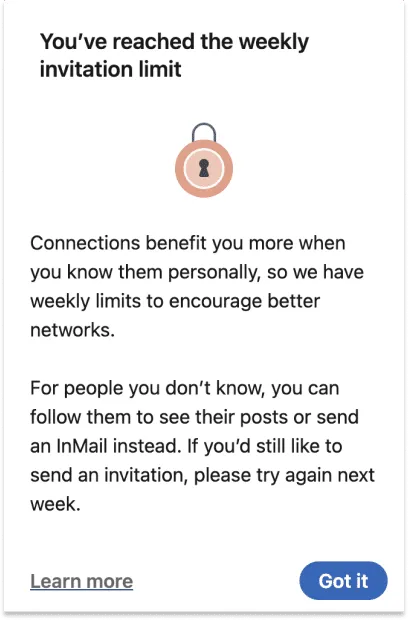
"You've reached your weekly invitation limit."
Few messages are more frustrating when you're in the middle of a networking push on LinkedIn. But exactly how many invitations can you send before hitting this roadblock?
The short answer: LinkedIn currently limits most users to 100-200 connection requests per week or roughly 20-25 per day.
But that's just scratching the surface. I've managed LinkedIn growth for dozens of agencies and freelancers, and through extensive testing, I've uncovered the nuanced reality of these limits-including how they're calculated, what affects your personal limit, and strategies to maximize your networking potential.
LinkedIn's Current Invitation Limits (Updated for 2025)
LinkedIn has gradually tightened its connection request limits over the years. Here's where things stand in 2025:
| Limit Type | Typical Allocation | Notes |
|---|---|---|
| Weekly Limit | 100-200 invitations | Primary constraint for most users |
| Lifetime Limit | 30,000 invitations | Total across your account lifetime |
| Pending Limit | 500 invitations | Maximum outstanding requests |
These numbers aren't officially published by LinkedIn and can vary significantly between accounts. Let me explain why.
Factors That Determine Your Personal Invitation Limit
LinkedIn doesn't apply a universal limit to all accounts. Your specific allocation depends on several factors:
1. Account Age and History
New accounts (0-6 months) typically receive lower limits, often closer to the 100 per week range. This is part of LinkedIn's effort to prevent spam accounts from rapidly building large networks.
Established accounts (1+ years) with consistent activity patterns may receive higher limits of 150-200 per week.
2. Connection Acceptance Rate
This is crucial. LinkedIn closely monitors your:
-
Overall acceptance percentage (total accepted/total sent)
-
Recent acceptance rate (weighted more heavily)
Accounts with acceptance rates above 70% often receive higher invitation allocations, while those below 40% may see their limits reduced over time.
3. Profile Completeness
LinkedIn's algorithm favors complete profiles. Users with:
-
Professional photo
-
Detailed work experience
-
Education information
-
Skills section
-
Recommendations
...typically receive higher invitation limits than those with sparse profiles.
4. Account Activity and Engagement
Regular, authentic engagement on LinkedIn positively influences your limits:
-
Posting original content
-
Meaningful comments on others' posts
-
Participating in groups
-
Sending and receiving messages
Accounts that only log in to send connection requests often face stricter limits.
How to Check Your Current Invitation Limit
Unlike some platforms, LinkedIn doesn't provide a dashboard showing your current invitation allocation. The only way to determine your limit is to:
-
Keep track of how many invitations you send each week
-
Note when you receive the "You've reached your weekly invitation limit" message
Pro Tip: Create a simple spreadsheet to track your connection requests with columns for:
-
Date sent
-
Recipient name
-
Whether it included a personalized note
-
Accept/Reject/Pending status
This tracking not only helps you understand your personal limit but also provides valuable insights into which connection approaches work best.
What Happens When You Reach the Limit?
When you hit your weekly invitation threshold, LinkedIn will display a notification stating:
You've reached the weekly invitation limit. You can send more invitations next week.
Important things to know when this happens:
-
The limit resets on a rolling 7-day basis, not on a specific day of the week
-
Withdrawing pending invitations does not restore your quota for the current week
-
You can still accept incoming connection requests even when you've hit your outgoing limit
-
The only solution is to wait until the limit refreshes
Consequences of Frequently Hitting or Exceeding Limits
LinkedIn's algorithm is increasingly sophisticated at identifying potentially spammy behavior. Consistently bumping against your invitation limits can trigger various consequences:
-
Temporary Restriction: You may be temporarily unable to send any connection requests
-
Requirement to Enter Email Addresses: LinkedIn might require you to know the email addresses of people you want to connect with
-
CAPTCHA Challenges: You might face additional verification steps when using the platform
-
Reduced Future Limits: Your weekly allocation may be decreased if the system flags your account
-
Account Review: In extreme cases, your account may be flagged for manual review
The key takeaway: Focus on quality connections rather than maxing out your limits every week.
How to Effectively Manage Your Invitation Quota
Since LinkedIn maintains strict limits, strategic invitation management becomes crucial:
1. Prioritize High-Value Connections
Not all potential connections deliver equal value. Prioritize:
-
Direct prospects for your services
-
Influential figures in your industry
-
Potential referral partners
-
Active content creators in your niche
2. Personalize Every Request
Generic connection requests not only have lower acceptance rates but can also trigger LinkedIn's spam detection when sent in volume. Always include:
-
How you discovered their profile
-
A specific point of commonality
-
The value you hope to exchange
3. Implement a Tiered Outreach Strategy
Divide your weekly quota strategically:
-
40% to direct prospects
-
30% to industry peers
-
20% to potential referral partners
-
10% to thought leaders
This balanced approach builds a diverse, valuable network over time.
4. Clean Up Pending Invitations
LinkedIn caps pending invitations at 500. Once you hit this ceiling, you can't send new requests until people accept or you withdraw old ones.
Regularly review and withdraw requests older than 60 days using the steps outlined in our guide to managing sent invitations.
5. Monitor Your Acceptance Rate
A healthy acceptance rate (70%+) is crucial for maintaining good standing. If your rate drops below 50%, consider:
-
Improving your profile to appear more credible
-
Enhancing your personalization approach
-
Being more selective with who you connect with
Alternative Ways to Connect Beyond Standard Invitations
For those who need to build their network faster than standard limits allow, LinkedIn offers several alternative connection methods that don't count against your weekly invitation quota:
1. Email Contact Import
Syncing your email contacts through LinkedIn's import feature allows you to send invitations that don't count toward your weekly limit. Learn more in our guide to bypassing LinkedIn's weekly invitation limit.
2. Group Member Connections
Joining relevant LinkedIn groups gives you the ability to connect with fellow members without these requests counting against your weekly limit.
3. "Follow First" Strategy
Instead of immediately sending connection requests, follow target prospects and engage with their content first. After meaningful interactions, your connection requests will have higher acceptance rates.
Common Questions About LinkedIn Invitation Limits
Do withdrawn invitations count against my limit?
Yes. Once sent, an invitation counts against your weekly quota even if you later withdraw it. This is why it's important to be selective about who you invite. Read more about what happens when you withdraw a LinkedIn invitation.
Can my invitation limit decrease over time?
Yes. LinkedIn may reduce your invitation allocation if you consistently have a low acceptance rate or if their algorithm detects patterns resembling spam behavior.
Is there any way to increase my invitation limit?
While LinkedIn doesn't offer an official way to request higher limits, users who maintain:
-
Complete profiles
-
High acceptance rates (70%+)
-
Regular, authentic engagement
-
Professional behavior
...often see their limits naturally increase over time.
What's the difference between the 30,000 lifetime limit and weekly limits?
The 30,000 lifetime limit is the absolute maximum number of invitations you can ever send from a single LinkedIn account. Weekly limits (100-200) control your short-term invitation velocity. Most users never approach the lifetime limit.
Does LinkedIn Premium increase my invitation limit?
LinkedIn Premium and Sales Navigator do not officially increase your weekly invitation limit. However, Premium members sometimes report slightly higher limits, likely because these accounts tend to be more established and active.
Complete LinkedIn Growth Strategy
Managing invitation limits is just one piece of an effective LinkedIn presence. For busy freelancers and agency owners, the challenge extends to creating engaging content, managing relationships, and measuring results.
That's where an integrated approach makes all the difference. With LiGo, you can:
-
Generate personalized LinkedIn content based on your expertise
-
Craft engaging comments that spark meaningful conversations
-
Analyze your LinkedIn performance to optimize your strategy
-
Manage multiple LinkedIn voices with distinct content themes
LiGo is specifically designed for professionals who understand the value of LinkedIn but don't have hours to spend on content creation and invitation management.
Related Resources
Master your entire LinkedIn connection strategy with these related guides:
-
How to Withdraw a LinkedIn Invitation (Without Them Knowing)
-
How to Mass Withdraw LinkedIn Connection Requests (Oldest First)
Last updated: February 27, 2025
This article is part of our 30-day Linkedin Roadmap. If you are just getting started on Linkedin, then let's start from the beginning:
Linkedin Growth: The Complete Roadmap for 2025
Also featured in Week 4: Linkedin Growth Systems: Building Sustainable Success




