Creating LinkedIn content without analyzing performance is like driving with your eyes closed.
You might occasionally reach your destination through sheer luck, but you'll miss most turns, waste enormous amounts of time, and likely crash eventually.
Yet this is exactly how most professionals approach LinkedIn-posting content without ever looking at the data that could transform their results.
After helping hundreds of agency owners and freelancers build data-driven LinkedIn strategies, I've seen firsthand how proper analytics can double or even triple your results while actually reducing your time investment.
Let me show you exactly how to use LinkedIn analytics to create a content strategy that consistently delivers business results.
The Problem with Standard LinkedIn Analytics
Before diving into solutions, let's acknowledge why most people struggle with LinkedIn analytics:
-
LinkedIn's native analytics are severely limited They provide basic metrics but lack the context needed for strategic decisions
-
Most users focus on vanity metrics Likes and views feel good but don't necessarily correlate with business results
-
Data without interpretation is just numbers Most professionals don't know how to translate metrics into actionable insights
-
Analytics seem disconnected from content creation The path from data to better content isn't always obvious
The good news? These challenges are all solvable with the right approach and tools.
The Analytics That Actually Matter on LinkedIn
After analyzing thousands of profiles and posts, we've identified five key analytics categories that drive meaningful LinkedIn optimization:
1. Engagement Analytics
-
Comment rate: Percentage of viewers who comment
-
Meaningful engagement: Comments with substance vs. generic responses
-
Conversation depth: Number of reply exchanges in comments
-
Engagement trends: Patterns across topics, formats, and posting times
2. Audience Analytics
-
Viewer demographics: Industries, roles, and companies of your audience
-
Engagement by segment: Which audience groups respond to which content
-
Growth trends: Changes in follower composition over time
-
Activity patterns: When your audience is most active and receptive
3. Content Performance Analytics
-
Topic performance: Which themes generate the most engagement
-
Format effectiveness: How different post types perform (text, images, documents)
-
Length impact: Optimal word count for your specific audience
-
Style resonance: Which writing approaches connect best
4. Conversion Analytics
-
Profile visits from posts: Content that drives profile exploration
-
CTA effectiveness: Which calls-to-action generate response
-
Message requests: Direct inquiries resulting from content
-
External clicks: Traffic to linked resources or websites
5. Timing and Frequency Analytics
-
Best posting days: Which days drive highest quality engagement
-
Optimal time windows: When your audience is most responsive
-
Consistency impact: How posting frequency affects overall performance
-
Content decay: How long posts continue generating engagement
How to Access Enhanced LinkedIn Analytics
LinkedIn's native analytics provide some basic information, but for serious optimization, you'll need more robust tools:
Option 1: LinkedIn's Built-In Analytics
-
Location: On your profile under "Analytics" or "Your Dashboard"
-
Pros: Free, basic overview of performance
-
Cons: Limited insights, no comparative analysis, minimal filtering options
Option 2: LinkedIn Premium Analytics
-
Location: Enhanced metrics with Premium subscription
-
Pros: More detailed information about profile visitors
-
Cons: Still lacks advanced content analytics and actionable insights
Option 3: Dedicated LinkedIn Analytics Tools
-
Options: Tools like LiGo offer comprehensive analytics dashboards designed specifically for LinkedIn optimization
-
Pros: Deep insights, actionable recommendations, time-saving analysis
-
Cons: Additional investment (though ROI is typically substantial)
The 5-Step Process to Leverage LinkedIn Analytics for Content Strategy
Now, let's translate analytics into action with this proven framework:
Step 1: Establish Your Baseline Metrics
Before making changes, document your current performance across key metrics:
Essential Metrics to Track:
-
Average engagement per post (comments, reactions, shares)
-
Typical profile visits from content
-
Connection or follower growth rate
-
Inbound inquiry frequency
-
Content themes and formats currently in rotation
Example Baseline Analysis: A marketing agency found their baseline metrics were:
-
17 average engagements per post
-
85% reactions, 12% comments, 3% shares
-
7-9 profile visits per post
-
2-3 inbound inquiries monthly
-
Primarily text-only posts about general marketing topics
This baseline provides the benchmark against which all improvements can be measured.
Step 2: Identify Patterns in Your Top-Performing Content
Analyze your 5-10 highest-performing posts to identify common elements:
Questions to Answer:
-
What topics generated the most meaningful engagement?
-
What content formats performed best?
-
What posting times showed higher response rates?
-
What writing styles or hooks appeared in top posts?
-
What calls-to-action drove the most response?
Example Pattern Discovery: The same agency found their top-performing content shared these traits:
-
Case study/results-focused content outperformed general advice
-
Posts with specific numbers in the first line got 3x more comments
-
Tuesday and Thursday mornings showed 47% higher engagement
-
Posts with 3-7 paragraphs outperformed longer or shorter content
-
Questions asking for audience experiences drove more comments
These patterns become the foundation for your optimized content strategy.
Step 3: Segment Your Audience Analysis
Not all engagement is equal. Analyze which content resonates with your ideal audience segments:
Segmentation Approaches:
-
By industry (which topics engage prospects in your target sectors?)
-
By role (what content connects with decision-makers vs. general audience?)
-
By company size (do enterprise prospects engage differently than SMBs?)
-
By relationship (new connections vs. long-term followers)
Example Segmentation Insight: Our marketing agency discovered:
-
Content about ROI measurement engaged software company executives specifically
-
Case studies from similar-sized companies generated more qualified leads
-
Technical how-to content was shared more by implementation teams
-
New connections engaged most with thought leadership content
This segmentation helps prioritize content for specific business goals rather than general engagement.
Step 4: Create a Data-Driven Content Calendar
Using your analytics insights, develop a structured content plan that leverages what works:
Calendar Elements:
-
Content themes proven to engage your target audience
-
Optimal posting cadence based on frequency analysis
-
Strategic mix of formats aligned with performance data
-
Designated time slots matching audience activity patterns
-
Balance between high-engagement topics and business-generating topics
Example Content Calendar Strategy: The agency implemented this weekly structure:
-
Monday: Industry insight based on current news (broad reach focus)
-
Tuesday: Client case study with specific results (lead generation focus)
-
Thursday: How-to content addressing common pain points (expertise demonstration)
-
Friday: Engagement-focused question or discussion (community building)
This calendar incorporated their analytics insights while maintaining a balanced content mix.
Step 5: Implement Continuous Optimization
Analytics isn't a one-time exercise but an ongoing optimization process:
Optimization Cycle:
-
Implement changes based on current insights
-
Track performance of new content approach
-
Analyze results after sufficient data collection (typically 2-3 weeks)
-
Refine strategy based on new findings
-
Repeat the cycle
Example Optimization Results: After implementing their analytics-driven strategy, the agency saw:
-
Average engagement increased from 17 to 43 interactions per post
-
Comment rate improved by 215%
-
Profile visits from content increased by 173%
-
Inbound inquiries grew from 2-3 monthly to 11-15 monthly
-
Lead quality improved with 60% of inquiries matching ideal client profile
This improvement came from making data-informed adjustments, not working harder or creating more content.
Advanced LinkedIn Analytics Strategies for Agency Owners
Once you've mastered the basics, these advanced analytics approaches can further refine your strategy:
1. Competitor Benchmarking
Analyze top performers in your niche to identify successful approaches:
Metrics to Compare:
-
Engagement rates relative to follower count
-
Content themes and formats that drive industry conversations
-
Posting frequency and timing patterns
-
Comment quality and conversation depth
Example Application: A web development agency analyzed three competitors and discovered a significant gap-none were sharing specific performance metrics in their case studies. By adding these details to their own content, they differentiated their expertise and saw engagement rates increase by 83%.
2. Content Decay Analysis
Most LinkedIn content follows a predictable engagement lifecycle. By understanding yours, you can optimize your posting strategy:
Questions to Answer:
-
How long do your posts typically generate engagement?
-
Do certain content types have longer active lifespans?
-
What time of day do you see the final engagements occur?
-
How does commenting on your own post affect its lifespan?
Example Finding: An accounting firm discovered their technical content continued receiving engagement for 3-4 days, while their general business posts stopped generating engagement after 24 hours. This insight led them to space technical content throughout the week while clustering general posts on high-activity days.
3. Conversation Analysis
Beyond raw engagement numbers, examine the quality and direction of conversations:
Elements to Analyze:
-
Types of questions your content generates
-
Sentiment of comments (positive, negative, curious)
-
Professional level of engaged users
-
Follow-up actions from commenters
Example Insight: A leadership coaching practice found that posts highlighting common management mistakes generated defensive comments, while posts framed as "lessons learned" generated constructive conversation and more direct message inquiries. This simple framing shift increased their qualified leads by 37%.
How LiGo Simplifies LinkedIn Analytics
A LinkedIn analytics tool like LiGo transforms this complex process into actionable insights:
1. Automated Performance Tracking
The system continuously monitors all engagement metrics, saving hours of manual analysis.
2. Content Pattern Recognition
AI-powered analysis identifies successful patterns in your content that human review might miss.
3. Audience Segmentation
Automatically categorizes your audience and tracks which segments engage with different content.
4. Optimal Timing Calculation
Analyzes thousands of data points to determine your specific best posting times.
5. Actionable Recommendations
Translates complex analytics into clear content strategy suggestions.
One agency owner described the difference: "Before LiGo, I spent 3-4 hours monthly trying to make sense of LinkedIn's basic analytics. Now I get better insights in minutes, and they're actually tied to recommendations I can implement immediately."
Common LinkedIn Analytics Mistakes to Avoid
As you implement your analytics strategy, watch out for these pitfalls:
1. Overvaluing Vanity Metrics
Total views and like counts feel good but often don't correlate with business results. Focus on conversion metrics instead.
2. Making Decisions on Insufficient Data
Avoid changing strategy based on the performance of just 1-2 posts. Look for consistent patterns across 10+ content pieces.
3. Ignoring Audience Segmentation
Not all engagement is equal. A comment from a potential client outweighs dozens from non-prospects.
4. Analytics Without Action
Data alone doesn't improve results. Establish a regular process to translate insights into content adjustments.
5. Neglecting the Testing Mindset
The most successful LinkedIn users view content as ongoing experiments, constantly testing new approaches against their analytics baseline.
The ROI of Analytics-Driven LinkedIn Strategy
For perspective, here's what agencies typically experience after implementing analytics-driven LinkedIn strategies:
Time Investment:
-
Initial setup: 2-3 hours
-
Ongoing analysis: 1 hour weekly (or 10-15 minutes with specialized tools)
Typical Results After 90 Days:
-
75-150% increase in meaningful engagement
-
40-60% growth in profile visibility
-
3-5× increase in qualified inbound inquiries
-
25-30% reduction in time spent creating content
One consultant shared: "I was creating more content than ever but seeing diminishing returns. Analytics showed me I was creating the wrong content at the wrong times. After adjusting my strategy based on data, I now create half as much content but generate three times more leads."
The Bottom Line: Analytics-Driven LinkedIn Success
LinkedIn success isn't about posting more-it's about posting smarter. By implementing a structured analytics approach, you can:
-
Identify exactly what content resonates with your ideal audience
-
Optimize your posting strategy for maximum visibility
-
Focus your limited time on content that drives business results
-
Continuously improve based on performance data
The most successful LinkedIn users aren't necessarily the most creative or prolific-they're the ones who pay attention to what works, double down on success patterns, and systematically eliminate underperforming approaches.
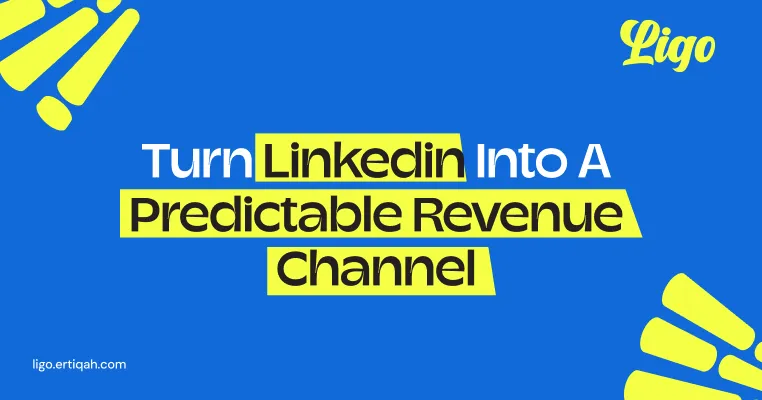
Want more LinkedIn strategies? Check out these related articles:




