The scenario is all too familiar: It's Thursday afternoon, you suddenly realize you haven't posted on LinkedIn all week, and now you're scrambling to create something-anything-to maintain some semblance of consistency.
Sound familiar?
For agency owners and founders, this reactive approach to LinkedIn creates unnecessary stress and undermines your results. The solution isn't working harder-it's implementing a strategic content calendar that eliminates the daily decision fatigue of "what should I post today?"
According to LinkedIn's own research, accounts posting weekly see engagement rates twice as high as those posting monthly. Yet consistency remains the biggest challenge for busy professionals managing multiple priorities.
This guide will provide you with a practical LinkedIn content calendar framework and implementation strategies designed specifically for time-constrained agency owners who need results without adding hours to their workweek.
Why You Need a LinkedIn Content Calendar
A content calendar isn't just an organizational tool-it's a strategic asset that transforms your LinkedIn presence from sporadic posts to systematic business development.
The Strategic Benefits of Planned Content
Algorithm visibility: LinkedIn's algorithm favors consistent posters, giving their content wider distribution. When you disappear for weeks then suddenly return, you essentially reset your visibility momentum each time.
Balanced messaging: Without planning, most professionals default to similar content types repeatedly (usually whatever's easiest to create). A calendar ensures you're addressing different audience needs and business objectives.
Reduced cognitive load: Decision fatigue is real. Each "what should I post today?" moment consumes mental energy better spent on client work or business development. A calendar eliminates these micro-decisions.
Team alignment: For agencies with multiple contributors, a calendar coordinates efforts and ensures your LinkedIn presence maintains a consistent voice even with different authors.
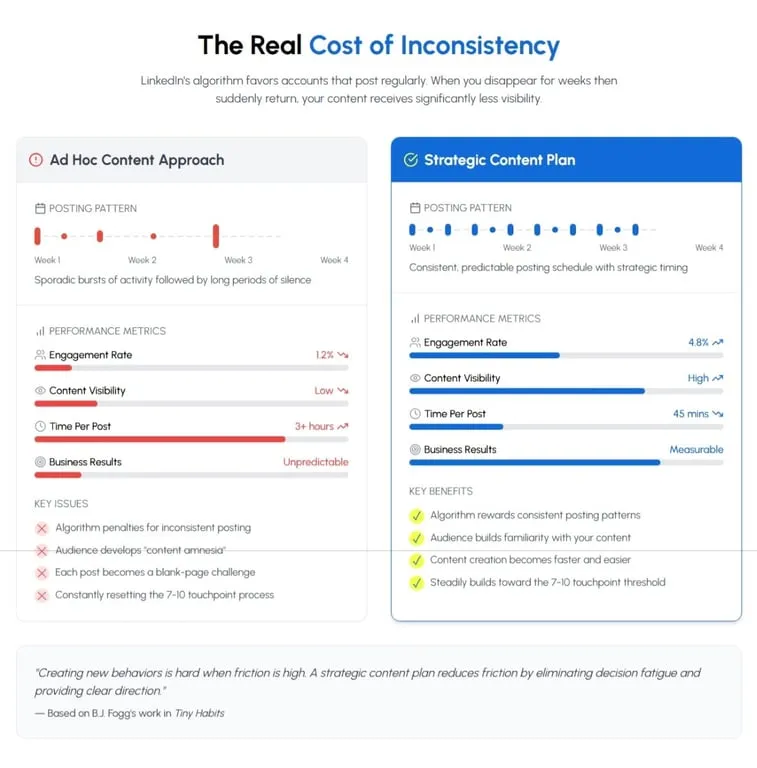
The Business Impact of Consistency
Beyond operational benefits, LinkedIn consistency directly influences business outcomes. Edelman's B2B Thought Leadership Impact Study found that 64% of C-Suite executives say thought leadership content is more effective at demonstrating the caliber of an organization than traditional marketing.
However, the same research revealed that inconsistent publication significantly undermines this perception. Decision-makers are looking for partners who demonstrate reliable expertise over time, not occasional flashes of insight.
LinkedIn Content Calendar Template
A strong content calendar balances structure with flexibility. The following template provides a framework that's proven effective for professional services firms, while allowing for adaptation to your specific agency focus.
Weekly Theme Structure
Instead of assigning the same content types to the same days perpetually, consider organizing around weekly themes that align with your business goals:
| Week | Theme Focus | Business Objective |
|---|---|---|
| Week 1 | Industry Insights | Establish market authority |
| Week 2 | Client Challenges | Demonstrate understanding of pain points |
| Week 3 | Methodology & Approach | Showcase your unique process |
| Week 4 | Results & Outcomes | Provide evidence of effectiveness |
This thematic approach creates a cohesive narrative throughout the month while covering different aspects of your expertise.
Daily Content Framework
Within each weekly theme, structure individual days to create content variety:
| Day | Content Type | Format Recommendation | Engagement Strategy |
|---|---|---|---|
| Monday | Big Picture Insights | Text + Stat/Chart | Ask thought-provoking question |
| Tuesday | Tactical/How-To | Step-by-step carousel | Invite additional tips |
| Wednesday | Case Example | Success story + result | Tag relevant parties |
| Thursday | Perspective/Opinion | Native video or text | Take a clear position |
| Friday | Community/Culture | Behind-the-scenes image | Humanize your brand |
This structure ensures variety in both content type and format while maintaining thematic consistency throughout the week.
You can download our complete LinkedIn content calendar template (Google Sheets format) that includes content prompts, format recommendations, and performance tracking.
Best Practices for Your LinkedIn Content Calendar
Creating an effective calendar goes beyond simple scheduling. These proven practices will help you build a system that delivers meaningful results without overwhelming your schedule.
1. Define Strategic Content Pillars
Content pillars are the foundational topics that align with your expertise and client needs. They create consistency in your messaging while establishing your distinctive positioning.
Effective content pillars for agencies typically include:
Core service areas: Topics directly connected to your primary offerings and methodologies.
Client challenges: Common problems your ideal clients face (which your services help solve).
Industry insights: Perspectives on trends and changes affecting your target market.
Proof points: Approaches for demonstrating results and impact.
An SEO agency, for example, might focus on technical SEO fundamentals, content strategy, local search optimization, and analytics interpretation-with each pillar connecting to specific service offerings.
Our guide on creating your LinkedIn content themes provides a detailed framework for developing pillars that differentiate your agency.
2. Implement the Rule of Thirds Content Mix
Balance your content using the rule of thirds principle:
⅓ Educational content: Share your expertise without expecting anything in return. This builds authority and trust through genuine value delivery.
⅓ Conversational content: Engage your audience through questions, polls, discussions, and community-building content. This expands your reach through interaction.
⅓ Promotional content: Highlight your services, results, and opportunities. This drives business outcomes by connecting your expertise to available solutions.
This balanced approach ensures you're building relationships before asking for business while maintaining a clear connection to your services.
Research by Content Marketing Institute shows that agencies maintaining this content balance typically see 2-3x higher engagement than those predominantly posting promotional content.
3. Incorporate Content Format Variety
LinkedIn's algorithm rewards format diversity, and different formats serve distinct strategic purposes:
Text posts represent the foundation of most strategies due to their high engagement-to-effort ratio. Aim for 1,200-1,500 characters-just under LinkedIn's "see more" threshold.
Document carousels drive 3x higher engagement than standard posts according to LinkedIn's own data. They excel at presenting multi-step processes or data-driven insights.
Native video creates stronger personal connection through facial expressions and voice. LinkedIn reports videos under 3 minutes perform best for most business content.
LinkedIn articles establish deeper expertise and perform better for SEO visibility. While they receive less feed engagement, they create lasting value and can be referenced in your other content.
LiGo's post generation tools can help you create different formats efficiently, saving time while maintaining quality.
4. Plan for Key Business Dates and Events
Your content calendar should incorporate relevant dates and events that present natural opportunities for timely content:
Industry events: Plan content before, during, and after significant conferences or product launches.
Seasonal business cycles: Align with your clients' planning, implementation, and review cycles.
Company milestones: Highlight achievements, anniversaries, and new offerings.
Market shifts: Schedule space for addressing significant industry changes or news.
For example, marketing agencies typically create content around budgeting and planning in Q4, strategy implementation in Q1, and performance review in Q2-mirroring their clients' natural business rhythm.
5. Schedule Batch Creation Sessions
Consistent execution requires efficient creation. Move from reactive daily posting to proactive batching:
Weekly sessions (2-3 hours): Create next week's content in a focused block.
Monthly planning (half-day): Develop content strategies, themes, and key messages for the upcoming month.
Quarterly review (2-3 hours): Analyze performance and adjust strategy for the next quarter.
This batching approach typically reduces total creation time by 30-40% by eliminating context switching costs. Harvard Business Review research confirms that timeboxed batch processing significantly improves both efficiency and output quality for knowledge work.
6. Develop a Content Library
Build a repository of resources that support rapid content creation:
Statistics and data points: Industry facts and figures that support your perspectives.
Client testimonials and results: Approved quotes and outcomes you can reference.
FAQs and common challenges: Recurring questions that can inspire educational content.
Visual assets: Company images, team photos, branded templates, and stock photography.
This library becomes an invaluable resource during content creation sessions, eliminating the time-consuming search for supporting materials.
Our post on LinkedIn content creation ideas provides a framework for building this library systematically.
7. Incorporate Engagement Blocks
Content distribution is only half the equation. Schedule dedicated time for engagement:
Daily (15 minutes): Respond to comments on your posts and engage with key contacts' content.
Weekly (30 minutes): Participate in relevant group discussions and explore new connections.
Monthly (1 hour): Analyze engagement patterns and refine your approach.
According to LinkedIn's Sales Solutions research, professionals who regularly engage with their network's content see 45% more opportunities than those who post without engagement.
8. Implement a Content Repurposing System
The most efficient content creators leverage existing material rather than constantly generating new ideas:
Client deliverables: Transform sections of client presentations into educational posts (removing confidential information).
Team meetings: Extract insights from internal discussions for thought leadership content.
Client questions: Document common questions and concerns as the basis for educational posts.
Speaking engagements: Break presentations into multiple LinkedIn posts.
Aim to generate at least 3-5 LinkedIn posts from each major content piece you create elsewhere in your business. This approach dramatically reduces creation time while ensuring relevance to your audience.
LiGo's content repurposing features can streamline this process, helping you transform existing material into optimized LinkedIn posts with minimal time investment.
9. Maintain Flexible Slots
While structure is essential, leave room for opportunistic content:
Reserve 1-2 slots weekly for timely industry news, spontaneous insights, or engagement-driven topics.
Create a "quick response" template for addressing major industry developments.
Develop a bank of "evergreen" posts that can fill gaps if needed.
This flexibility ensures your calendar remains relevant to current events while maintaining structural integrity.
10. Implement Regular Performance Reviews
Make data-driven refinements to your content strategy:
Weekly quick-check: Note which posts performed best that week.
Monthly analysis: Identify patterns in topic, format, and timing performance.
Quarterly strategic review: Evaluate alignment with business goals and make significant adjustments.
LiGo's analytics features provide comprehensive performance data, helping you identify which content types drive the strongest results for your specific audience.
Implementing Your LinkedIn Content Calendar
With your strategy defined, follow these implementation steps to ensure successful execution.
1. Choose the Right Planning Tools
Select tools that match your workflow and team needs:
Spreadsheet-based: Google Sheets or Excel provide flexibility and easy sharing (ideal for smaller teams).
Project management tools: Platforms like Asana, Trello, or Monday.com offer better collaboration features (beneficial for larger agencies).
Specialized social tools: Dedicated platforms like LiGo combine planning, creation, and analytics in one system (optimal for efficiency).
The best tool is one you'll actually use consistently, so prioritize simplicity and integration with your existing workflows.
2. Develop a Realistic Timeframe
Create your calendar with a practical planning horizon:
Plan quarterly themes to align with business objectives.
Develop monthly content mixes to ensure variety and coverage.
Schedule specific posts 1-2 weeks ahead for timely relevance.
This tiered approach balances strategic vision with tactical flexibility.
3. Assign Clear Responsibilities
If multiple team members contribute to your LinkedIn presence, define specific roles:
Content strategist: Develops themes and ensures business alignment.
Content creators: Generate posts based on the calendar framework.
Engagement manager: Responds to comments and interacts with network.
Analytics reviewer: Tracks performance and recommends adjustments.
In smaller agencies, one person might handle multiple roles, but clearly defining responsibilities ensures nothing falls through the cracks.
4. Establish a Creation-to-Publishing Workflow
Develop a clear process for moving from idea to published post:
-
Theme selection based on content calendar
-
Draft creation following format guidelines
-
Internal review for accuracy and brand alignment
-
Refinement based on feedback
-
Scheduling for optimal timing
-
Engagement monitoring after publishing
Document this workflow to maintain consistency even when different team members are involved.
5. Utilize Scheduling Tools
Leverage technology to maintain posting consistency:
LinkedIn's native scheduler: Built-in scheduling for simple needs.
Third-party tools: Platforms like LiGo, Hootsuite, or Buffer for more advanced features.
Mobile scheduling: Apps that allow on-the-go content management.
Research from Sprout Social suggests that scheduling tools increase posting consistency by 65% compared to manual publishing.
Overcoming Common Calendar Challenges
Even with a solid system, you may encounter obstacles. Here's how to address the most common challenges.
Managing Calendar During Busy Periods
When client work intensifies, your LinkedIn presence often suffers first. Prepare for these periods with:
Pre-scheduled evergreen content: Develop timeless posts that remain relevant regardless of timing.
Simplified engagement strategy: Create a minimal viable engagement plan that maintains presence with reduced effort.
Team coverage approach: Implement temporary role shifts during especially busy times.
Content minimums: Define the absolute minimum posting frequency you'll maintain even during peak workloads.
Our guide on how to schedule LinkedIn posts provides additional strategies for maintaining consistency during hectic periods.
Balancing Planned vs. Spontaneous Content
The most effective LinkedIn presences combine structured planning with authentic spontaneity:
70-30 approach: Aim for 70% planned content and 30% spontaneous posting.
Themed flexibility: Allow spontaneous content within your defined content pillars.
Reaction guidelines: Develop parameters for when and how to respond to industry news or trending topics.
This balance ensures strategic consistency while maintaining authentic engagement with current events.
Avoiding Content Fatigue
Content calendars can sometimes lead to uninspired, mechanical posting. Prevent this by:
Rotating content creators: Involve different team members to bring fresh perspectives.
Scheduled innovation sessions: Dedicate time specifically to developing new approaches.
Audience feedback incorporation: Regularly review comments for content ideas and adaptation.
Competitive analysis: Study what's working for others in your industry for inspiration.
Conclusion: From Calendar to Results
A well-structured LinkedIn content calendar transforms sporadic posting into strategic communication that builds your authority, attracts ideal clients, and generates business opportunities. The key is creating a system that's both effective and sustainable for your schedule as an agency owner.
Remember that implementing a content calendar isn't about rigid conformity-it's about creating a framework that reduces decision fatigue while ensuring your LinkedIn presence consistently supports your business goals.
Start with a simple framework, establish realistic creation routines, and refine your approach based on performance data. Over time, your LinkedIn content calendar will evolve from a scheduling tool into a strategic asset that drives meaningful business results with minimal time investment.
For busy agency owners, tools like LiGo can significantly streamline this process by generating content ideas aligned with your calendar themes, suggesting optimal posting times, and providing analytics to refine your strategy over time.
Related Resources
-
LinkedIn Content Plan: Creating a Strategy That Drives Results
-
How to Schedule LinkedIn Posts: The Complete Guide for Busy Professionals
-
Creating Your LinkedIn Content Theme: The Strategic Foundation for Consistent Growth
-
25 High-Impact LinkedIn Post Ideas That Drive Engagement in 2025
-
LinkedIn Content Repurposing: Turning One Idea Into a Month's Worth of Engaging Posts




