For agency owners, founders, and busy professionals, maintaining an active LinkedIn presence is essential for building authority and generating leads. Yet finding time to consistently post valuable content remains a challenge. Scheduling LinkedIn posts is the solution that allows you to plan ahead, maintain consistency, and engage your audience-even during your busiest periods. This comprehensive guide covers everything you need to know about LinkedIn post scheduling, from native options to advanced tools that can transform your LinkedIn strategy.
Why Schedule LinkedIn Posts: The Time-Saving Strategy for Professionals
LinkedIn has evolved from a simple job-hunting platform to the premier network for professional thought leadership, with over 1 billion users worldwide. Despite this enormous audience, only about 1% of LinkedIn users post content regularly-creating a significant opportunity for those who maintain consistent visibility.
The Benefits of Scheduling LinkedIn Posts
For agency owners and busy professionals, scheduling posts delivers several crucial advantages:
-
Maintains consistency: Regular posting is key to building an audience on LinkedIn. According to social media experts, consistent posting can increase profile views by up to 30% within 60 days.
-
Saves valuable time: Creating content in batches and scheduling it in advance is significantly more efficient than crafting posts daily. A single two-hour content planning session can replace 10-15 individual posting sessions throughout the month.
-
Ensures strategic timing: Scheduling allows you to post when your audience is most active, even if you're in meetings or outside working hours. Data shows that posts published during peak engagement times can receive up to 3x more interactions than those posted at less optimal times.
-
Reduces daily decision fatigue: By planning content in advance, you eliminate the daily mental burden of deciding what to post, allowing you to focus your creative energy more efficiently.
-
Facilitates better content planning: A scheduling strategy enables you to align LinkedIn content with your broader marketing calendar, campaigns, and business objectives.
For time-strapped professionals, these benefits translate into maintaining a professional presence without sacrificing hours each week on social media management.
How to Schedule LinkedIn Posts Natively (for Free)
LinkedIn offers a built-in scheduling feature that allows you to plan posts without requiring third-party tools. This native scheduler works for both personal profiles and company pages.
Step-by-Step Guide to Native LinkedIn Scheduling
-
Log in to your LinkedIn account and navigate to your feed
-
Click on "Start a post" at the top of your feed
-
Create your post by adding text, images, videos, or links as you normally would
-
Click the clock icon in the bottom-right corner of the post composer (next to the "Post" button)
-
Select your desired date and time from the calendar and time selector. LinkedIn allows scheduling up to 3 months in advance
-
Click "Next" to review your post
-
Click "Schedule" to confirm and schedule your post
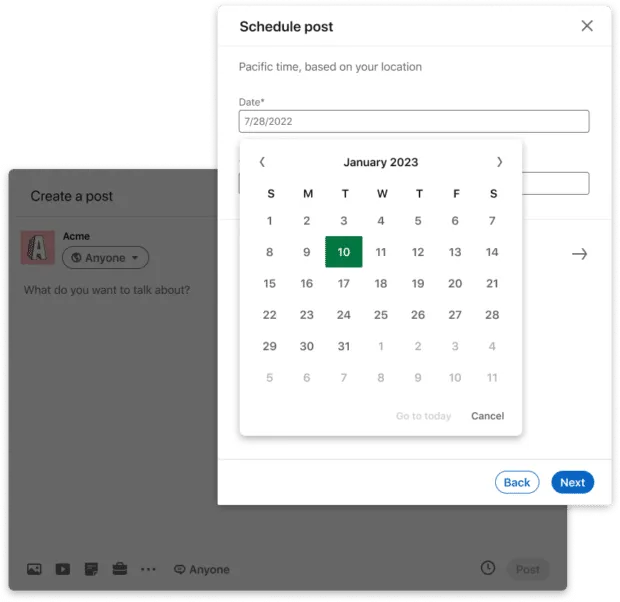
How to View and Manage Scheduled LinkedIn Posts
To access your scheduled posts:
-
Click "Start a post"
-
Click the clock icon
-
Select "View all scheduled posts"
-
From here, you can see all pending scheduled posts
To modify a scheduled post:
-
Click the three dots (…) next to the post you want to modify
-
Select from options to post now, reschedule, or delete the post
Limitations of LinkedIn's Native Scheduler
While convenient, LinkedIn's built-in scheduling tool has several significant limitations:
-
Limited scheduling window: You can only schedule posts up to 3 months in advance
-
No content editing: Once a post is scheduled, you cannot edit the content-only the scheduling time or delete it entirely
-
Limited post types: You cannot schedule certain content types like events, jobs, or services posts
-
No group posting: Scheduling posts to LinkedIn groups is not supported
-
Basic analytics: Limited performance tracking compared to third-party tools
These limitations make the native scheduler adequate for basic needs but potentially insufficient for professionals with more complex content strategies.
Third-Party Tools for Advanced LinkedIn Scheduling
For professionals with more demanding LinkedIn strategies, third-party scheduling tools offer enhanced capabilities that overcome the limitations of LinkedIn's native scheduler.
Key Features to Look for in LinkedIn Scheduling Tools
-
Extended scheduling timeframe: Schedule posts beyond LinkedIn's 3-month limit
-
Content editing flexibility: Ability to edit scheduled posts before they go live
-
Cross-platform scheduling: Manage content across multiple social networks
-
Team collaboration: Approval workflows and multi-user access
-
Advanced analytics: Detailed performance tracking and reporting
-
Content libraries: Store and categorize content for easy reuse
-
AI assistance: Help generating and optimizing content
Popular LinkedIn Scheduling Tools Comparison
Several third-party tools offer LinkedIn scheduling capabilities with varying features and price points:
LiGo
LiGo integrates content creation and scheduling in a single platform designed specifically for professionals.
Key features:
-
AI-powered content generation based on customized themes
-
Multiple content variants in your authentic voice
-
Seamless scheduling with optimal time recommendations
-
Analytics dashboard to track content performance
-
Memory system that maintains consistent messaging
-
Chrome extension for quick content creation and scheduling
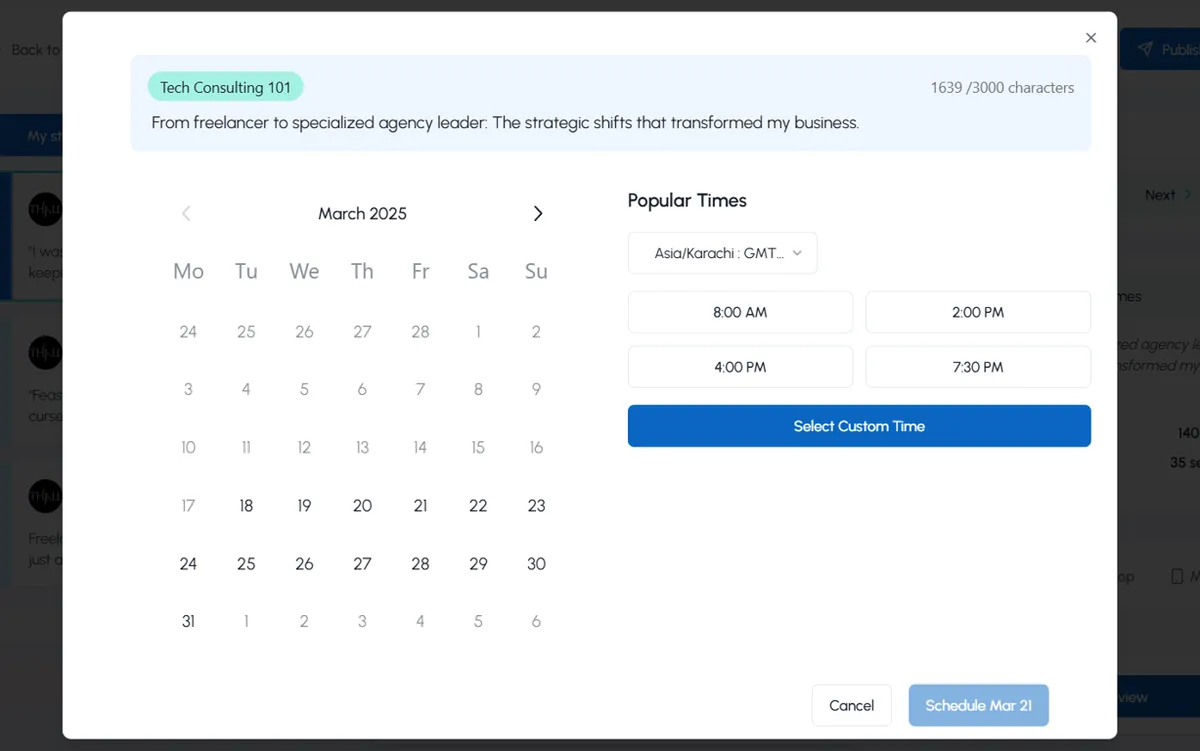
Hootsuite
Hootsuite allows you to schedule LinkedIn posts alongside content for other social platforms.
Key features:
-
Cross-platform content management
-
Team collaboration tools
-
Advanced analytics
-
Bulk scheduling up to 350 posts at once
-
Content calendar view
Planable
Planable offers a visual content planning interface with strong collaboration features.
Key features:
-
Unlimited scheduling timeframe
-
Full editing of scheduled posts
-
Multiple view options (feed, grid, calendar)
-
Approval workflows
-
AI assistant for content creation
Later Social
Later Social emphasizes visual planning and scheduling with a drag-and-drop calendar interface.
Key features:
-
Visual content planning
-
Media library for content storage
-
Mobile app for on-the-go scheduling
-
Auto-publishing
-
Support for various content types
Setting Up Scheduling with Third-Party Tools
While each platform has a unique interface, the general process follows these steps:
-
Create an account with your chosen scheduling tool
-
Connect your LinkedIn profile or page by authorizing the application
-
Compose your post using the tool's content creation interface
-
Select scheduling options including date, time, and frequency
-
Review and confirm your scheduled content
-
Monitor performance using the tool's analytics features
Many platforms offer free trials or limited free plans, allowing you to test their features before committing to a paid subscription.
Best Practices for Scheduling LinkedIn Posts in 2025
To maximize the effectiveness of your scheduled LinkedIn content, follow these best practices based on current platform trends and user behavior.
Optimal Posting Times and Frequency
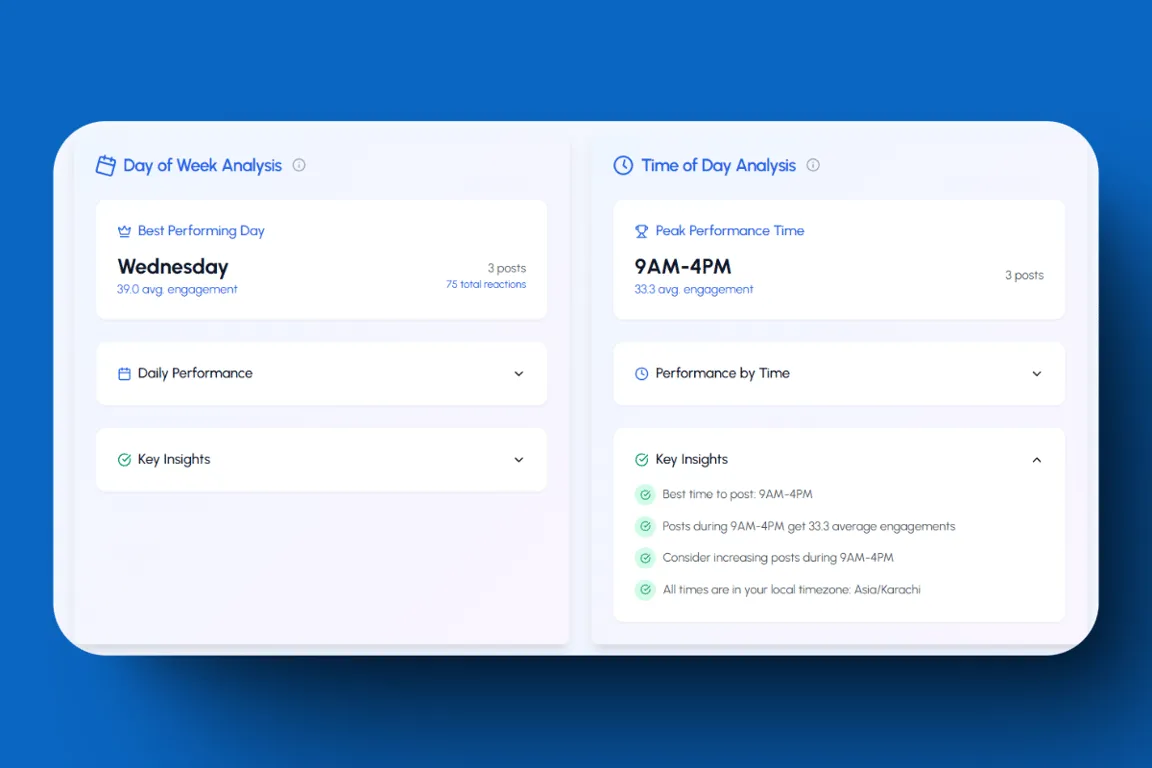 Research indicates that certain times tend to yield better engagement on LinkedIn:
Research indicates that certain times tend to yield better engagement on LinkedIn:
-
Best days: Tuesday, Wednesday, and Thursday typically show higher engagement rates
-
Peak morning hours: 8-10 AM local time, when professionals are starting their workday
-
Lunchtime window: 12-1 PM, when users are taking breaks
-
Evening browse: 5-6 PM, as professionals wind down their workday
For an in-depth analysis by industry, check out our detailed guide on the best times to post on LinkedIn.
However, the most effective posting times vary based on your specific audience. Review your analytics to identify when your particular followers are most active and engaged.
For posting frequency, quality consistently outperforms quantity on LinkedIn:
-
Minimum effective frequency: 2-3 posts per week
-
Optimal frequency for most professionals: 4-5 posts per week
-
Maximum recommended frequency: No more than 1-2 posts per day
Experiment with your posting schedule and track performance to find your optimal cadence.
Content Mix for Maximum Engagement
Scheduled content should follow a strategic mix to maintain audience interest:
-
30% thought leadership: Original insights and perspective on industry trends
-
25% educational content: How-to guides, tips, and professional advice
-
20% industry news and commentary: Your take on relevant developments
-
15% behind-the-scenes/personal content: Humanizing stories and professional journey
-
10% promotional content: Direct information about your services or offerings
This balanced approach prevents audience fatigue while consistently providing value. For more content ideas, see our guide on LinkedIn post ideas that drive engagement.
LinkedIn Algorithm Considerations
LinkedIn's algorithm prioritizes content that:
-
Generates early engagement: Posts that receive quick interactions after publishing tend to get broader distribution
-
Creates meaningful conversations: Comments and replies are weighted more heavily than simple reactions
-
Keeps users on the platform: Native content (including documents and videos) typically outperforms external links
-
Appeals to specific audiences: Content relevant to your connections' interests performs better
When scheduling posts, optimize for these algorithm preferences by:
-
Scheduling posts when your most engaged followers are online
-
Including a clear call-to-action that encourages comments
-
Using native content formats when possible
-
Crafting content specifically for your target audience's interests
To learn more about how the algorithm works, see our in-depth exploration of how to craft LinkedIn posts that get seen by your ideal clients.
Creating a Sustainable LinkedIn Content Calendar
For busy professionals, sustainability is key to long-term LinkedIn success. Creating a content calendar helps systematize your approach.
Step 1: Establish Your Content Pillars
Identify 3-5 core themes that align with your expertise and audience interests. For agency owners, these might include:
-
Industry insights and trends
-
Client success stories and case studies
-
Leadership and team building
-
Agency processes and methodologies
-
Professional development
These pillars become the foundation of your content calendar, ensuring variety while maintaining focus on your areas of expertise.
Step 2: Develop Content Batching Systems
Content batching-creating multiple posts in a single session-dramatically increases efficiency:
-
Set aside dedicated creation time: Block 2-4 hours weekly or 4-8 hours monthly specifically for content creation
-
Prepare content templates: Develop reusable frameworks for different post types
-
Create content series: Develop multiple posts around a single topic or theme
-
Repurpose existing content: Transform articles, presentations, or client work into multiple LinkedIn posts
This approach can generate weeks or even months of content in a single focused session.
Step 3: Implement a Review and Optimization Process
Schedule regular time to:
-
Review performance data: Identify which content types, topics, and posting times generate the most engagement
-
Adjust your strategy: Refine your approach based on these insights
-
Update scheduled content: Make necessary revisions to upcoming posts based on current events or performance trends
This iterative process ensures your LinkedIn strategy continues to improve over time. For a more structured approach, consider using a LinkedIn content calendar template.
How LiGo Transforms LinkedIn Post Scheduling for Busy Professionals
While the scheduling tools mentioned provide valuable capabilities, LiGo offers a unique solution that addresses both content creation and scheduling challenges for busy professionals.
The LiGo Difference: Content Generation + Scheduling
LiGo streamlines your LinkedIn strategy through:
-
Theme-Based Content Generation: Define your content themes once, and LiGo generates consistent ideas aligned with your expertise
-
AI-Powered Post Creation: Transform ideas into complete LinkedIn posts with customizable variants, saving hours of writing time
-
Integrated Scheduling: Plan and schedule your content calendar within a single platform
-
Memory System: Maintains your consistent voice and messaging across all content
-
Analytics Integration: Track performance and optimize your content strategy based on engagement data
How Agency Owners and Founders Use LiGo for LinkedIn Scheduling
For busy agency professionals, LiGo provides specific benefits:
-
Time Efficiency: Reduce LinkedIn content creation and scheduling from hours to minutes per week
-
Consistency: Maintain a regular posting schedule even during client-heavy periods
-
Strategic Alignment: Ensure LinkedIn content consistently reinforces your agency's positioning and expertise
-
Quality Control: Generate professionally written posts that maintain your brand voice
Getting Started with LiGo for LinkedIn Scheduling
To implement LiGo in your LinkedIn strategy:
-
Define your content themes based on your expertise and audience interests
-
Generate a batch of post ideas within these themes
-
Review and customize the generated posts to match your voice
-
Schedule posts for optimal times based on your audience
-
Monitor engagement and refine your approach
This process can be completed in under an hour but creates weeks of consistent, high-quality LinkedIn content. Learn more about maximizing your LinkedIn presence using LiGo.
Troubleshooting Common LinkedIn Scheduling Issues
Even with the best tools and practices, LinkedIn scheduling occasionally presents challenges. Here are solutions to common issues:
Problem: Scheduled Posts Not Publishing
Possible causes and solutions:
-
Authentication issues: Reconnect your LinkedIn account to your scheduling tool
-
API limitations: Check if you've reached posting limits or if LinkedIn has changed its API
-
Content policy violations: Review LinkedIn's content policies to ensure compliance
-
Technical glitches: Try rescheduling the post or contact platform support
Problem: Unexpected Formatting Changes
Possible causes and solutions:
-
Platform inconsistencies: Preview posts before scheduling when possible
-
Line break issues: Add extra spacing in your original text
-
Image cropping: Follow LinkedIn's current image specifications (1200 x 627 pixels recommended)
-
Link preview problems: Clear the preview and re-add the link, or use native content formats instead
Problem: Declining Engagement on Scheduled Posts
Possible causes and solutions:
-
Algorithm changes: Stay updated on LinkedIn's latest algorithm adjustments
-
Audience fatigue: Vary your content types and posting times
-
Timing issues: Experiment with different posting schedules
-
Content relevance: Review analytics to identify which content resonates with your audience
For more troubleshooting guidance, you may want to review our publishing and scheduling errors guide.
Conclusion: Creating a Sustainable LinkedIn Presence Through Strategic Scheduling
For agency owners, founders, and busy professionals, LinkedIn post scheduling isn't just about efficiency-it's about creating a sustainable system that allows you to maintain visibility and thought leadership without sacrificing your core business activities.
By implementing the strategies in this guide, you can transform your LinkedIn presence from an afterthought to a valuable business asset that consistently generates engagement, builds authority, and attracts opportunities.
The most effective LinkedIn scheduling approach combines:
-
Strategic content planning aligned with your expertise and business goals
-
Efficient content creation processes that minimize time investment
-
Intelligent scheduling that reaches your audience at optimal times
-
Regular performance review and strategy refinement
Whether you use LinkedIn's native scheduling features, third-party tools, or a comprehensive solution like LiGo, the key is creating a system that fits seamlessly into your professional life-allowing you to maintain a consistent, engaging LinkedIn presence even during your busiest periods.
By investing a small amount of time in setting up these systems now, you'll create a LinkedIn presence that works for you around the clock, generating visibility and opportunities even when you're focused elsewhere.
Ready to transform your LinkedIn strategy with efficient scheduling? Try LiGo today and see how our AI-powered content and scheduling tools can help you create better LinkedIn content, faster.
Want to learn more about optimizing your LinkedIn strategy? Check out these related articles:




