"Should I upgrade to LinkedIn Premium?"
It's the question every agency owner and founder eventually asks themselves when that blue "Upgrade" button keeps appearing in their LinkedIn dashboard.
With LinkedIn plans ranging from free to nearly $1,000 per month, making the right choice can significantly impact both your networking capabilities and your budget. Let's break down exactly what you get at each tier so you can make an informed decision based on your actual business needs.
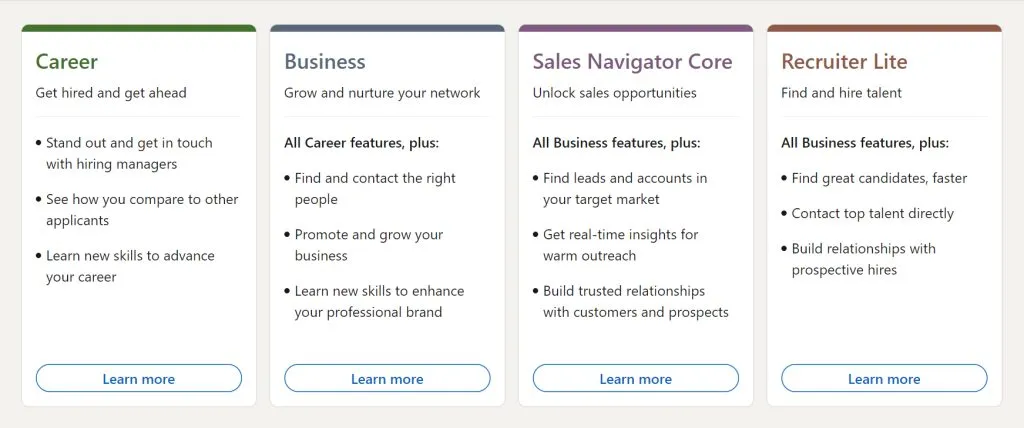
Free LinkedIn: More Powerful Than You Might Think
Before reaching for your credit card, it's worth understanding just how much LinkedIn's free plan offers. Many professionals underestimate the capabilities available without spending a dime.
What You Get for $0
-
Complete professional profile with recommendations and endorsements
-
Network of up to 30,000 first-degree connections
-
Content creation and engagement (posts, articles, comments)
-
Group participation (join up to 100 groups)
-
Job search and application capabilities
-
Basic company page creation and management
-
Basic analytics on your profile views and post performance
If you want deeper measurement templates, report sheets, and walkthroughs for turning basic analytical stats into action, visit the LinkedIn Analytics Hub for playbooks and reporting templates you can copy.
The Free Plan's Hidden Limitations
While the free plan is robust, LinkedIn strategically implements certain restrictions to encourage upgrades:
-
Commercial use limits: After frequent searches, you'll hit a "commercial use limit" that restricts your search capabilities
-
Limited profile viewer insights: You can only see the most recent 5 people who viewed your profile
-
No direct messaging to non-connections: You can't message people outside your network without connection requests
-
Basic job application features: No special status for your applications
According to Reddit discussions, many users don't encounter these limitations until they become power users, making the free plan sufficient for casual networking and content sharing.
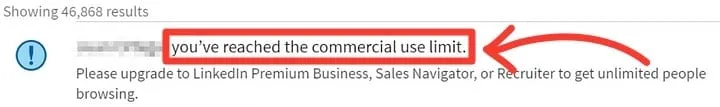
LinkedIn Premium Plans: Breaking Down Your Options
LinkedIn offers four distinct premium tiers, each targeting different professional needs.
Premium Career ($29.99/month)
Best for: Job seekers, career changers, and professionals focused on personal advancement
Key features:
-
5 InMail credits monthly
-
Complete list of profile viewers (365-day history)
-
Applicant insights showing how you compare to other candidates
-
Featured applicant status on job applications
-
Salary data for job postings
-
LinkedIn Learning courses included
Is it worth it for agency owners? Generally not, unless you're actively job hunting alongside running your agency. The features are primarily geared toward employment seeking rather than business development.
Premium Business ($59.99/month)
Best for: Business owners, sales professionals, and networkers focused on lead generation
Key features:
-
15 InMail credits monthly
-
Unlimited people browsing (no commercial use limits)
-
Business insights including competitor analysis
-
Advanced search filters for more targeted networking
-
Complete profile viewer data (365-day history)
-
Open Profile feature allowing anyone to message you
-
LinkedIn Learning courses included
Is it worth it for agency owners? Potentially yes. As we explored in our LinkedIn Premium Business review, this tier makes sense if you're actively prospecting and regularly hit LinkedIn's commercial limits.
LinkedIn's official premium page highlights business insights as a key differentiator in this tier, giving you competitive intelligence that can inform your agency's positioning and outreach strategy.
Sales Navigator (Starting at $99.99/month)
Best for: Sales professionals, business development teams, and agencies focused on lead generation
Key features:
-
Core tier: 50 InMail messages monthly, lead recommendations
-
Advanced tier: $149.99/month with team collaboration features
-
Lead and account recommendations using LinkedIn's algorithm
-
Advanced search filters and saved search alerts
-
CRM integration capabilities
-
Notes and tags for prospect tracking
-
Smart links for content sharing with tracking
Is it worth it for agency owners? If lead generation is a core part of your business strategy, Sales Navigator often delivers the best return on investment despite its higher price point. According to DuxSoup's analysis, agencies see 2-3x better results when using Sales Navigator compared to Premium Business.
Recruiter (Starting at $170/month)
Best for: Hiring managers, recruitment agencies, and HR departments
Key tiers:
-
Recruiter Lite: $170/month with 30 InMail messages
-
Recruiter Corporate: $900/month with 150 InMail messages
Key features:
-
Advanced candidate search and filtering
-
Candidate tracking and project management tools
-
InMail templates and analytics
-
ATS integration capabilities
-
Hiring team collaboration tools
Is it worth it for agency owners? Only if you're actively growing your team or recruiting is a significant part of your agency's service offering. For most agency owners, this tier offers specialized features you won't fully utilize.
Cost-Saving Strategies for LinkedIn Premium
Before committing to a premium plan, consider these strategies to maximize value:
Take Advantage of Discounts
-
Annual billing provides significant savings (20-36% off monthly rates)
-
Free trials are available for first-time premium subscribers (typically 1 month)
-
Promotional offers appear periodically (currently a 2-month free trial is available until August 3, 2025)
According to Findymail's analysis, annual billing can save you up to $240 per year on the Premium Business plan.
Strategic Usage Patterns
Some users find that alternating between free and paid periods maximizes value:
-
Activate premium during focused business development campaigns
-
Use premium features strategically for 1-3 months, then return to free
-
Take notes on valuable insights during premium periods for use later
This approach, mentioned in several LinkedIn discussions, allows you to access premium features when needed without year-round expense.
Decision Framework: How to Choose the Right Plan
Free Plan is Right for You If:
-
You're primarily maintaining a professional presence
-
Your networking is mostly with existing contacts
-
You're not actively prospecting or hiring
-
Your content strategy is the primary focus of your LinkedIn activities
-
Budget constraints make premium features a luxury rather than necessity
Premium Career Makes Sense If:
-
You're simultaneously job hunting while running your agency
-
You actively monitor who's viewing your profile
-
You need occasional outreach to people outside your network
-
You want to leverage LinkedIn Learning for skill development
Premium Business is the Right Choice If:
-
You're actively growing your network beyond existing connections
-
You regularly research prospects and companies
-
You need competitive intelligence on other agencies
-
You value seeing the complete history of profile visitors
-
You conduct detailed people searches that hit commercial limits
Sales Navigator Delivers ROI When:
-
Lead generation is a primary business activity
-
You need advanced prospecting and filtering
-
You want AI-powered lead recommendations
-
You're integrating LinkedIn with your CRM
-
Your sales process benefits from social selling insights
As LinkedIn's help documentation explains, Sales Navigator is specifically designed for sellers who need "advanced tools to find, contact, and build relationships with leads and accounts."
Amplifying Your LinkedIn Strategy with LiGo
Whichever LinkedIn plan you choose, LiGo can help you maximize its value through strategic content creation. Our content themes feature enables you to develop a consistent LinkedIn presence that attracts the right audience.
For agencies using Sales Navigator or Premium Business, LiGo's LinkedIn post generator complements your outreach by helping you create engaging content that resonates with your target prospects. This creates a powerful combination of proactive outreach and attractive content that pulls prospects to you.
Our analytics capabilities help you understand which content performs best, allowing you to refine your strategy and maximize the ROI from your LinkedIn investment, whether you're on a free or premium plan.
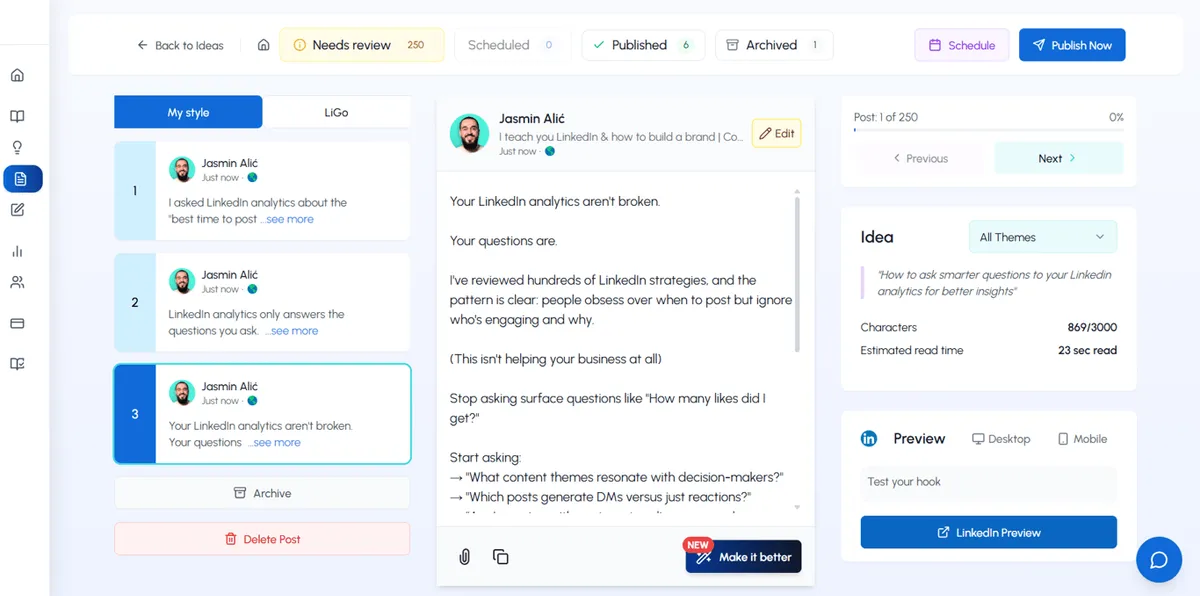
Extending the Amplification with LiGo v2 (Paid)
In the section above, I talked about how LiGo makes any LinkedIn plan more powerful by helping you create better posts and measure their impact. The new LiGo extension v2 (available only to paid users) is simply the next layer of that same promise, keeping those amplification tools right where you work.
The public version of our extension (Try it here, new users get $15 of free credits) gives you a taste of the basic features of LiGo. But v2 is where the real workflow gains happen. Instead of switching tabs or juggling drafts, you can now:
- Reply to multiple comments under your posts in bulk while keeping your voice consistent.
- Repurpose one strong idea into multiple posts without leaving your feed.
- Save and reuse drafts and inspirations in-extension to keep content flowing.
- Check quick analytics on performance as you scroll, so you know what’s working.

It’s the same mission as before, amplifying whatever LinkedIn plan you’re on, but with fewer interruptions and more depth. If you want to gain access to v2 private LiGo extension, check our pricing page to see how to unlock it.
The Bottom Line: Value Depends on Usage
LinkedIn premium plans aren't inherently good or bad investments-their value depends entirely on how actively you use the platform and your specific business goals.
For agency owners who actively prospect, research competitors, and expand their network, Premium Business or Sales Navigator often pays for itself through new business opportunities. For those primarily focused on content and engaging with existing connections, the free plan may be perfectly adequate.
Start by clearly defining your LinkedIn objectives, then choose the plan that best aligns with those goals. Consider beginning with a free trial to test premium features before making a financial commitment.
Remember: LinkedIn premium plans are tools that amplify existing strategies-they won't fix a broken approach. The most successful LinkedIn users combine the right subscription level with consistent content, thoughtful networking, and strategic engagement.




