"Is LinkedIn Premium actually worth it, or just another subscription to forget about and keep paying for?"
If you've asked yourself this question, you're not alone. With LinkedIn's free version offering substantial functionality, deciding whether to upgrade-and to which plan-can be confusing.
This guide cuts through the marketing speak to help you understand exactly what you get with each LinkedIn Premium plan, what it actually costs, and most importantly-whether it's worth your money based on your specific professional goals.
LinkedIn Premium: Beyond the Free Account
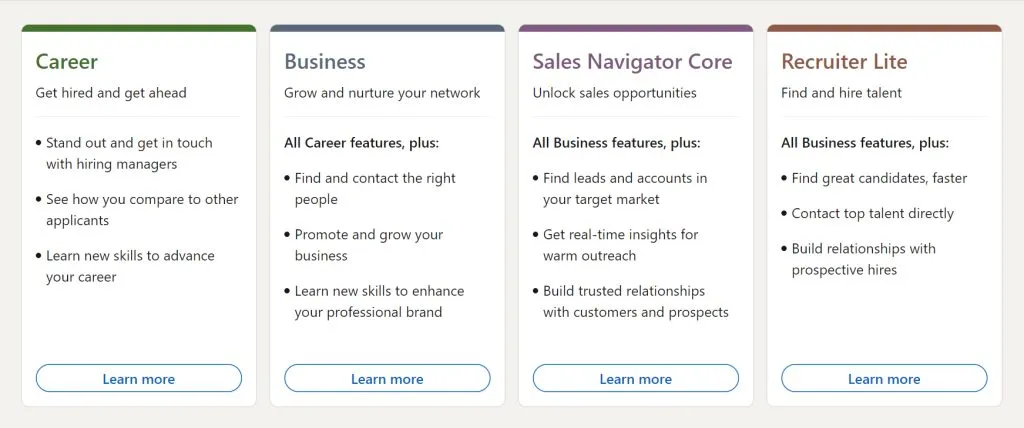 LinkedIn currently offers four main premium subscription types, each designed for different professional needs:
LinkedIn currently offers four main premium subscription types, each designed for different professional needs:
-
LinkedIn Premium Career
-
LinkedIn Premium Business
-
LinkedIn Sales Navigator (multiple tiers)
-
LinkedIn Recruiter (multiple tiers)
According to LinkedIn's official pricing page, the cost varies based on your location, whether you choose monthly or annual billing, and occasionally special promotions. Let's break down what each plan offers.
LinkedIn Premium Career: Job Seekers and Career Climbers
Cost
-
$29.99/month with monthly billing
-
$19.99/month with annual billing ($239.88/year)
These are the standard rates according to Expandi's analysis of LinkedIn plans, though promotional pricing is sometimes available.
Key Features
InMail Credits: 5 messages monthly to reach people outside your network-crucial for connecting with hiring managers or recruiters.
Who's Viewed Your Profile: See everyone who's checked your profile in the past 365 days, not just the limited view free accounts get. According to Sales Robot's comparison, this extended visibility helps identify potential opportunities you might otherwise miss.
Applicant Insights: When applying for jobs on LinkedIn, you'll see how you compare to other applicants based on skills and experience.
Top Choice Jobs Feature: Your job applications get highlighted to recruiters, potentially increasing your visibility in crowded applicant pools.
LinkedIn Learning: Access to 17,000+ expert-led courses across business, creative, and technical topics.
Advanced Search: More powerful search filters with unlimited searches to find exactly the right opportunities or connections.
Best For
Premium Career makes sense if you're actively job hunting or planning a significant career move in the next 3-6 months. User experiences on Reddit suggest it's most valuable during focused job searches rather than as an ongoing subscription.
As one user noted: "I got Premium specifically for my job search, cancelled it after I started my new role, and reactivated it years later when I was ready to move again."
LinkedIn Premium Business: For Growth-Focused Professionals
Cost
-
$59.99/month with monthly billing
-
$47.99/month with annual billing ($575.88/year)
According to Sales Robot, these rates represent the standard pricing, though LinkedIn occasionally offers promotional discounts.
Key Features
Expanded InMail: 15 credits monthly-three times what Premium Career offers-allowing more extensive outreach to potential clients, partners, or industry connections.
Unlimited Profile Browsing: View complete profiles outside your network without restrictions, valuable for research and prospecting.
Business Insights: Access to competitive analysis and industry trends that aren't available to free or Career Premium users.
Enhanced Search Capabilities: Dux-Soup's guide to LinkedIn Premium notes that Business users get 2,500 search results per search and can make up to 1,000 profile views daily.
Open Profile: This feature, highlighted by HeyReach's comparison, allows anyone on LinkedIn to message you directly without connection or InMail, potentially increasing inbound opportunities.
Best For
Premium Business provides the most value for:
-
Small business owners looking to develop partnerships
-
Consultants and freelancers seeking clients
-
Professionals conducting competitive research
-
Anyone focused on expanding their professional network strategically
If your goal is business development without the specialized sales features of Sales Navigator, Premium Business offers a solid middle ground.
LinkedIn Sales Navigator: The Prospecting Powerhouse
Tiers and Pricing
Sales Navigator offers three distinct tiers with escalating capabilities:
Core: $99.99/month or $779.88/year when paid annually Advanced: $149.99/month or approximately $1,200/year Advanced Plus: Custom pricing (reported around $1,600/year)
These prices are based on Expandi's LinkedIn account comparison and Sales Robot's pricing guide, though enterprise pricing may vary.
Key Features
Sales Navigator represents a significant upgrade for serious prospecting. TexAu's feature breakdown highlights these key capabilities:
Advanced Lead Targeting: Core includes 50 InMail messages monthly, while Advanced Plus offers unlimited InMails-a game-changer for high-volume outreach.
Lead Recommendations: AI-powered suggestions of potential prospects based on your sales preferences and history.
Advanced Search Filters: Target prospects by company growth rate, company size changes, and other specialized criteria not available in other plans.
TeamLink (Advanced and higher): Leverage your entire team's network to reach prospects through warm introductions.
CRM Integration: Sync your leads and activities with major CRM platforms like Salesforce, HubSpot, and Microsoft Dynamics.
Real-Time Updates: Get alerts when prospects change jobs, are mentioned in the news, or post content-creating natural outreach opportunities.
Best For
Sales Navigator is purpose-built for:
-
Sales professionals with consistent prospecting needs
-
Business development representatives with lead generation targets
-
Account executives managing relationship-based sales cycles
-
Companies implementing social selling programs
The ROI calculation for Sales Navigator is relatively straightforward: if the additional leads and insights help you close even one additional deal, it likely pays for itself.
LinkedIn Recruiter: The Hiring Manager's Toolkit
Tiers and Pricing
Recruiter Lite: $170/month (approximately $2,040/year)
Recruiter Corporate: $900/month per seat (approximately $8,400-$10,800/year)
These figures come from Expandi's comparison, though enterprise pricing may include volume discounts.
Key Features
LinkedIn Recruiter is specifically designed for talent acquisition professionals. According to various sources including HeyReach and Sales Robot, key features include:
High-Volume InMail: Recruiter Lite includes 30 monthly InMails, while Corporate offers 150-essential for reaching passive candidates.
Specialized Search Filters: 20+ advanced filters in Lite and 40+ in Corporate, including candidate location, years of experience, skills, and company background.
Candidate Tracking: Project folders to organize candidates by role, stage, or any custom category.
Collaborative Hiring: Corporate allows teams to share candidate notes, track engagement history, and avoid duplicate outreach.
ATS Integration: Connect with major Applicant Tracking Systems for seamless workflow.
Best For
Recruiter makes sense for:
-
Full-time recruiters and HR professionals
-
Hiring managers with ongoing talent needs
-
Companies experiencing rapid growth
-
Businesses in competitive industries where passive candidate outreach is necessary
For occasional hiring, this plan is likely overkill, but for dedicated recruiting professionals, it provides tools that can dramatically improve efficiency.
Is LinkedIn Premium Worth Your Money?
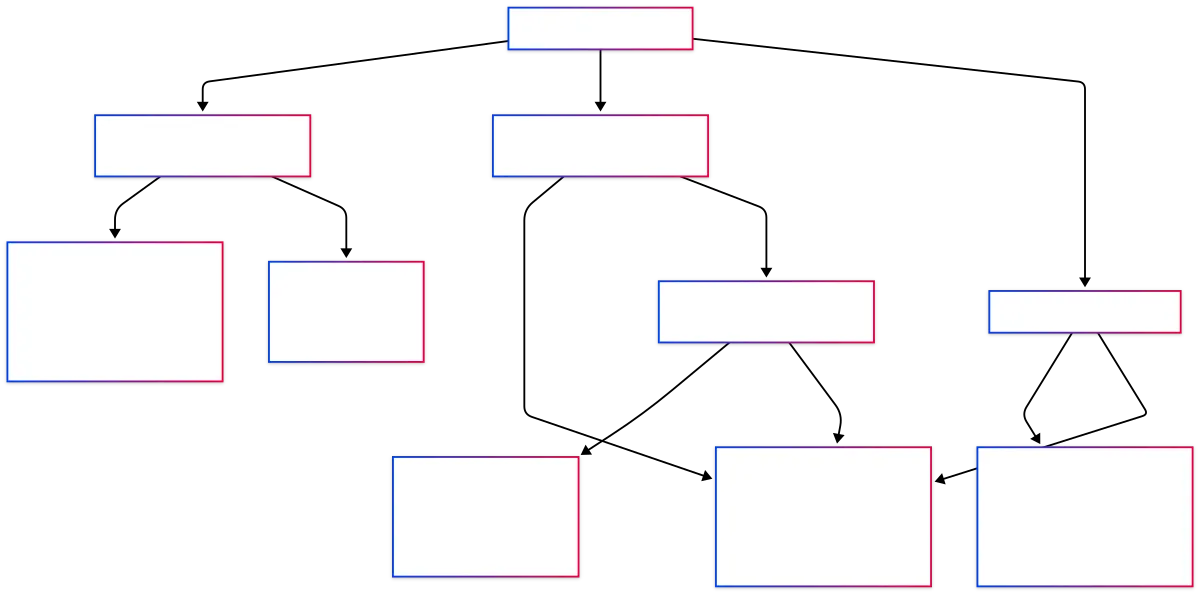 Determining whether LinkedIn Premium delivers a good return on investment depends entirely on how you'll use it. Based on user discussions on Reddit and other forums, here's a practical approach to deciding:
Determining whether LinkedIn Premium delivers a good return on investment depends entirely on how you'll use it. Based on user discussions on Reddit and other forums, here's a practical approach to deciding:
When Premium Career Makes Sense
-
You're actively job searching and applying to multiple positions weekly
-
You've noticed hiring managers or recruiters viewing your profile
-
You're trying to break into a new industry where your network is limited
-
You want to develop specific skills through LinkedIn Learning courses
When Premium Business Delivers Value
-
You're conducting intensive research on potential clients or partners
-
You need deeper insights into industry trends for strategic planning
-
You're building your thought leadership and want to reach beyond your network
-
Your role requires regular outreach to new contacts across multiple organizations
When Sales Navigator Justifies Its Cost
-
You have specific sales targets requiring consistent prospecting
-
Your sales cycle involves relationship-building with multiple stakeholders
-
You sell into enterprises where organizational understanding is crucial
-
Your team needs a systematic approach to social selling
When Recruiter Is Essential
-
You need to fill multiple positions simultaneously
-
You're hiring for roles with specialized skills in competitive markets
-
Passive candidate outreach is a core part of your recruiting strategy
-
Your company has a dedicated talent acquisition team
Cost-Saving Strategies for LinkedIn Premium
If you're interested in Premium but concerned about cost, consider these approaches:
Use the Free Trial Strategically: All Premium plans offer a 30-day free trial. Plan this period to coincide with your most active job searching or business development push.
Consider Annual Billing: The savings are substantial-approximately 20-25% compared to monthly payments across all plans.
Look for Discounts: Some users report finding special offers. As discussed in this Reddit thread, LinkedIn sometimes offers discounted rates to specific user segments or during promotional periods.
Compare With LiGo Premium: For agency owners and founders focused on LinkedIn content creation rather than just networking, LiGo Premium offers specialized features for content creation and analytics that may provide better ROI than standard LinkedIn Premium plans.
Selective Subscription Periods: Subscribe only during periods of active job searching or business development rather than maintaining year-round subscriptions.
Making the Most of Your Premium Subscription
If you do decide to invest in LinkedIn Premium, maximize your return with these strategies:
InMail Effectiveness: Craft personalized messages rather than generic templates. According to LinkedIn's own data, personalized InMails receive 30% higher response rates.
Learning Path Completion: If your subscription includes LinkedIn Learning, complete entire learning paths rather than sampling random courses to build comprehensive skills.
Search Filter Combinations: Experiment with different combinations of advanced filters to identify exactly the right prospects or opportunities.
Analytics Review: Regularly review who's viewing your profile and engage with these visitors when relevant-they've already shown interest by checking you out.
Save Searches: Set up saved searches with notifications to stay aware of new opportunities without constantly performing manual searches.
For more on how to effectively leverage LinkedIn Premium, check out our guide on how to optimize your LinkedIn profile for lead generation.
Conclusion: Your LinkedIn Premium Decision Framework
LinkedIn Premium plans aren't right for everyone. The value you'll receive depends entirely on your specific professional goals and how actively you'll use the premium features.
Consider your current priorities:
-
Active job seeker? Premium Career might be worth a 3-6 month subscription.
-
Business owner focused on growth? Premium Business could deliver meaningful ROI.
-
Sales professional with prospecting targets? Sales Navigator may be essential.
-
HR leader with ongoing hiring needs? Recruiter is likely a necessary investment.
Remember that all plans offer a 30-day free trial period-giving you the opportunity to test features before committing financially. Take advantage of this period to determine whether the additional capabilities justify the ongoing expense for your specific situation.
Related Resources
-
LinkedIn Premium vs. LiGo Premium: Which Actually Delivers ROI in 2025
-
How to Optimize Your LinkedIn Profile for Lead Generation: A Proven System
-
LinkedIn Profile Checklist 2025: Complete Optimization Guide
-
LinkedIn Analytics: A Complete Guide to Measuring Your Success
-
LinkedIn About Section Template and Examples: How to Write a Summary That Converts




