You know you should be posting on LinkedIn regularly. Every marketing expert tells you consistency is key.
But as an agency owner or founder, your days are a blur of client meetings, team check-ins, and putting out the inevitable fires. By the time you remember to post something, it's 10 PM and your ideal audience checked out hours ago.
Sound familiar?
LinkedIn scheduling tools are about to become your new best friend. They'll help you transform from "I'll post when I remember" to "my LinkedIn strategy runs like clockwork"-without adding more to your already packed schedule.
Let's break down exactly how to automate your LinkedIn posting for maximum impact with minimum effort.
![Image suggestion: Split-screen showing a stressed person trying to post on LinkedIn while multitasking vs. the same person relaxing while scheduled posts go out automatically]
Understanding Your LinkedIn Scheduling Options
LinkedIn offers both native scheduling capabilities and integration with third-party tools, each with their own advantages.
LinkedIn's Built-In Scheduler
LinkedIn's native scheduling feature lets you plan posts directly within the platform:
-
Availability: Available for both personal profiles and company pages
-
Cost: Free with your LinkedIn account
-
Scheduling window: Up to 3 months in advance
-
Analytics: Integrated with LinkedIn's native analytics
-
Post types: Text, images, documents, polls, and videos
To access this feature, simply start creating a post, then click the clock icon next to the "Post" button to select your preferred publication date and time.
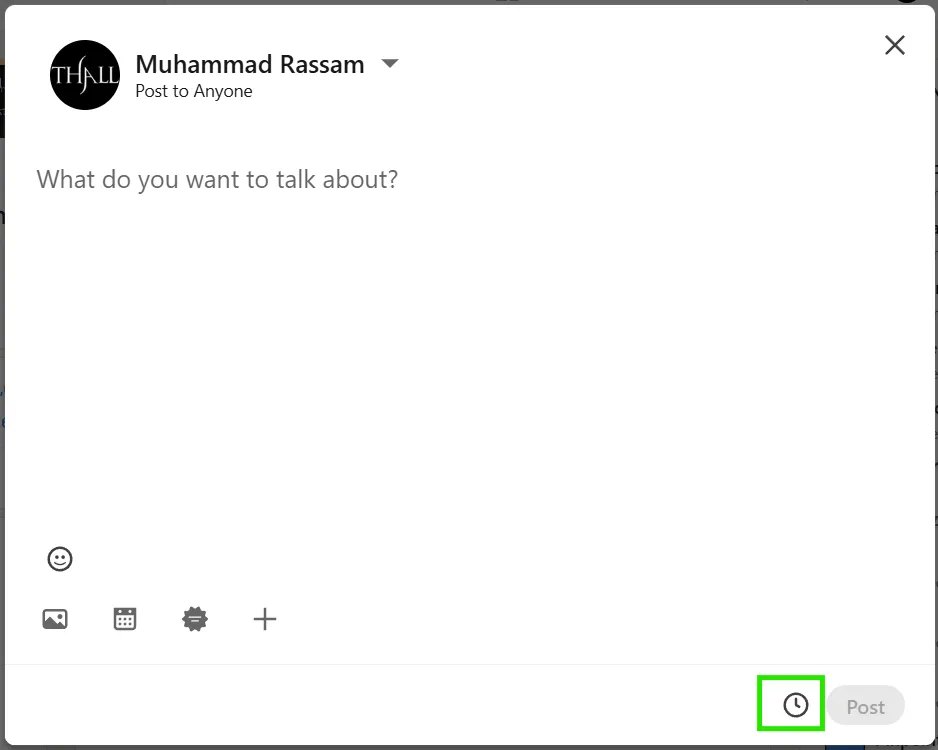
Third-Party LinkedIn Schedulers
Several external tools offer enhanced scheduling capabilities beyond what LinkedIn's native scheduler provides:
-
Broader functionality: More advanced features and analytics
-
Cross-platform management: Schedule content across multiple social networks
-
Extended analytics: More comprehensive performance tracking
-
Team collaboration: Multiple user access and approval workflows
-
Content libraries: Store and reuse successful posts
Popular options include Hootsuite, Buffer, Sprout Social, and LiGo, which we'll explore in more detail later.
Setting Up Your LinkedIn Scheduling System
The key to successful scheduling isn't just picking a tool-it's implementing a system that delivers consistent results without constant attention.
Choosing the Right Scheduling Tool
Select a scheduler based on your specific needs:
-
Volume of content: How many posts you plan to share weekly
-
Content types: The formats you typically use (text, images, documents, etc.)
-
Team involvement: Whether multiple people need access
-
Budget considerations: Free vs. paid options
-
Analytics requirements: Basic vs. advanced performance tracking
For most agency owners juggling multiple responsibilities, the best tool balances comprehensive features with ease of use.
Creating a Strategic Content Calendar
Before you schedule a single post, develop a structured content plan:
-
Determine posting frequency: 3-5 times per week is typically optimal for professionals
-
Establish content themes: Rotate between educational, promotional, and engagement content
-
Plan content mix: Include various formats (text, images, documents, videos)
-
Map to business goals: Align content with your agency's objectives
-
Note key dates: Industry events, product launches, or seasonal topics
A well-organized content calendar ensures your scheduled posts maintain strategic coherence rather than appearing as random updates.
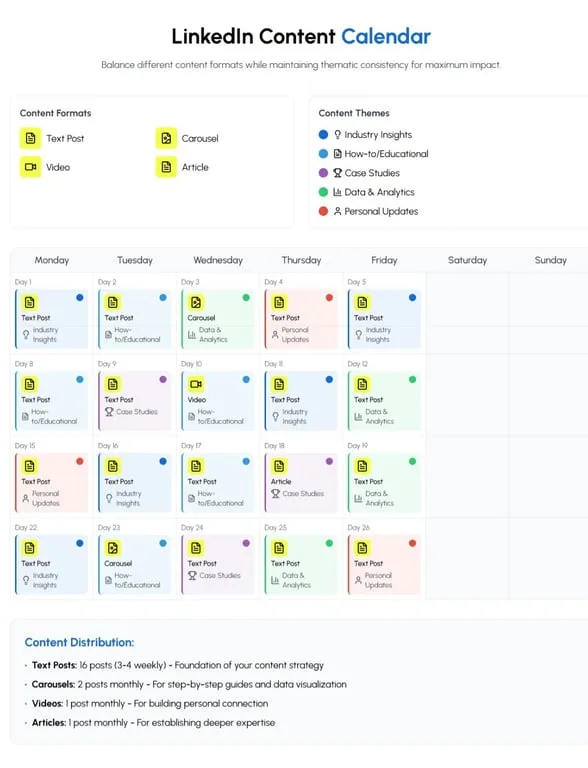
Mastering Batch Content Creation
The secret weapon of busy professionals is creating multiple posts in a single focused session:
-
Schedule 2-3 hours weekly: Dedicate focused time to content creation
-
Prepare 1-2 weeks of content: Work ahead to maintain consistency
-
Create variations of successful posts: Repurpose high-performing content
-
Develop templates: Create frameworks for recurring content types
With tools like LiGo, you can streamline this process even further by generating LinkedIn content ideas and posts based on your defined content themes, saving hours of creative effort each week.
Best Practices for LinkedIn Scheduling
Effective scheduling goes beyond simply queuing posts-it requires strategic thinking about timing, content variety, and audience engagement.
Optimal Posting Times
Schedule content when your audience is most active:
-
General best times: Tuesday through Thursday, 8am-2pm
-
Check your analytics: Review when your specific audience engages most
-
Consider time zones: Schedule based on your target audience's location
-
Test different windows: Experiment with various times to identify patterns
According to research by HubSpot, posts published between 10am-12pm typically see the highest engagement rates on LinkedIn, but your specific audience may have different patterns.
Content Variety and Pacing
Maintain audience interest through strategic content variation:
-
Alternate content formats: Mix text, images, documents, and videos
-
Vary content length: Include both quick insights and in-depth analyses
-
Space promotional content: Limit direct promotion to 1 in 5 posts
-
Create content series: Develop multi-part content around key themes
This variety keeps your audience engaged while demonstrating your expertise across different topics. For more ideas on effective post formats, check out 7 LinkedIn Post Formats Proven to Increase Engagement.
Balancing Automation with Authenticity
Scheduled content should still feel personal and timely:
-
Use a conversational tone: Write as you would speak, even when scheduling
-
Include personal insights: Share your unique perspective on industry topics
-
Reference timely events carefully: Avoid scheduling content that may become outdated
-
Balance scheduled and spontaneous posts: Supplement your calendar with real-time updates
The goal is for your audience to never realize your content is scheduled rather than posted in real-time. Your scheduled posts should have the same authentic voice as your spontaneous ones.
Using LinkedIn's Native Scheduler
LinkedIn's built-in scheduling tool offers a straightforward way to plan your content without additional tools.
Step-by-Step Instructions
To schedule a post using LinkedIn's native scheduler:
-
Begin creating a post as you normally would
-
Click the clock icon next to the "Post" button
-
Select your desired date and time
-
Review your post for any errors or formatting issues
-
Click "Schedule" to confirm
Your post will appear in your "Scheduled Posts" section, accessible from the "Posts" tab on your profile.
![Image suggestion: Step-by-step screenshot sequence showing the LinkedIn native scheduling process]
Managing Scheduled Posts
LinkedIn allows you to review and modify scheduled content:
-
View all scheduled posts: Access from your profile's "Posts" tab
-
Edit scheduled content: Make changes before publication
-
Reschedule: Adjust timing if needed
-
Delete: Remove posts from your schedule
Regularly reviewing your scheduled content ensures it remains relevant and appropriate as your business priorities evolve.
Limitations to Consider
Be aware of these constraints when using LinkedIn's native scheduler:
-
Three-month limit: Cannot schedule beyond 90 days
-
No bulk scheduling: Must schedule posts individually
-
Limited analytics: Basic performance metrics only
-
No automatic reposting: Cannot set recurring posts
These limitations may necessitate supplementing with third-party tools for more advanced needs, especially for agency owners managing multiple accounts or requiring deeper analytics.
Top Third-Party LinkedIn Schedulers
Several external tools offer enhanced LinkedIn scheduling capabilities with additional features that make content management more efficient.
Comprehensive Social Media Management Tools
These platforms offer LinkedIn scheduling as part of broader social media management:
Hootsuite
-
Key features: Multi-platform scheduling, team collaboration, advanced analytics
-
LinkedIn integration: Personal profiles and company pages
-
Pricing: Plans start around $49/month
-
Best for: Agencies managing multiple social platforms
Hootsuite works well for teams managing multiple social networks, though its interface can be complex for those focused primarily on LinkedIn.
Buffer
-
Key features: Clean interface, content calendar view, basic analytics
-
LinkedIn integration: Personal profiles and company pages
-
Pricing: Free plan available, paid plans from $15/month
-
Best for: Solopreneurs and small agencies
Buffer offers a more streamlined experience that many agency owners find intuitive for quick scheduling.
Sprout Social
-
Key features: Comprehensive analytics, CRM integration, approval workflows
-
LinkedIn integration: Full support for all LinkedIn features
-
Pricing: Plans start around $89/month
-
Best for: Larger agencies with multiple team members
Sprout Social provides robust team workflows and client management features that larger agencies need.
LinkedIn-Specific Tools
These specialized tools focus specifically on LinkedIn content:
LiGo
-
Key features: AI-powered content generation, scheduling, analytics
-
LinkedIn integration: Direct publishing to LinkedIn
-
Pricing: Plans start at $29/month
-
Best for: Busy professionals who need both content creation and scheduling
LiGo stands out by combining content generation with scheduling, saving time on both creation and distribution. Its analytics features also help you identify your best-performing content for more informed scheduling decisions.
Dux-Soup
-
Key features: Automated engagement, connection management, scheduling
-
LinkedIn integration: Works as a Chrome extension
-
Pricing: Plans start at $11.25/month
-
Best for: Lead generation and network building
Dux-Soup focuses on outreach automation with scheduling as a supplementary feature.
Linked Helper
-
Key features: CRM functionality, messaging sequences, content scheduling
-
LinkedIn integration: Chrome extension for LinkedIn
-
Pricing: Plans start at $15/month
-
Best for: Combining outreach and content scheduling
Linked Helper integrates scheduling with connection management and messaging capabilities.
For more detailed comparisons, check out The Best LinkedIn Scheduling Tools for 2025.
![Image suggestion: Comparison chart showing features of different LinkedIn scheduling tools with LiGo highlighted]
Advanced Scheduling Strategies
Once you've mastered basic scheduling, these advanced approaches can enhance your LinkedIn presence.
Content Recycling
Strategically reuse your best-performing content:
-
Identify top posts: Review analytics to find your highest-engaging content
-
Update information: Refresh statistics or examples
-
Reframe the perspective: Present the same insights from a different angle
-
Change the format: Transform a text post into a carousel or video
-
Schedule with sufficient spacing: Allow 2-3 months between similar posts
According to LinkedIn's own research, repurposed content can generate up to 4x the engagement when presented in new formats.
A/B Testing Through Scheduling
Use scheduling to test different content approaches:
-
Create variations of similar content (different headlines, formats, or calls-to-action)
-
Schedule at comparable times on different days
-
Track performance metrics for each variation
-
Identify patterns in what resonates with your audience
-
Refine your approach based on results
This methodical testing helps you continuously improve your content strategy based on real engagement data.
Seasonal and Trending Content Planning
Plan ahead for predictable opportunities:
-
Industry events: Schedule content before, during, and after major conferences
-
Seasonal business cycles: Align with your clients' planning periods
-
Annual observances: Prepare for relevant professional holidays or awareness months
-
Quarterly themes: Develop content series around seasonal business focuses
By planning these content opportunities well in advance, you can create thoughtful scheduled posts rather than rushing to capitalize on moments as they happen.
Measuring Scheduling Effectiveness
To optimize your scheduling strategy, track these key metrics:
Engagement Patterns by Time and Day
Analyze when your content performs best:
-
Engagement rate by day: Track which days generate the most interaction
-
Engagement rate by time: Identify optimal posting windows
-
Comment quality by timing: Note when you receive the most thoughtful responses
-
Profile visits by post timing: Correlate post timing with profile traffic
Tools like LiGo Analytics can help you identify these patterns automatically, showing you exactly when your audience is most responsive.
Content Performance Analysis
Evaluate which scheduled content types perform best:
-
Format effectiveness: Compare engagement across different post formats
-
Topic resonance: Identify which themes generate the most interest
-
Length impact: Analyze whether shorter or longer posts perform better
-
Call-to-action response: Track which CTAs drive the most action
For more on measuring content effectiveness, see How to Use Analytics to Improve Your LinkedIn Content Strategy.
Business Impact Metrics
Connect your scheduling efforts to business outcomes:
-
Profile visits to connection requests: Track how content drives network growth
-
Content engagement to inquiries: Monitor how engagement converts to conversations
-
Scheduled campaigns to leads: Measure how planned content series generate opportunities
-
Overall time investment vs. results: Calculate the ROI of your scheduling system
These metrics help you demonstrate the business value of your LinkedIn scheduling efforts beyond vanity metrics.
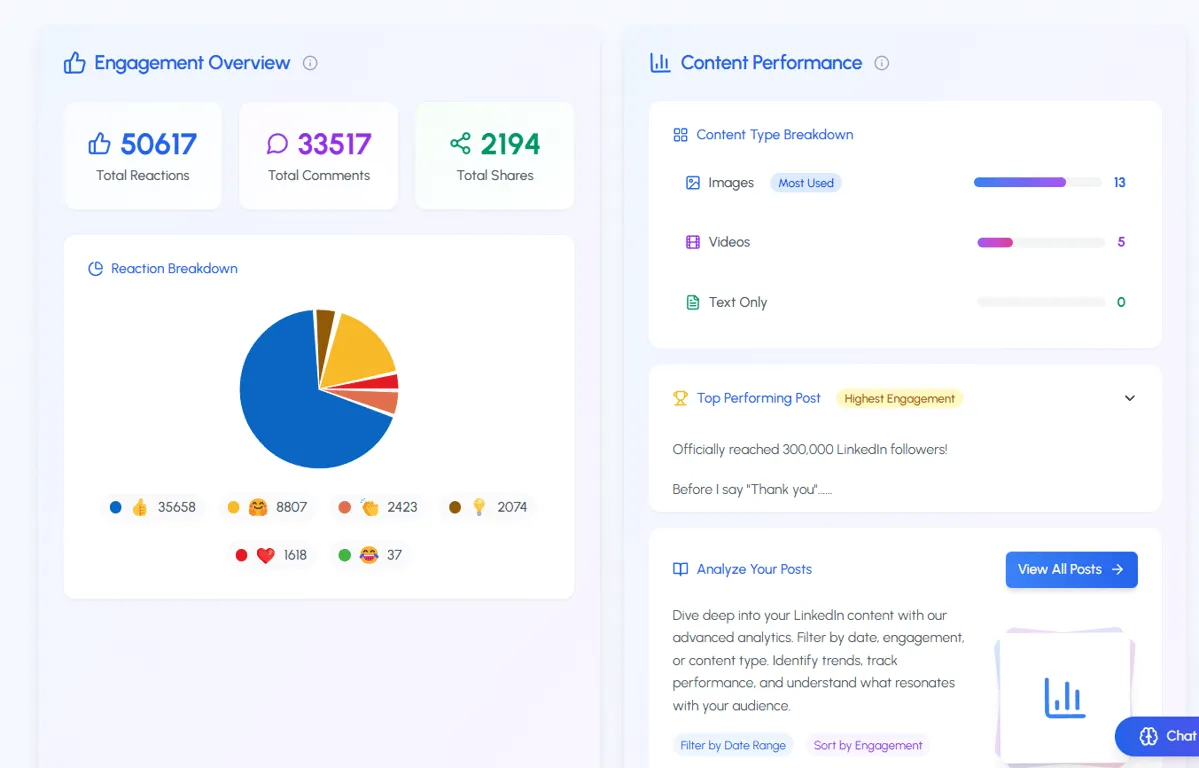
Troubleshooting Common Scheduling Issues
Even with careful planning, you may encounter these challenges:
Posts Not Publishing as Scheduled
If scheduled posts don't go live:
-
Check your internet connection when scheduling
-
Verify the post doesn't violate LinkedIn's content policies
-
Ensure your account is in good standing
-
Confirm you haven't exceeded LinkedIn's posting limits
-
Try rescheduling the post
Engagement Drops on Scheduled Content
If scheduled posts receive less engagement:
-
Review the content for authenticity and relevance
-
Check if timing aligns with your audience's active hours
-
Ensure you're responding quickly to initial comments
-
Verify the content includes engagement hooks (questions, calls for opinions)
-
Consider if you're over-scheduling and saturating your audience
Third-Party Tool Connection Issues
If experiencing problems with external schedulers:
-
Check if LinkedIn has updated its API or policies
-
Verify your account connections and permissions
-
Clear browser cache and cookies
-
Contact the tool's support team
-
Consider temporarily switching to LinkedIn's native scheduler
For more troubleshooting guidance, you might find LinkedIn Automation Guide 2025 helpful.
Building Your Perfect LinkedIn Scheduling System
A well-implemented LinkedIn scheduling system transforms your presence from sporadic to strategic, allowing you to maintain visibility even during your busiest periods. For agency owners and founders, this consistency is crucial for building thought leadership and attracting ideal clients.
Here's how to get started today:
-
Choose your scheduler: Select either LinkedIn's native tool or a third-party option based on your needs
-
Block calendar time: Schedule 2-3 hours this week for batch content creation
-
Create content themes: Define 3-5 core themes that showcase your expertise
-
Build your first batch: Create and schedule one week of content
-
Set a review reminder: Plan to check your analytics after two weeks to refine your approach
Remember that scheduling is a means to consistency, not a replacement for authenticity. The most effective LinkedIn strategies combine planned content with real-time engagement, creating a presence that feels both professional and genuinely human.
For agency owners and founders, LinkedIn scheduling isn't just about saving time-it's about transforming LinkedIn from a "when I have time" afterthought to a consistent business development channel that works for you even when you're focused on serving clients.




