As an agency owner, you know the drill.
Client emergencies. Team meetings. Project deliverables.
By the time you remember to post on LinkedIn, it's 9 PM and your ideal prospects checked out hours ago.
Meanwhile, your competitors are showing up consistently in the feed, building authority and attracting the very clients you're targeting.
Sound familiar?
The difference between sporadic LinkedIn presence and consistent thought leadership often comes down to one thing: having the right scheduling tool in your arsenal.
In this guide, I'll compare the top LinkedIn scheduling tools available in 2025, so you can find the solution that best fits your specific needs as an agency owner or founder.
Why LinkedIn Scheduling Tools Matter
Consistency is the foundation of LinkedIn success. Research shows that accounts posting at least weekly see 2x higher engagement rates than those posting monthly or less frequently. Scheduling tools help you maintain this consistency by:
-
Enabling batch content creation during your less busy periods
-
Ensuring posts go live at optimal times for engagement
-
Maintaining your presence even during vacations or busy weeks
-
Freeing up mental bandwidth for high-value client work
For agency owners juggling multiple responsibilities, these tools can transform LinkedIn from a time-consuming chore into a systematic business development channel.
Native LinkedIn Scheduler vs. Third-Party Tools
Before exploring specific tools, it's important to understand the difference between LinkedIn's built-in scheduler and external solutions.
LinkedIn's Native Scheduler
LinkedIn's built-in scheduling feature offers several advantages:
-
Cost: Free with your LinkedIn account
-
Simplicity: No additional tools to learn
-
Reliability: Direct integration with LinkedIn's platform
-
Analytics: Seamless connection with LinkedIn's native analytics
However, it also has limitations:
-
Can only schedule up to 3 months in advance
-
No bulk scheduling capabilities
-
Limited analytics and optimization features
-
No multi-platform support for those managing other social channels
To use LinkedIn's native scheduler, simply create a post and click the clock icon in the bottom right corner of the composer. Select your desired date and time, then click "Schedule."
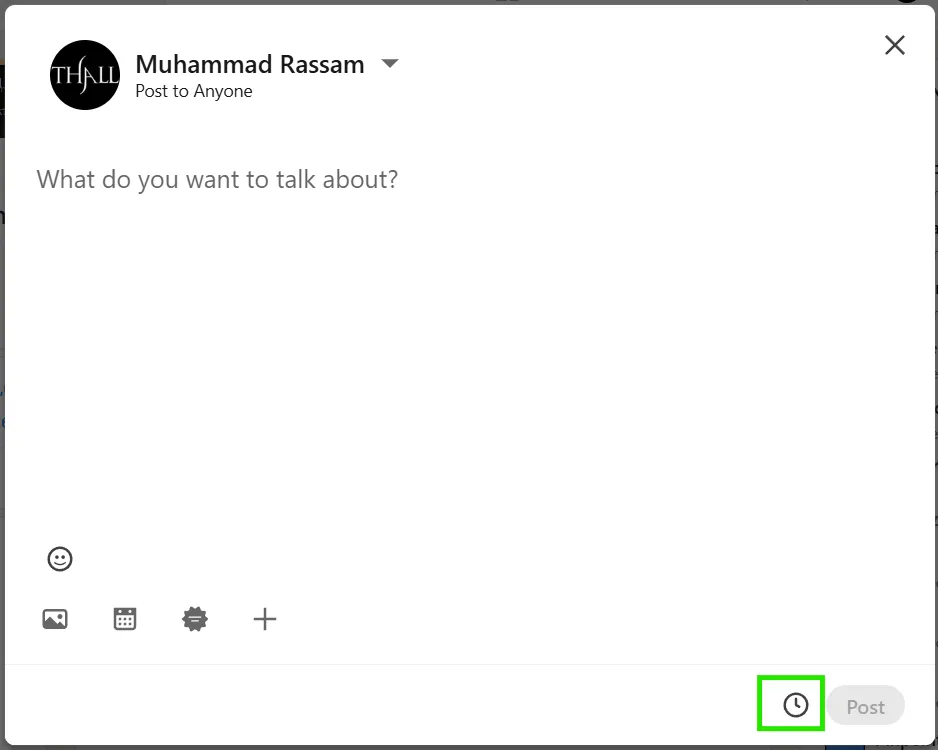
Third-Party Scheduling Tools
External tools typically offer enhanced capabilities:
-
More robust analytics and performance tracking
-
Team collaboration features for agencies
-
Cross-platform posting for multi-channel strategies
-
Content libraries and recycling capabilities
-
Advanced targeting and optimization features
The tradeoff is usually cost and the need to learn another platform, though the time savings often justify the investment for busy agency owners.
Top LinkedIn Scheduling Tools Compared
1. LiGo
LiGo stands out as more than just a scheduling tool-it's a complete LinkedIn content solution.
Key Features:
-
AI-powered content generation based on customizable themes
-
Multiple post variants with different tones and lengths
-
Integrated scheduling and direct publishing
-
Memory system that maintains consistent voice across content
-
Chrome extension for quick post generation while browsing
Best For: Agency owners who need both content creation and scheduling in one platform
Pricing: Free trial available, with plans starting at $29/month (Standard) and $76/month (Premium)
Unique Advantage: LiGo's theme-based approach ensures all content remains strategically aligned with your business goals while saving significant time on content creation.
2. Hootsuite
As one of the most established social media management platforms, Hootsuite offers comprehensive LinkedIn scheduling capabilities.
Key Features:
-
Multi-platform scheduling across all social networks
-
Team collaboration with approval workflows
-
Comprehensive analytics dashboard
-
Content library for storing and reusing assets
-
Bulk scheduling capabilities
Best For: Agencies managing multiple social platforms beyond LinkedIn
Pricing: Plans start around $49/month with enterprise options available
Unique Advantage: Hootsuite's unified dashboard makes it ideal for managing LinkedIn alongside other social channels.
3. Buffer
Buffer offers a streamlined, user-friendly approach to LinkedIn scheduling.
Key Features:
-
Clean, intuitive interface
-
Visual content calendar
-
Basic analytics and reporting
-
Instagram, Twitter, and Facebook integration
-
Browser extension for quick scheduling
Best For: Solopreneurs and small agencies seeking simplicity
Pricing: Free plan available, with paid plans starting from $15/month
Unique Advantage: Buffer's simplicity makes it one of the easiest tools to learn and implement quickly.
4. Sprout Social
Sprout Social provides enterprise-level LinkedIn management capabilities.
Key Features:
-
Advanced analytics and reporting
-
CRM integration for relationship management
-
Comprehensive approval workflows
-
Competitive analysis tools
-
Automated tagging and categorization
Best For: Larger agencies with sophisticated reporting needs
Pricing: Plans start around $89/month per user
Unique Advantage: Sprout Social's robust analytics help agencies demonstrate clear ROI from LinkedIn efforts.
5. SocialPilot
SocialPilot offers a balance of features and affordability.
Key Features:
-
Content curation suggestions
-
Client management tools
-
White-label reports for agencies
-
Bulk scheduling with CSV upload
-
Social inbox for engagement management
Best For: Growing agencies managing multiple client accounts
Pricing: Plans start at $30/month, with agency-specific options
Unique Advantage: SocialPilot's client management features make it particularly valuable for agencies handling multiple brands.
Feature Comparison At-A-Glance
| Feature | LiGo | Hootsuite | Buffer | Sprout Social | SocialPilot |
|---|---|---|---|---|---|
| AI Content Generation | ✅ | ❌ | ❌ | ❌ | ⚠️ (Basic) |
| Direct LinkedIn Publishing | ✅ | ✅ | ✅ | ✅ | ✅ |
| Multi-platform Support | ❌ | ✅ | ✅ | ✅ | ✅ |
| Team Collaboration | ✅ | ✅ | ✅ | ✅ | ✅ |
| Content Calendar View | ✅ | ✅ | ✅ | ✅ | ✅ |
| Analytics | ✅ | ✅ | ✅ | ✅ | ✅ |
| Chrome Extension | ✅ | ✅ | ✅ | ❌ | ❌ |
| Starting Price | $29/mo | $49/mo | $15/mo | $89/mo | $30/mo |
Choosing the Right Tool for Your Needs
When selecting a LinkedIn scheduling tool, consider these factors:
1. Content Creation Needs
If you struggle with consistently creating high-quality LinkedIn content, tools like LiGo that combine AI-powered content generation with scheduling offer significant advantages.
According to ahref's blog, 60% of marketers say content creation is their biggest LinkedIn challenge-not scheduling-making tools that address both particularly valuable.
2. Team Collaboration Requirements
For agencies with multiple team members contributing to LinkedIn, look for:
-
Role-based permissions
-
Approval workflows
-
Comment and feedback systems
-
Activity logs for accountability
This becomes especially important as your agency grows and content creation becomes a team effort rather than a founder-only activity.
3. Analytics and Optimization
Consider what metrics matter most for your LinkedIn strategy:
-
Basic engagement metrics (likes, comments, shares)
-
Audience growth and demographic data
-
Content performance by type, topic, or time
-
Conversion tracking capabilities
For more on tracking meaningful LinkedIn metrics, check out LinkedIn Analytics: A Complete Guide to Measuring Your Success.
4. Budget Considerations
While free tools like LinkedIn's native scheduler can work for basic needs, paid solutions typically offer significant time savings and enhanced results. Consider the value of your time when evaluating pricing.
A useful exercise: Calculate how many hours you currently spend on LinkedIn content creation and scheduling each month, multiply by your hourly rate, and compare to the tool's monthly cost.
5. Integration Requirements
Ensure your chosen tool works with your existing systems:
-
CRM integration for lead tracking
-
Content management system connections
-
Team communication tools
-
Other social platforms you manage
Seamless integration can save significant time and reduce the friction of maintaining your LinkedIn presence.
Implementation Best Practices
Regardless of which tool you choose, follow these best practices for LinkedIn scheduling success:
Create a Content Calendar
Develop a structured content plan before scheduling:
-
Define weekly themes aligned with business objectives
-
Balance educational, promotional, and engagement content
-
Plan for industry events and seasonal opportunities
-
Include space for timely, responsive content
For a ready-to-use template, see our LinkedIn Content Calendar: Template & Best Practices.
Batch Content Creation
Maximize efficiency by creating multiple posts at once:
-
Schedule 2-3 hours weekly for content development
-
Prepare 1-2 weeks of content in each session
-
Create variations of successful posts for future use
-
Build a library of evergreen content for gaps
This approach turns LinkedIn from a daily distraction into a focused, manageable activity.
Optimize Posting Times
Schedule content when your audience is most active:
-
Review LinkedIn analytics to identify peak engagement times
-
Test different posting windows to find optimal times
-
Consider your specific audience's professional schedule
-
For most B2B audiences, Tuesday through Thursday between 9am-2pm typically performs well
For industry-specific insights, read What is the best time to post on LinkedIn.
Monitor and Engage
Scheduling shouldn't replace real-time engagement:
-
Set aside 15-30 minutes daily to respond to comments
-
Use mobile apps to stay connected while on the go
-
Consider scheduling engagement time in your calendar
-
Remember that timely responses increase algorithm visibility
Many agency owners find that scheduling posts frees up mental bandwidth for more meaningful engagement with their audience.
Real Agency Owner Experience
Sarah, founder of a 12-person digital marketing agency, transformed her LinkedIn strategy using scheduling tools:
Before: "I'd remember to post maybe once a week, usually at random times when I had a moment between client calls. It was inconsistent, and my content often felt rushed. The engagement was minimal."
After: "I now spend 2 hours every Monday morning using LiGo to batch create content for the entire week. The AI helps me generate ideas quickly, and the scheduling ensures posts go out at optimal times. My engagement has tripled, and we've landed three new clients who specifically mentioned my LinkedIn content."
The key wasn't just the tool itself, but the systematic approach it enabled-allowing her to transform LinkedIn from a sporadic activity into a consistent business development channel.
Troubleshooting Common Issues
Even with the best scheduling tools, you may encounter these challenges:
Posts Not Publishing
If scheduled posts don't go live:
-
Check your internet connection when scheduling
-
Verify your account connection permissions
-
Ensure your content complies with LinkedIn's policies
-
Try rescheduling the post
Engagement Drop-Off
If scheduled posts receive less engagement:
-
Review your content for authenticity and value
-
Check if your posting times align with audience activity
-
Ensure you're responding to comments promptly
-
Consider if you're posting too frequently
Content Looking Too Automated
If your scheduled content feels mechanical:
-
Vary your post formats and structures
-
Include personal insights and experiences
-
Reference current events occasionally
-
Supplement scheduled posts with spontaneous updates
For more troubleshooting help, see LinkedIn Automation Best Practices.
Conclusion: Finding Your Ideal Solution
The best LinkedIn scheduling tool depends on your specific needs as an agency owner or founder:
-
If content creation is your biggest challenge, a comprehensive solution like LiGo that combines AI-powered content generation with scheduling offers significant time savings.
-
If you're managing multiple social platforms, a broader tool like Hootsuite or Buffer might be more appropriate.
-
If you need sophisticated team workflows, Sprout Social's enterprise features could justify the higher price point.
-
If you're just getting started with scheduling, LinkedIn's native scheduler provides a free way to test the waters.
Start by identifying your most significant LinkedIn pain points-whether that's content creation, consistent posting, or performance analysis-and choose a tool specifically designed to address those challenges.
Remember that the goal isn't just to schedule posts but to maintain a consistent, engaging presence that builds your authority and generates valuable business opportunities. With the right scheduling tool, you can transform LinkedIn from a time-consuming obligation into a systematic business development channel that works for you even when you're focused on serving clients.
Related Resources
-
How to Schedule LinkedIn Posts: The Complete Guide for Busy Professionals
-
Why Scheduling LinkedIn Posts is No Longer Optional: A Data-Driven Perspective
-
7 LinkedIn Post Formats Proven to Increase Engagement (With Examples)
-
How to Create Engaging LinkedIn Posts That Drive Results, Not Just Likes
-
LinkedIn Content Plan: Creating a Strategy That Drives Results




