Here's a curious fact: while personal profiles get all the glory on LinkedIn, company pages are often the first touchpoint that convinces a prospect to take you seriously.
The catch is: you can pour thousands into LinkedIn ads without even optimizing your company page fundamentals. That's like inviting clients to a pitch meeting in your pajamas-no matter how good your presentation, the impression is already tainted (unless the client is a cryptobro?)
This guide will walk you through creating a LinkedIn company page that doesn't just exist, but actually works as a strategic business asset. Whether you're starting from scratch or revamping your existing page, you'll find actionable steps based on what's working right now in 2025.
Why Your LinkedIn Company Page Matters More Than You Think
Before diving into the setup process, let's address why your company page deserves attention:
The Hidden Value of Company Pages
While personal profiles drive more engagement, company pages serve critical functions:
-
Credibility verification: When prospects research you after connecting with your personal profile, a polished company page confirms you're legitimate. As covered in our LinkedIn profile optimization guide, this two-pronged approach is essential.
-
Recruitment engine: Company pages are LinkedIn's primary recruitment interface-crucial for growing agencies.
-
Central hub for team amplification: Every employee who lists your company creates a backlink to your page, expanding your reach exponentially.
-
Showcasing case studies and social proof: Company pages provide the perfect platform for client success stories that might feel too promotional on personal profiles.
According to LinkedIn's marketing blog, visitors who follow companies on LinkedIn are 61% more likely to convert on sponsored content.
Step-by-Step: Creating Your LinkedIn Company Page
Let's break down the process into manageable steps:
1. Access the Company Page Creation Tool
To begin creating your LinkedIn company page:
-
Log in to your personal LinkedIn profile
-
Click on the 'Work' icon in the top-right corner of your LinkedIn homepage
-
Scroll down and select 'Create a Company Page'
-
Choose the appropriate page type (for most agencies, select "Small business")
Pro tip: You must have a personal LinkedIn profile that's at least 7 days old with a moderate profile strength to create a company page. For more on optimizing your personal profile, see our LinkedIn profile checklist.
2. Enter Your Company Details
Complete the required information:
-
Company name: Use your official business name (this affects SEO)
-
LinkedIn public URL: Customize your URL to match your brand (cannot be changed later)
-
Website: Add your primary website
-
Industry: Select the most relevant category
-
Company size: Choose the appropriate employee count range
-
Company type: Select your business structure
-
Logo: Upload a high-resolution logo (300 x 300 pixels)
Important: Your LinkedIn URL is permanent, so choose carefully. For agency owners, using your exact business name without additional keywords is generally best.
3. Craft Your Strategic Tagline
Your tagline appears prominently when people find your company page and serves as your 120-character elevator pitch.
Weak taglines use generic phrases like "innovative digital solutions." Strong taglines specifically address:
-
Who you serve: Identify your ideal client
-
What specific problem you solve: Be concrete, not abstract
-
How you're different: Highlight your unique approach
For example, instead of "Digital Marketing Agency," try "We help SaaS companies acquire customers for 30% less than traditional PPC campaigns."
4. Verify and Create Your Page
Check the verification box to confirm you have the authority to create this page, then click "Create page."
Congratulations! You've created the foundation of your LinkedIn company page. Now let's optimize it to stand out.
Optimizing Your LinkedIn Company Page for Maximum Impact
A basic company page won't drive results. These optimization steps will transform your page into a powerful marketing asset:
1. Create a Compelling Cover Image
Your cover image is prime real estate:
-
Dimensions: 1128 x 191 pixels (as of 2025)
-
Content: Include a visual representation of your core value proposition
-
Call-to-action: Consider incorporating a subtle CTA
-
Brand consistency: Align with your overall visual identity
2025 Update: LinkedIn now supports carousel cover images that can showcase multiple aspects of your business. For detailed specifications, see our LinkedIn banner size guide.

2. Craft a Compelling About Section
The About section is your chance to tell your company story and connect with potential clients. Structure it like this:
Problem statement (First paragraph): Begin by articulating the specific challenge your target clients face. This immediately signals to ideal prospects that they're in the right place.
Solution overview (Second paragraph): Introduce your agency's approach to solving this problem, highlighting your methodology or process that differentiates you.
Proof points (Third paragraph): Include specific results, notable clients, and credentials that establish authority. Numbers and statistics are particularly effective here.
Call-to-action (Final paragraph): Tell visitors exactly what to do next-whether that's visiting your website, scheduling a call, or downloading a resource.
For more guidance on crafting compelling company descriptions, see our guide on creating an effective LinkedIn About section.
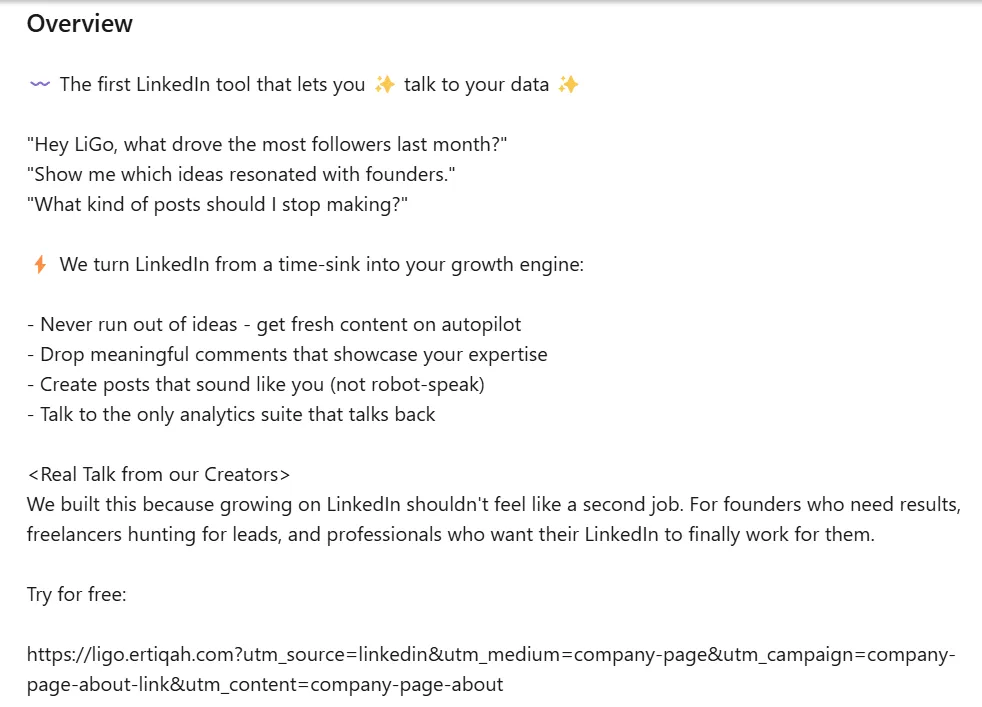
3. Add Your Specialties (Keywords)
LinkedIn allows you to add up to 20 specialties, which function as keywords for search visibility:
-
Choose terms your ideal clients would actually search for
-
Be specific rather than general (e.g., "B2B SaaS Content Marketing" rather than just "Marketing")
-
Include service offerings, methodologies, and industries served
-
Consider location-based keywords if your services are geographically focused
WebFX's guide to LinkedIn company pages notes that pages with completed specialties sections receive 30% more weekly views.
4. Showcase Your Services
The Services section allows you to highlight specific offerings:
-
Navigate to your company page
-
Click the "Products" tab
-
Select "Add a product or service"
-
For each service, include:
-
Descriptive name
-
Category
-
Compelling description
-
Related team members
-
Client testimonials (if available)
-
This section is particularly valuable for agencies with distinct service lines. For more on showcasing your services effectively, see our article on positioning your agency's expertise through LinkedIn.
5. Customize Your Life Tab
The Life tab humanizes your brand by showcasing company culture:
-
Add information about company leaders
-
Share culture highlights with authentic photos
-
Include employee testimonials
-
Feature workplace pictures and company events
According to a study by Sprout Social, company pages that showcase culture see 10x more follower growth than those that don't.
Content Strategies That Drive Meaningful Engagement
Once your page is set up, you need a content strategy that generates real engagement:
1. Develop a Balanced Content Mix
The best LinkedIn company pages follow a strategic content ratio:
-
30% Showcasing expertise: Original insights, case studies, methodology breakdowns
-
30% Team and culture: Spotlight employees, share company values, behind-the-scenes
-
20% Client success: Case studies, testimonials, results
-
15% Industry insights: Trends, data, and analysis
-
5% Promotional content: Direct service offerings and announcements
For more content ideas, check out our top LinkedIn post ideas that drive engagement.
2. Leverage Visual Content Formats
LinkedIn's algorithm favors visual content:
-
Carousel posts: According to LinkedIn's own data, these generate 3-5x more engagement than single-image posts
-
Native video: Videos under 3 minutes perform best on company pages
-
Custom graphics: Create branded visuals that make your content instantly recognizable
-
Infographics: Simplify complex data into shareable visuals
Our guide on LinkedIn carousel post sizes provides detailed specifications for creating high-performing visual content.
3. Implement an Employee Advocacy Strategy
Your team members are your most powerful amplifiers:
-
Ensure all employees correctly list your company as their employer
-
Share new company posts in internal communication channels
-
Create explicit guidelines for how team members can engage
-
Recognize employees who actively amplify content
-
Consider featuring team members in company page content
For a comprehensive approach to employee advocacy, see our article on the agency guide to employee advocacy on LinkedIn.
4. Post at Strategic Times
Timing matters for company page visibility:
-
Best days: Tuesday, Wednesday, and Thursday generally see higher engagement
-
Best times: 8-10am, 12pm, and 4-5pm in your audience's primary time zone
-
Consistency: Maintain a regular posting schedule (2-3 times per week is ideal)
For a deeper analysis of optimal posting times, refer to our research on the best time to post on LinkedIn.
Advanced Strategies to Make Your Company Page Stand Out
Once you've covered the basics, these advanced tactics will help your page truly stand out:
1. Create a Content Series
Develop recognizable, recurring content themes:
-
Case Study Tuesdays: Share client success stories consistently
-
Behind-the-Scenes Thursdays: Show your team at work
-
Industry Insight Mondays: Provide analysis on recent trends
Content series build anticipation and give followers a reason to return regularly. Semrush's company page exemplifies this approach with their recurring "SEO Myth Busting" series.
2. Implement a CTA Button Strategy
LinkedIn allows you to customize your page's primary call-to-action button:
-
Visit website: General traffic generation
-
Learn more: Educational resources
-
Contact us: Direct lead generation
-
Register: Event registrations
-
Sign up: Newsletter or trial signups
Test different CTAs quarterly and track their performance through your website analytics. For more on turning your company page into a lead generation tool, see our guide on how to turn your LinkedIn company page into a lead generation engine.
3. Utilize Showcase Pages for Different Services
If your agency offers distinct services to different audiences, consider creating Showcase Pages:
-
Go to your company page admin view
-
Click "Admin tools" and select "Create a Showcase Page"
-
Create dedicated pages for major service lines or key industries
Companies like Adobe effectively use Showcase Pages to segment content for different product lines.
4. Leverage Analytics for Continuous Improvement
LinkedIn provides robust analytics for company pages:
-
Track follower growth and demographics
-
Analyze post performance by type and topic
-
Monitor page traffic and CTA click-through rates
-
Compare your performance to similar pages
Review these metrics monthly and adjust your strategy accordingly. Our article on how to use analytics to improve your LinkedIn content strategy provides a framework for data-driven optimization.
Common LinkedIn Company Page Mistakes to Avoid
Even experienced marketers make these mistakes:
1. The Empty Shell
The mistake: Creating a basic page without complete information or regular content.
The solution: Commit to fully populating all sections and maintaining a consistent posting schedule of at least 2-3 times per week.
2. Duplicating Personal Profile Content
The mistake: Simply reposting the same content from personal profiles to the company page.
The solution: Create distinct content strategies for personal and company channels, as discussed in our article on creating a content system between personal and company profiles.
3. Overpromotion
The mistake: Using your company page primarily for promotional content.
The solution: Follow the 5-3-2 rule: for every 10 posts, include 5 pieces of curated content, 3 pieces of created content, and 2 personal/humanizing updates.
4. Inconsistent Brand Voice
The mistake: Having multiple team members post with different tones and styles.
The solution: Develop clear brand voice guidelines and use tools like LiGo to maintain consistency across posts.
How LiGo Streamlines Your LinkedIn Company Page Management
For busy agency owners, creating and maintaining an effective LinkedIn company page can be time-consuming. LiGo offers several features to streamline this process:
Theme-Based Content Generation
LiGo's content themes allow you to create a consistent content strategy for your company page:
-
Define your company voice, target audience, and key topics
-
Generate multiple content ideas aligned with your strategy
-
Create variations of the same content tailored to your brand voice
This approach ensures your company page maintains a consistent message while saving valuable time.
Scheduling and Consistency
LiGo's scheduling features help maintain a regular posting cadence:
-
Batch-create content for your company page
-
Schedule posts for optimal engagement times
-
Maintain visibility even during busy periods
For more on the importance of scheduling, see our article on why scheduling LinkedIn posts is no longer optional.
Analytics Integration
LiGo's analytics complement LinkedIn's native metrics:
-
Track which content themes resonate with your audience
-
Identify optimal posting times for your specific followers
-
Measure engagement across different content types
This data allows you to continuously refine your company page strategy for maximum impact.
Learning from the Best: Company Page Examples
Studying successful LinkedIn company pages can provide valuable inspiration:
1. Gong.io
Why it works: Creates visual cohesion with stunning banner/logo combinations and maintains a consistent content theme focused on sales insights.
2. Semrush
What to copy: Transforms complex digital marketing concepts into vibrant, engaging content with a strong visual identity.
3. The Futur
Best feature: Uses detailed case studies and striking visuals to make design concepts accessible to their audience.
Conclusion: Your LinkedIn Company Page as a Strategic Asset
A well-crafted LinkedIn company page is no longer optional for agencies and founders-it's an essential component of your digital presence.
By following the steps outlined in this guide, you'll create a company page that:
-
Establishes credibility with potential clients
-
Supports your recruitment efforts
-
Provides a platform for team amplification
-
Showcases your expertise and client success
-
Creates a cohesive brand experience
Remember that your LinkedIn company page works best as part of an integrated strategy that includes personal profiles, employee advocacy, and potentially paid promotion.
Ready to take your LinkedIn presence to the next level? Check out our complete guide to LinkedIn company pages for even more advanced strategies.
LiGo Update (2025): LiGo now supports both personal profiles AND LinkedIn company pages (early access). While we can help you manage company page content efficiently, we strongly recommend prioritizing personal profiles for maximum ROI based on industry data - personal profiles consistently generate 5-20x better engagement and lead generation results. However, for agencies managing both channels, LiGo helps maintain consistent brand voice without doubling your workload. Explore our company page resource hub →
Related Resources
Enhance your LinkedIn strategy with these additional resources:
-
Advanced LinkedIn Company Page Strategies for High-Growth Agencies - Next-level tactics for scaling agencies
-
How to Turn Your LinkedIn Company Page into a Lead Generation Engine - Convert page visitors into qualified leads
-
Positioning Your Agency's Expertise Through LinkedIn Company Updates - Craft updates that highlight your unique expertise
-
LinkedIn Marketing: The Definitive Guide for Businesses in 2025 - Comprehensive marketing strategies
-
LinkedIn Business Manager: How to Use It Effectively - Manage multiple LinkedIn pages efficiently




