Let's be honest-most LinkedIn company pages are digital ghost towns. The typical business page gets a fraction of the engagement of personal profiles, leaving many agency owners questioning whether they're worth the effort.
Fact: A neglected LinkedIn business page hurts your brand. But a strategically optimized one creates a powerful marketing asset that works for you 24/7.
After helping hundreds of agencies transform their LinkedIn presence, I've identified the critical optimization tactics that deliver the highest ROI with the least ongoing management. These aren't theoretical tips-they're battle-tested strategies that work specifically for service businesses.
1. Perfect Your Visual Identity for Instant Credibility
Your page's visual elements create that critical first impression that determines whether visitors engage or bounce.
Logo and Banner Optimization
According to LinkedIn's own research, companies with complete visual elements see 30% more weekly views. But beyond just having images, strategic design matters:
Logo requirements:
-
300 x 300 pixels (square format)
-
Clear, high-contrast design that's recognizable even at small sizes
-
Consistent with your branding across all platforms
Banner strategy:
-
1128 x 191 pixels (as of 2025)
-
Include a clear value proposition or positioning statement
-
Consider incorporating a subtle call-to-action
-
Update quarterly to showcase current offerings or seasonal campaigns
For detailed specifications on creating effective LinkedIn banners, see our LinkedIn banner size guide.
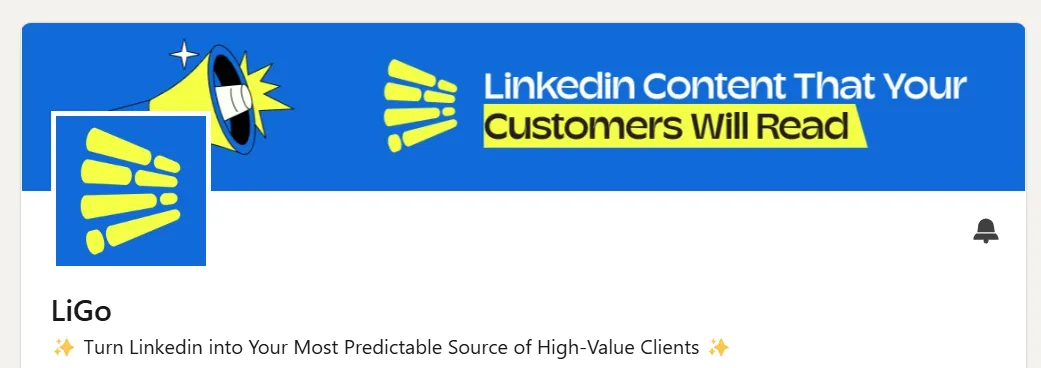
Pro tip: In 2025, LinkedIn supports slideshow covers that can showcase multiple aspects of your business. This feature is perfect for agencies that offer multiple service lines.
Visual Post Strategy
Posts with images receive 2x more comments than text-only updates. To maximize engagement:
-
Use high-quality images sized at 1200 x 627 pixels for feed posts
-
Incorporate branded elements for instant recognition
-
Create a consistent visual style across all content
-
Include faces when possible (human photos outperform generic stock images by 38%)
For agencies, client result visualizations perform particularly well-before/after comparisons, data charts showcasing results, or process diagrams explaining your methodology.
2. Craft an SEO-Optimized Profile That Attracts Your Ideal Clients
Your LinkedIn page isn't just visible on LinkedIn-it often ranks in Google searches for your company name. Optimizing for both platforms is essential.
Strategic Tagline Engineering
Your tagline is essentially your elevator pitch and appears prominently in search results. With only 120 characters available:
-
Place your most important keywords at the beginning
-
Clearly state who you serve (target client)
-
Highlight your key differentiator
-
Use natural language, not keyword stuffing
Before (weak): "Digital marketing agency providing innovative solutions and strategic services for businesses."
After (strong): "We help SaaS companies acquire customers for 30% less than traditional PPC campaigns through our proprietary data-driven method."
The improved version clearly communicates who you serve, what specific value you provide, and how you're different.
"About" Section Optimization
The About section is your opportunity to tell your story while improving discoverability. Structure it like this:
-
Opening (150 characters): Lead with your strongest value proposition
-
Problem statement: Describe the specific challenge your clients face
-
Solution overview: Explain your unique approach
-
Proof points: Include specific results, testimonials, and credentials
-
Services summary: List your core offerings with keyword-rich descriptions
-
Call-to-action: Tell visitors exactly what to do next
Throughout this section, naturally incorporate the keywords your ideal clients would use when searching for your services. This approach is similar to writing an effective LinkedIn About section for your personal profile.
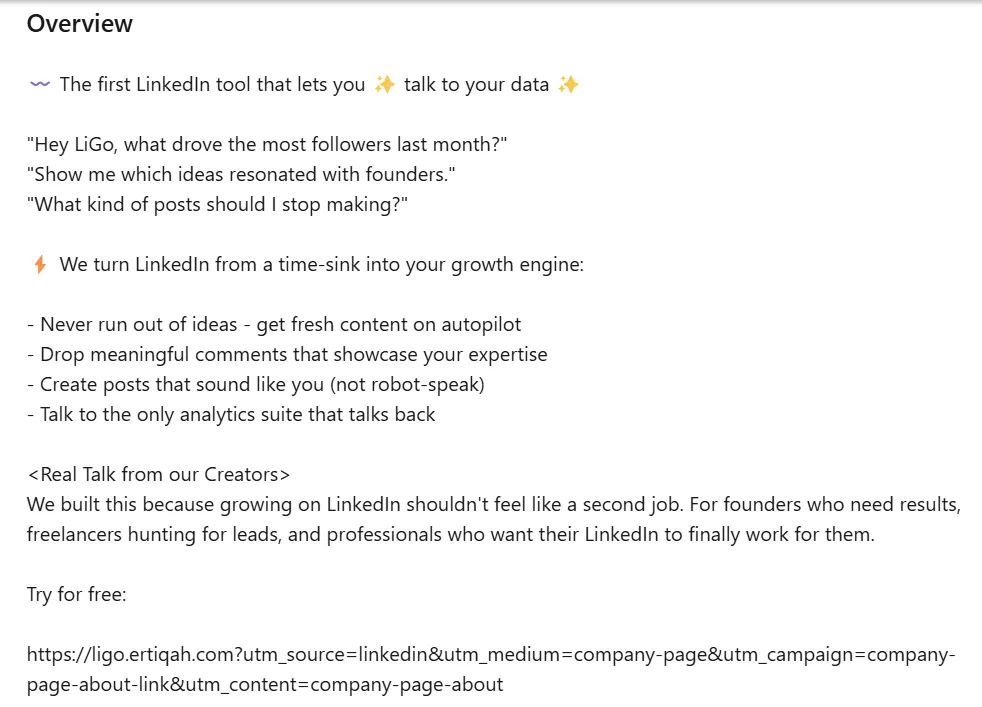
3. Develop a Content Strategy That Drives Real Engagement
The right content strategy transforms your page from a static profile into an engagement engine-without requiring daily management.
The 4-1-1 Content Formula
Follow this proven ratio to maintain engagement without seeming overly promotional:
-
4 value posts: Educational content that showcases your expertise
-
1 shared/curated post: Relevant industry content with your added perspective
-
1 promotional post: Direct information about your services or offers
This balanced approach builds authority while driving business goals. For most agencies, this translates to posting 3-4 times per week.
High-Engagement Content Types for Agencies
Based on LinkedIn's algorithm patterns, these content types consistently outperform for service businesses:
1. Case Studies (Carousel Format)
Case studies presented as carousel posts receive 3-5x more engagement than standard posts. For maximum impact:
-
Lead with a specific, measurable result in the first slide
-
Use 6-8 slides total (LinkedIn's sweet spot)
-
Include a clear client challenge, your solution, and the outcomes
-
End with a next-step call-to-action
For detailed specifications on creating high-performing carousel posts, see our guide on LinkedIn carousel post sizes.
2. "Behind The Process" Content
Content that reveals your methodology or approach performs exceptionally well for agencies:
-
Framework breakdowns
-
Process visualizations
-
Decision-making criteria
-
Methodology comparisons
This content type establishes expertise while educating prospects on why your approach works.
3. Team Spotlights
Content featuring your team members receives 52% more engagement on average:
-
Employee spotlights highlighting expertise
-
Behind-the-scenes glimpses of projects
-
Team milestones and achievements
-
Culture-focused content that humanizes your brand
This approach not only drives engagement but also supports recruitment efforts. For more on leveraging your team effectively, check out our guide on creating a content system between personal and company profiles.
4. Document Uploads
Sharing valuable resources directly on LinkedIn (rather than linking to external pages) significantly boosts algorithmic reach:
-
Guides and checklists
-
Templates and frameworks
-
Research reports and industry analyses
-
Process documents
According to Post Planner's research, document posts receive 3x more views than standard text posts.
4. Mobilize Employee Advocacy Without Adding Work
Your team members are your most powerful amplifiers, but most employee advocacy programs fail because they're too complex.
Create a Frictionless Sharing System
The key to sustainable employee advocacy is making it effortless:
-
Create a dedicated Slack channel for LinkedIn content
-
When posting to your company page, share the link in this channel
-
Include 1-2 pre-written comment options team members can use
-
Suggest personalization approaches for those who want to customize
This system removes the barrier of "what should I say?" which is the #1 reason employees don't share company content.
Strategic Employee Tagging
Tagging relevant team members in posts increases both their visibility and likelihood to engage:
-
Tag team members who worked on featured projects
-
Mention employees with relevant expertise for thought leadership content
-
Recognize team achievements publicly
-
Highlight employee milestones and work anniversaries
For a comprehensive approach, read our detailed guide on the agency guide to employee advocacy on LinkedIn.
5. Leverage LinkedIn's Special Features for Business Pages
LinkedIn offers several business-specific features that many agencies underutilize.
Customer Testimonial Showcase
In 2025, LinkedIn allows you to feature client testimonials directly on your business page:
-
Navigate to your page's "Edit" menu
-
Select "Testimonials" from the options
-
Add client testimonials with their LinkedIn profiles
-
Arrange testimonials to highlight your most impressive results
According to Modern Marketing Partners, pages with featured testimonials see a 35% higher visitor-to-lead conversion rate.
Custom CTA Button Optimization
LinkedIn allows you to customize your page's primary call-to-action button. Test different options quarterly:
-
Contact us: Direct lead generation
-
Learn more: Educational content
-
Register: Event sign-ups
-
Visit website: Traffic generation
The most effective approach for agencies is typically rotating CTAs based on current business priorities or campaigns.
Products & Services Showcase
The Products & Services section allows you to highlight specific offerings:
-
Add detailed descriptions for each service
-
Include team members associated with each offering
-
Feature client testimonials specific to each service
-
Use keyword-rich descriptions for search visibility
This section is particularly valuable for agencies with distinct service lines. For more on showcasing your services effectively, see our article on positioning your agency's expertise through LinkedIn.
6. Implement a Strategic Engagement System
How you interact with your audience can be as important as what you post.
The Comment Acceleration Method
Comments drive LinkedIn's algorithm more powerfully than any other engagement type. Implement this system to boost comments:
-
End posts with specific, thought-provoking questions
-
Have 2-3 team members comment within the first hour of posting
-
Respond to every comment with a follow-up question
-
Tag relevant connections in your responses when appropriate
According to Sharad Koche's LinkedIn research, posts that receive 5+ comments in the first hour see 4x more total reach.
Strategic Hashtag Usage
Unlike other platforms where excessive hashtags work, LinkedIn performs best with a focused approach:
-
Use 3-5 relevant hashtags per post
-
Include 1-2 broad industry hashtags (e.g., #digitalmarketing)
-
Add 1-2 niche-specific hashtags (e.g., #saasmarketing)
-
Consider creating a branded hashtag for your agency
For a deeper dive into effective hashtag strategies, check out our LinkedIn hashtag guide.
7. Create a Distinctive Page Personality
The most engaging company pages have a clear, consistent voice that stands out.
Voice and Tone Development
Develop guidelines for your page's unique personality:
-
Define 3-5 voice characteristics (e.g., authoritative, approachable, provocative)
-
Create sample responses for common interactions
-
Establish topics you'll regularly discuss (and those you'll avoid)
-
Document your position on industry-specific issues
This consistency creates recognition and strengthens your brand identity. For instance, Canva's LinkedIn page maintains a distinctively positive, design-focused voice that perfectly aligns with their brand.
Consistent Formatting Style
Develop a recognizable formatting approach for your posts:
-
Create standardized intro and outro phrases
-
Establish paragraph length guidelines (shorter performs better)
-
Define how you'll use bullets, numbers, and special characters
-
Create templates for recurring content types
This visual consistency makes your content instantly recognizable, even before someone sees your logo.
8. Optimize for Strategic Timing and Frequency
When and how often you post significantly impacts your results.
Industry-Specific Timing Strategy
Different industries show distinct engagement patterns. For agency content:
-
B2B service agencies: Tuesday through Thursday, 8-10am or 4-5pm
-
Creative agencies: Wednesday and Thursday, 11am-1pm
-
Marketing agencies: Tuesday and Wednesday, 9-11am
For a deeper analysis of optimal posting times by industry, see our research on the best times to post on LinkedIn.
Ideal Posting Frequency
LinkedIn's algorithm preferences have shifted in 2025. The current optimal posting cadence:
-
Minimum: 2-3 times per week
-
Optimal: 4-5 times per week
-
Maximum: Once daily (more can dilute engagement)
For agencies with limited resources, focus on consistent quality over quantity. Three high-value posts weekly will outperform daily low-effort content.
9. Implement Cross-Platform Promotion
Extend your LinkedIn page's reach beyond the platform itself.
Website Integration
Add your LinkedIn page to your website:
-
Include a LinkedIn follow button in your site footer
-
Add LinkedIn sharing buttons to blog posts and case studies
-
Embed selected LinkedIn posts directly on your website
-
Feature team member LinkedIn profiles on your About page
According to startups research, companies that prominently feature their LinkedIn page on their website see 40% faster follower growth.
Email Signature Promotion
Add your LinkedIn page to team email signatures:
-
Include a clear CTA to follow your page
-
Highlight a reason to connect (recent content, insights, etc.)
-
Update quarterly with current initiatives or featured content
This passive promotion reaches prospects already engaging with your business.
10. Leverage Analytics for Continuous Improvement
Use data to refine your approach and amplify what works.
Monthly Performance Review
Schedule a monthly 30-minute review of your LinkedIn page analytics:
-
Identify your 3 highest-performing posts from the last month
-
Analyze commonalities in format, topic, timing, or media type
-
Note engagement patterns by content category
-
Adjust your coming month's content calendar based on insights
This simple practice ensures your strategy evolves based on actual results rather than assumptions.
Competitive Benchmarking
LinkedIn allows you to identify and track competitors:
-
Add 3-5 relevant competitors to your benchmarking list
-
Compare follower growth rates quarterly
-
Analyze their top-performing content
-
Identify engagement tactics you can adapt for your page
For a structured approach to LinkedIn analytics, see our guide on how to use analytics to improve your LinkedIn content strategy.
How LiGo Helps Optimize Your LinkedIn Business Page
For busy agency owners, maintaining an optimized LinkedIn business page can be challenging. LiGo offers several features specifically designed to streamline this process:
Content Theme Development
LiGo's theme-based approach allows you to define content pillars for your business page, then consistently generate ideas aligned with these themes-ensuring your page maintains a strategic focus without requiring constant oversight.
Streamlined Content Creation
With LiGo, you can transform content ideas into complete LinkedIn posts with multiple variants, saving hours of writing time while maintaining your brand voice.
Scheduling and Consistency
LiGo's scheduling features ensure your page maintains a consistent posting cadence even during your busiest periods-a critical factor in LinkedIn algorithm performance.
Analytics Integration
Track which content themes and formats drive the most meaningful engagement, allowing you to refine your strategy based on data rather than assumptions.
To see how LiGo can transform your LinkedIn content strategy, check out our article on how to use LiGo analytics to refine your LinkedIn strategy.
Conclusion: Transform Your LinkedIn Page from Liability to Asset
A strategically optimized LinkedIn business page can become one of your agency's most valuable marketing assets-establishing credibility, supporting client acquisition, and enhancing your recruitment efforts.
By implementing these 10 optimization strategies, you'll transform your page from a static profile into a dynamic brand hub that drives real business results without requiring constant attention.
Remember that success on LinkedIn isn't about chasing vanity metrics-it's about creating meaningful connections with potential clients, partners, and team members that ultimately support your business goals.
For the most impact, start with the visual identity and About section optimizations, then gradually implement the content and engagement strategies as your resources allow.
Related Resources
Take your LinkedIn strategy further with these additional guides:
-
How to Use LinkedIn Company Page for Engagement: Complete Strategy Guide - Comprehensive engagement strategies for your business page
-
How to Turn Your LinkedIn Company Page into a Lead Generation Engine - Convert page visitors into qualified leads
-
Advanced LinkedIn Company Page Strategies for High-Growth Agencies - Next-level techniques for scaling agencies
-
The Agency Guide to Employee Advocacy on LinkedIn - Build an effective employee advocacy program
-
LinkedIn Marketing: The Definitive Guide for Businesses in 2025 - Comprehensive marketing strategies for LinkedIn




