Adding links to your LinkedIn posts might seem straightforward, but there's a strategic art to it that many agency owners and founders overlook. With LinkedIn's algorithm often deprioritizing posts containing external links, knowing how to effectively incorporate them can significantly impact your content's performance.
This comprehensive guide covers everything from basic link insertion to advanced tactics that ensure your linked content stands out and drives meaningful engagement.
The LinkedIn Link Challenge: Why It Matters
LinkedIn's relationship with external links is complicated. The platform naturally prefers keeping users within its ecosystem rather than sending them elsewhere. This creates a unique challenge for agency owners and founders who need to drive traffic to their websites, case studies, or service pages.
Recent algorithm changes have made this balancing act even more critical. Research shows that posts containing external links typically receive 20-50% less organic reach than link-free content. For busy professionals managing their LinkedIn presence, understanding these dynamics is essential for maintaining visibility while still driving valuable traffic.
As discussed in our LinkedIn algorithm guide, the platform's ranking system specifically looks for external URLs and may limit distribution for content attempting to take users off-platform.
Basic Methods: How to Add Links to LinkedIn Posts
There are three primary ways to include links in your LinkedIn posts, each with distinct advantages:
Method 1: Direct Link Insertion
The most straightforward approach is simply pasting a URL directly into your post:
-
Create a new post from your LinkedIn feed
-
Type or paste your URL into the post text
-
Wait for LinkedIn to generate a preview card (this typically takes 5-10 seconds)
-
Once the preview appears, you can optionally delete the URL text from your post
-
Add your accompanying text and publish
Important note: LinkedIn's preview generation is sometimes inconsistent. If no preview appears after 15 seconds, try refreshing the page and attempting again.
Method 2: "Add a Link" Button Method
LinkedIn offers a dedicated button for adding links:
-
Start creating a new post
-
Click the "Add a link" icon (chain symbol) in the post creation toolbar
-
Paste your URL in the popup field and click "Apply"
-
LinkedIn will generate a preview card automatically
-
Complete your post with relevant text and publish
This method sometimes produces more reliable preview cards than direct pasting.
Method 3: Comment Link Strategy
A popular workaround for LinkedIn's algorithm treatment of links:
-
Create your post without any links
-
Publish the post
-
Immediately comment on your own post with the link
-
Optionally add text in your post like "Link in comments" to direct readers
This approach often receives higher reach since the main post contains no external links, but it requires an extra step for readers to find your link. According to our LinkedIn content strategy guide, this method can increase post visibility by up to 30%.
Advanced Strategies for Maximum Link Impact
For agency owners and founders who need their links to perform, these advanced tactics can significantly improve click-through rates and engagement.
The "Curiosity Gap" Technique
Rather than explicitly stating what your link contains, create curiosity:
I just published a case study showing how we helped a software agency increase qualified leads by 317% in 60 days.
The most surprising part was which LinkedIn content format drove 80% of those results.
Link in comments for those interested in the full breakdown.
This approach leverages psychological principles of curiosity to drive higher click-through rates. Content psychology research shows that creating information gaps motivates readers to seek closure through clicking.
The "Value Preview" Method
Instead of creating mystery, provide a valuable preview of what readers will gain:
Just updated our guide on LinkedIn lead generation for software agencies.
You'll learn:
• The 3-post sequence that consistently generates inquiries
• Which analytics actually predict client conversions
• How to automate 70% of your LinkedIn workflow
Full guide linked in the comments below.
This method works by demonstrating clear value before asking for the click. For more formatting examples, check our LinkedIn post formatting guide.
The "Social Proof" Approach
Incorporate testimonials or results to build credibility before sharing your link:
"We implemented your LinkedIn strategy last month and already closed two $20K+ projects from it." - Actual client message I received yesterday.
I've documented our exact process for software agencies looking to generate similar results.
Link in comments for those interested.
This technique builds trust through third-party validation, increasing the likelihood of link clicks. Our guide on LinkedIn for agency owners provides more examples of effective social proof in LinkedIn content.
Optimizing Link Previews for Higher Engagement
The preview card that appears with your link significantly impacts click-through rates. Here's how to optimize these previews:
Image Optimization
LinkedIn preview cards perform best with images that:
-
Use a 1.91:1 aspect ratio (1200 x 627 pixels)
-
Feature minimal text (text-heavy images often perform poorly)
-
Include high-contrast visuals that remain clear when scaled down
-
Avoid stock photography in favor of original graphics or authentic images
For more on creating eye-catching visuals, see our guide on LinkedIn banner and image optimization.
Title and Description Optimization
LinkedIn pulls these elements from your page's metadata. For optimal performance:
-
Keep titles under 60 characters to prevent truncation
-
Use action-oriented language in descriptions
-
Ensure metadata includes relevant keywords
-
Test your link preview using LinkedIn's post creator before publishing
If your preview isn't displaying correctly, tools like LinkedIn's Post Inspector can help troubleshoot metadata issues.
Link Placement Strategies for Maximum Clicks
Where you position your link within your post can significantly impact performance:
First Comment Placement
As mentioned earlier, placing links in the first comment rather than the main post often results in higher overall reach. For this approach:
-
Create a compelling main post that references additional information
-
Immediately comment with your link after publishing
-
Consider pinning this comment if the post receives many responses
-
Reply to engagement on both the main post and link comment
This strategy aligns with our findings in LinkedIn engagement building, which shows that engagement on both posts and comments amplifies overall visibility.
Strategic Text Positioning
If including the link directly in your post, position it strategically:
-
Middle placement: Embedding links after establishing value but before concluding often yields higher engagement than placing links at the very beginning or end
-
Multiple mentions: For longer posts, mentioning the link availability multiple times (without repeating the actual URL) can increase click-through rates
Measuring Link Performance and Optimization
For agency owners focused on results, measuring link performance is crucial:
Key Metrics to Track
-
Click-through rate (CTR): The percentage of people who saw your post and clicked the link
-
Engagement ratio: How link posts perform compared to your non-link content
-
Conversion actions: What percentage of link clicks result in meaningful actions on your destination page
Our LinkedIn analytics hierarchy guide provides a framework for measuring these metrics at different stages of your LinkedIn growth.
A/B Testing Framework
Systematically test different approaches:
-
Try the same link with different post formats (direct link vs. comment link)
-
Test various preview images with identical text
-
Compare different posting times for link content
-
Experiment with various call-to-action phrasings
For a data-driven approach to testing, refer to our guide on how to use analytics to improve your LinkedIn content strategy.
How LiGo Enhances LinkedIn Link Strategy
For busy agency owners and founders, LiGo offers specific features that optimize link sharing on LinkedIn:
Automated Link Performance Tracking
LiGo's analytics dashboard helps you identify which link-sharing approaches generate the highest engagement for your specific audience. The platform analyzes patterns across your posts to recommend optimal link placement strategies.
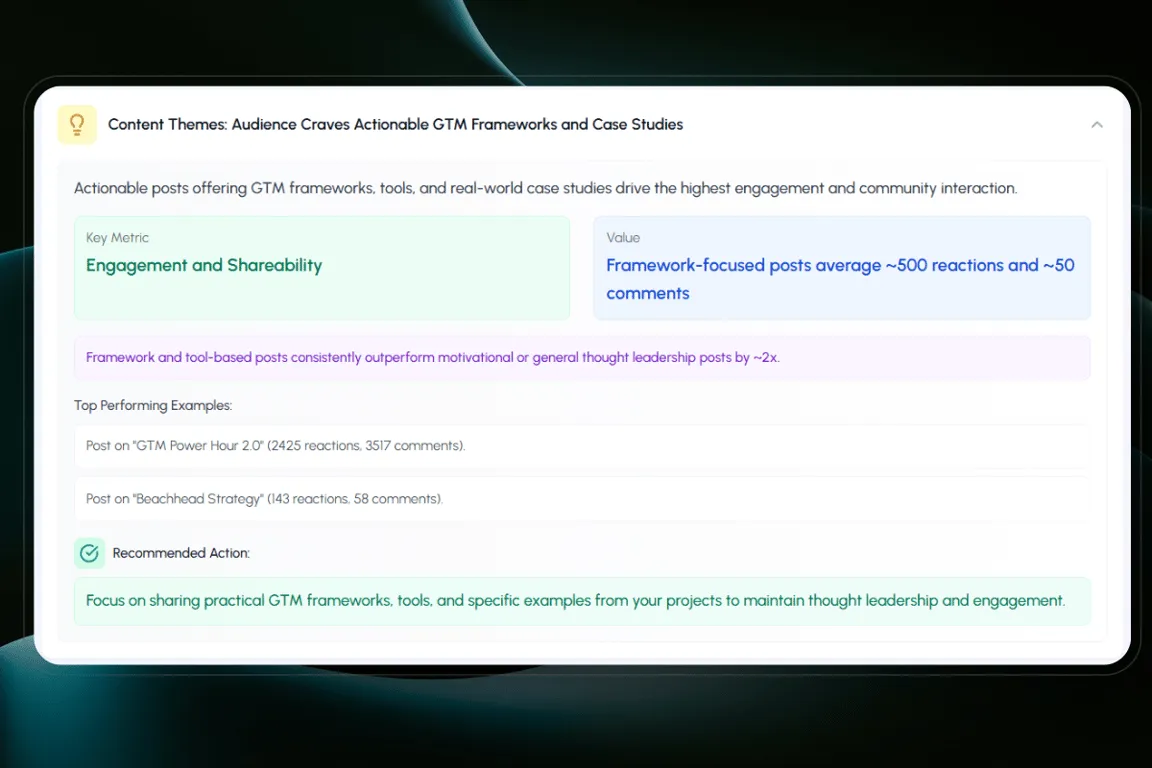
Link-Optimized Post Templates
LiGo provides customizable templates specifically designed for posts containing links, with formats proven to maintain high reach despite LinkedIn's algorithm preferences. Our content themes feature allows you to save and reuse your most effective link-sharing formats.
Smart Scheduling for Link Posts
The platform can automatically schedule your link-containing posts for times when your audience is most receptive to clicking external content, based on historical engagement data. Our research on the best time to post on LinkedIn shows that timing can significantly impact link click-through rates.
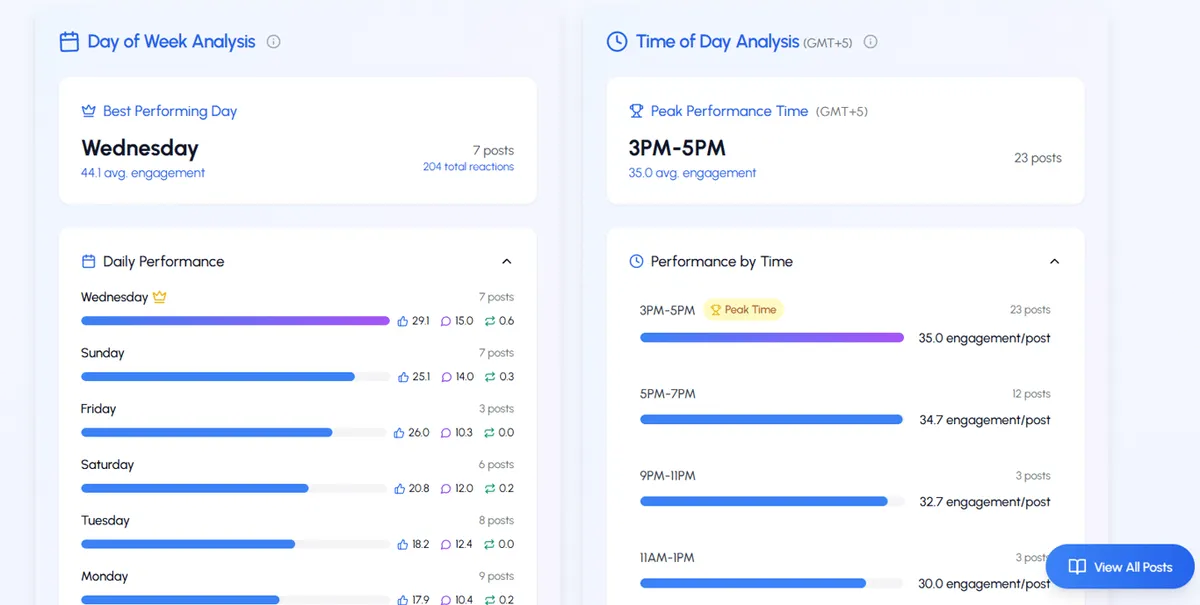
Common Link Mistakes to Avoid
Many professionals undermine their link performance with these common errors:
1. Overusing Links
Sharing too many link posts in succession can trigger LinkedIn's algorithm to reduce your overall reach. LinkedIn algorithm experts recommend maintaining a balanced content mix with no more than 20-30% of posts containing external links.
2. Insufficient Context
Simply dropping a link with minimal explanation gives readers no compelling reason to click. Always provide context that establishes clear value, as outlined in our guide on creating engaging LinkedIn posts.
3. Poor Mobile Optimization
Over 60% of LinkedIn browsing happens on mobile devices. Always check how your link previews appear on mobile before publishing. This is especially important for LinkedIn carousel posts that include multiple links or visuals.
4. Neglecting Link Tracking
Without proper UTM parameters or tracking, you can't measure which LinkedIn link strategies are actually driving results. Implement proper tracking for all important links.
Case Study: Agency Owner Link Strategy
An agency owner in the digital marketing space implemented a strategic link-sharing approach using LiGo:
-
They created a content theme specifically for promotional posts with links
-
Each promotional post followed a formula: value first, curiosity gap, link in comments
-
They used LiGo's analytics to identify optimal posting times for link content
-
They tested different preview images for the same link to maximize click-through rates
Results:
-
47% higher reach on promotional posts using the "link in comments" approach
-
3.2x higher click-through rate on links with optimized preview images
-
28% conversion rate from link clicks to consultation bookings
Conclusion: Strategic Link Sharing for Agency Growth
For agency owners and founders, effective link sharing on LinkedIn isn't just about technical implementation-it's about strategic communication that respects both the platform's algorithm and your audience's attention.
The most successful approach combines:
-
Thoughtful content that provides standalone value
-
Strategic link placement that works with, not against, LinkedIn's preferences
-
Consistent testing and optimization based on performance data
-
A focus on quality over quantity in your link-sharing strategy
By implementing these techniques, you can effectively drive traffic from LinkedIn to your important content while maintaining strong engagement and visibility on the platform itself.
Remember that LinkedIn's algorithm continues to evolve, making ongoing adaptation essential. What works today may need refinement tomorrow, highlighting the importance of staying current with platform changes and consistently analyzing your results.
Ready to optimize your LinkedIn link strategy with AI-powered tools? Try LiGo today and discover how our content themes and analytics can help you drive more traffic from your LinkedIn content.
Related Resources
Want to maximize your LinkedIn content strategy beyond links? Check out these related guides:




